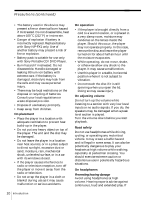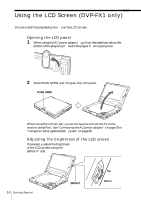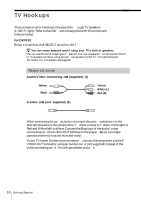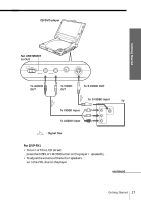Sony DVP-FX1 Operating Instructions - Page 15
Selecting the display mode, Adjusting the volume
 |
View all Sony DVP-FX1 manuals
Add to My Manuals
Save this manual to your list of manuals |
Page 15 highlights
Selecting the display mode You can select the display mode accor ding to the aspect ratio (4:3 or 16:9) of the playback/input pictur e. Each time you pr ess DISPLAY MODE, the mode changes as follows: t Wide t Full t Cinema t Normal t Off Getting Started Selecting the display mode accodring to the aspect ratio of the picteur The aspect ratio of the picture recorded on the DVD is printed on the jacket of the DVD ( , , ). • Wide mode Enlarges the 4:3 pictur e. The upper and lower par ts of the pictur e ar e condensed to fit the 16:9 scr een. • Full mode Displays the 16:9 pictur e to fit the screen. • Cinema mode Enlarges the 4:3 letter box pictur e and cuts of f the black bands to fit the 16:9 screen. Depending on the DVD, the edges of the pictur e may be distor ted. • Normal mode Displays the original pictur e as it is. The 4:3 pictur e will have black bands on both sides. The 16:9/4:3 letter box pictur e will have black bands on all sides. Adjusting the volume When you listen to the sound thr ough the built-in speakers, adjust the volume by turning the VOL dial. You can also adjust the volume of exter nal headphones with the VOL dial. Getting Started 15