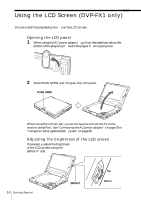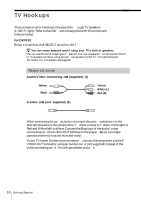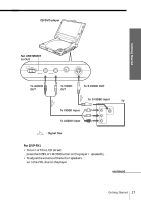Sony DVP-FX1 Operating Instructions - Page 19
Receiver Amplifier Hookups
 |
View all Sony DVP-FX1 manuals
Add to My Manuals
Save this manual to your list of manuals |
Page 19 highlights
Getting Started Receiver (Amplifier) Hookups This connection is for listening to the sound thr ough speakers connected to a r eceiver lacking a built-in DTS or Dolby* Digital decoder . Refer as well to the instr uctions supplied with the component to be connected. For DVP-FX1 Be sur e to set the LINE SELECT switch to OUT . z You can enjoy suror und sounds even if you connect ofnr t speakers only You can use 3D sound imaging to cr eate vir tual rear speakers fr om the sound of the front speakers (L, R) without using actual r ear speakers (VES:V irtual Enhanced Surround). For details, see page 60. * Manufactur ed under license fr om Dolby Laboratories. "Dolby," "Pro Logic" and the double-D symbol ar e trademarks of Dolby Laboratories. Confidential unpublished works. ©1992-1997 Dolby Laboratories. All rights reser ved. Required cords Audio/V ideo connecting codr (supplied) (1) Yellow Black S video cord (not supplied) (1) Yellow White (L) Red (R) When connecting the cor ds, be sur e to match the color -coded cor d to the appropriate jacks on the components: Red (right) to Red and White (left) to White. Connect the Black jack of the audio/video connecting cor d to AUDIO OUT (White) on the player . Be sur e to make connections fir mly to avoid hum and noise. If you have a digital component such as a r eceiver (amplifier) with a digital connector , DAT or MD, connect the component via the OPTICAL OUT connector using an optical digital connecting cor d (not supplied). Optical digital connecting codr (not supplied) (1) Optical mini-plug Optical plug continued Getting Started 19