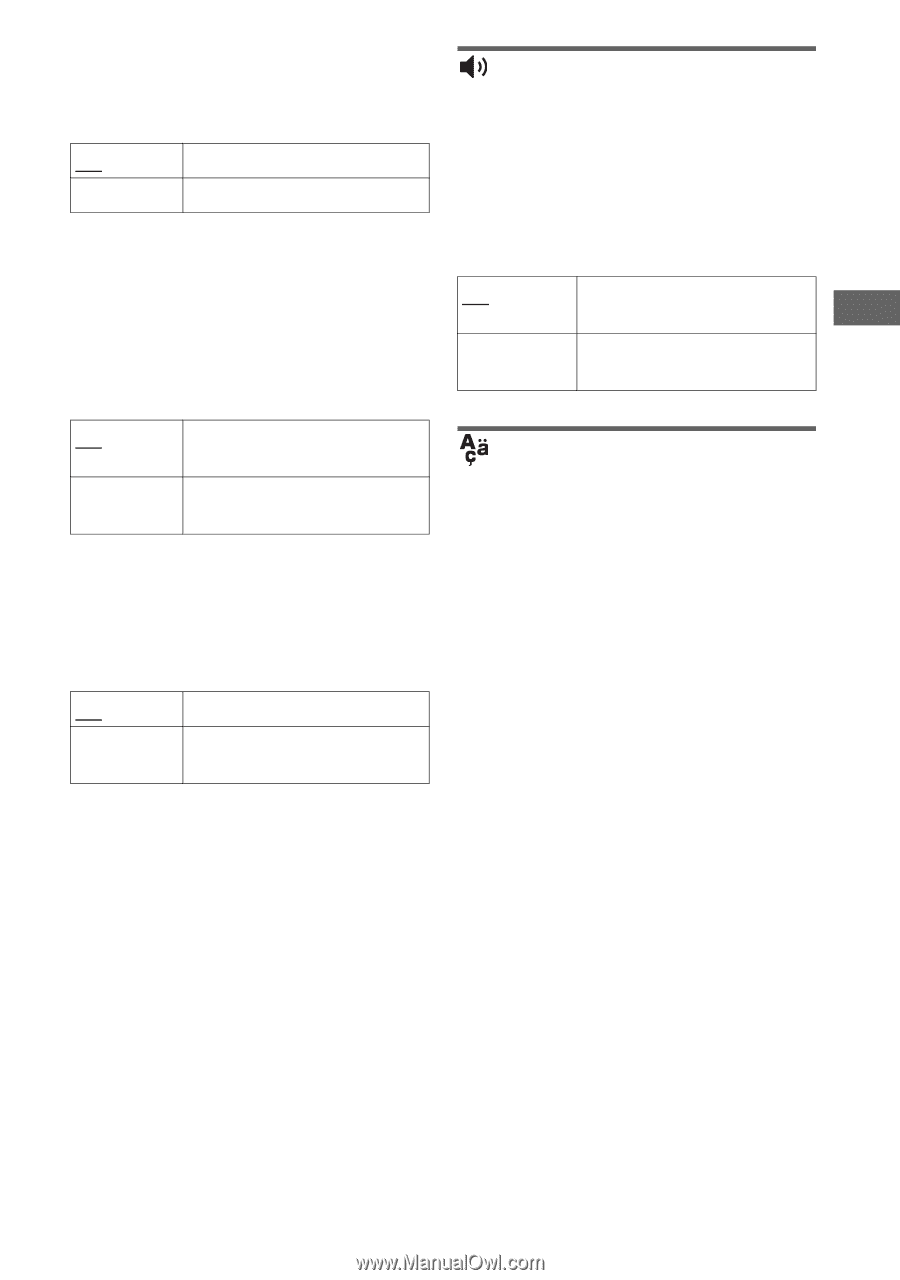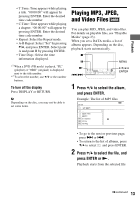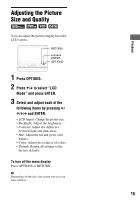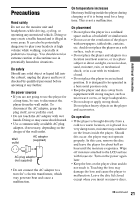Sony DVP-FX970 Operating Instructions - Page 17
Audio Setup, Language Setup, Disc Menu DVD VIDEO only
 |
UPC - 027242816268
View all Sony DVP-FX970 manuals
Add to My Manuals
Save this manual to your list of manuals |
Page 17 highlights
Settings and Adjustments ◆ Angle Mark (DVD VIDEO only) Displays the angle mark when you can change the viewing angles during playback of DVDs recorded with multi-angles. On Displays the angle mark. Off Hides the angle mark. ◆ Screen Saver The screen saver image appears when you leave the player in pause or stop mode for 15 minutes. The screen saver will help prevent your display equipment from becoming damaged (ghosting). Press N to turn off the screen saver. On Activates the screen saver function. Off Deactivates the screen saver function. ◆ PBC You can enjoy playing interactive programs using the PBC (Playback Control) function of a VIDEO CD if available (page 12). On Activates the PBC function. Off Deactivates the PBC function. ◆ Default Each function returns to its original factory settings. Note that all of your settings will be lost. Audio Setup The default setting is underlined. ◆ Audio DRC (Dynamic Range Control) (DVD only) Makes low sounds clear when the volume is turned down when playing a DVD that conforms to "Audio DRC." On Activates the Audio DRC function. Off Deactivates the Audio DRC function. Language Setup ◆ OSD (On-Screen Display) Switches the display language on the screen. ◆ Disc Menu (DVD VIDEO only) Switches the language for the disc's menu. When you select "Original," the language given priority in the disc is selected. ◆ Subtitle (DVD VIDEO only) Switches the subtitle language. When you select "Off," no subtitle is displayed. ◆ Audio (DVD VIDEO only) Switches the language of the sound track. When you select "Original," the language given priority in the disc is selected. b If you select a language in "Disc Menu," "Subtitle," or "Audio" that is not recorded on the disc, one of the recorded languages will be automatically selected. ,continued 17