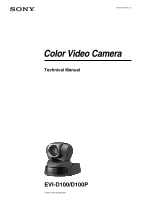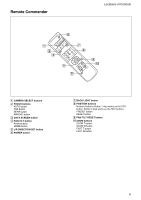Sony EVI D100 Technical Manual
Sony EVI D100 - CCTV Camera Manual
 |
UPC - 027242594364
View all Sony EVI D100 manuals
Add to My Manuals
Save this manual to your list of manuals |
Sony EVI D100 manual content summary:
- Sony EVI D100 | Technical Manual - Page 1
A-AYT-100-11 (1) Color Video Camera Technical Manual EVI-D100/D100P 2001 Sony Corporation - Sony EVI D100 | Technical Manual - Page 2
Table of Contents Features 3 Connection 4 Locations of Controls 5 Basic Functions 7 Overview of Functions 7 Initial Values and Backup 11 Memory (Position preset) Function 12 Mode Condition 13 Command List 18 VISCA/RS-232C Commands 18 EVI-D100/P Commands 25 D30/D31 Mode 40 Overview 40 - Sony EVI D100 | Technical Manual - Page 3
EVI-D100 and 440,000 for the EVI-D100P, which enables high-resolution shooting. • In addition to high-speed pan/tilt action, improvement of the noise reduction mechanism lets you use the Color Video Camera for a variety of purposes. • VISCA lets you operate your Color Video Camera from a computer - Sony EVI D100 | Technical Manual - Page 4
a video input jack To VISCA IN of other EVI-D100/Ps (when connecting to more than one camera) AC power adaptor MPA-AC1 (supplied) to AC outlet to DC IN 12V Power cord (supplied) 1) When the camera is connected to a computer with a VISCA cable (RS-232C, cross type), you can operate the camera - Sony EVI D100 | Technical Manual - Page 5
signals transmitted from the Remote Commander to the Color Video Camera via the VISCA OUT jack to be output. When you don't intend to do so, set it to OFF. qd D30/D31 mode switch Set this switch to ON to enable you to operate the Color Video Camera using the VISCA commands for the EVI-D30/D31. When - Sony EVI D100 | Technical Manual - Page 6
Remote Commander Locations of Controls 6 POWER 1 2 3 SELECT CAMERA 2 1 FOCUS 3 NEARMANUAL BACK LIGHT FAR AUTO DATA SCREEN REV STD 2 1 4 PRESET 4 5 3 7 8 6 RESET POSITIOPNAN-TILT HOME PARNE-TSIELTT FAST ZOOM SLOW T T W RM-EV100 9 0 W DIRECTI LO/NR SET 5 1 CAMERA - Sony EVI D100 | Technical Manual - Page 7
. All of these settings are performed via RS-232C control. If the RS-232C is not used, white balance, iris and gain adjustments will be carried out automatically, and the shutter speed will be fixed at 1/60 seconds for the EVI-D100 and 1/50 seconds for the EVI-D100P. Extended control of focus - Sony EVI D100 | Technical Manual - Page 8
1) Flicker can be eliminated by setting shutter to t1/100s for NTSC models used in countries with a 50 Hz power supply frequency t1/120s for PAL models used in countries with a 60 Hz power supply frequency AE - Shutter priority The shutter speed can be set freely by the user to a total of 20 steps - Sony EVI D100 | Technical Manual - Page 9
value 18 dB 15 dB 12 dB 9 dB 6 dB 3 dB 0 dB -3 dB AE - Manual The shutter speed (20 steps), iris (18 steps) and gain (8 steps) can be set freely by the user. AE - Bright The bright control function adjusts both gain and iris using an internal algorithm, according to a brightness level freely - Sony EVI D100 | Technical Manual - Page 10
aperture to be set instantaneously without having to adjust them individually each time. It also memorizes the settings for digital zoom on/off, slow shutter auto/manual. Backup Backs up the contents memorized by the memory (position preset) function and the camera functions when the power is turned - Sony EVI D100 | Technical Manual - Page 11
1) The data items are backed up regardless of the BACKUP switch setting when you turn the power off using a VISCA command or the Remote Commander (standby mode). 2) When the camera is in the D30/D31 mode, the VISCA address is backed up. Initial values Home position movable-range maximum Wide - Sony EVI D100 | Technical Manual - Page 12
can save the camera settings and pan/tilt position using the supplied Remote Commander or the VISCA commands. Six channels are available. Data items saved in memory in the Color Video Camera Category Pan/Tilt Zoom Focus WB AE Aperture Mode/Position Pan/Tilt Position Zoom Position Digital Zoom On - Sony EVI D100 | Technical Manual - Page 13
Zoom Tele/Wide/Stop Zoom Direct D-Zoom On/Off Mode Power OFF Initializing IFC VISCA × × × RC × × × × × × × × × 1) RC: Remote Commander Freeze On × × a a Tele/Wide adjustment VISCA a × a a RC1) a a a a Zoom Memory Direct Recall execution execution × × × × a × a × Basic - Sony EVI D100 | Technical Manual - Page 14
Memory Power Initializing IFC Freeze AF adjustment Direct Recall OFF On ON VISCA RC execution execution VISCA × × × × × a a × × Focus Far/Near/Stop RC × × × × × × a × × Focus Direct × × × a × a a a × Focus Mode Auto/Manual × × × × a a a a × One - Sony EVI D100 | Technical Manual - Page 15
turns "Shutter Pri" into "Bright" 2): While activating a Digital Effect function, you cannot set functions related to Slow Shutter. 3): × when the Exposure Compensation function is set to off Manual Shutter Pri a a × a a a a a a × a × × × a a a a × × Auto Exposure mode Iris - Sony EVI D100 | Technical Manual - Page 16
6 (Effect Setting, etc.) Command Mode Power Initializing IFC OFF Aperture Reset/Up/Down/Direct Wide Off/Cinema/16:9Full LR_Reverse On/Off Freeze On/Off × × × × × × × × × × × × Picture Effect Off/Pastel/NegArt/Sepia/B&W/ Solarize/Mosaic/Slim/Stretch × × × Digital Effect Off - Sony EVI D100 | Technical Manual - Page 17
Memory Set Memory Reset Memory Recall Mode Pan/Tilt movement Up/Down/Left/ Focus Right/UpLeft/ Power Initia- IFC Freeze Zoom (manual) UpRight/ Absolute Relative OFF lizing On adjust- DownLeft/ Position Position ment DownRight Home Transmit device Common Common VISCA RC VISCA VISCA VISCA - Sony EVI D100 | Technical Manual - Page 18
hardware and software. Sony Corporation is not liable for any such damage. Overview of VISCA In VISCA, the side outputting commands, for example, a computer, is called the controller, while the side receiving the commands, such as an EVI-D100/P, is called the peripheral device. The EVI-D100/P serves - Sony EVI D100 | Technical Manual - Page 19
The basic unit of VISCA communication is called a packet (Fig. 2). The first byte of the packet is called the header and comprises the sender's and receiver's addresses. For example, the header of the packet sent to the EVI-D100/P assigned address 1 from the controller (address 0) is hexadecimal 81H - Sony EVI D100 | Technical Manual - Page 20
message also has a socket number, it indicates which command has ended. Even when two command buffers are being used at any one time, an EVI-D100/P management command and some inquiry messages can be executed. The ACK message is not returned for these commands and inquiries, and only the completion - Sony EVI D100 | Technical Manual - Page 21
VISCA Device Setting Command Before starting control of the EVI-D100/P, be sure to send the Address command and the IF_Clear command using the broadcast function. For VISCA network administration G Address Sets an address of a peripheral device. Use when initializing the network, and receiving the - Sony EVI D100 | Technical Manual - Page 22
IR Commander Signal (OUTPUT) No Connection IR OUT outputs the signals of the Remote Commander at 0 to 5 V when the IR OUT switch is set to ON. When the switch is set to OFF, signals input to the VISCA IN jack are output through the VISCA OUT jack. • EVI-D100/P 1. DTR 2. DSR 3. TXD 4. GND 5. RXD - Sony EVI D100 | Technical Manual - Page 23
VISCA Command/ACK Protocol Command List Command General Command Inquiry Command Address Set IF_Clear(Broadcast) IF_Clear (For x) Completion when a command has been executed. Accepted a command which is not supported or a command lacking parameters. There are two commands currently being executed, - Sony EVI D100 | Technical Manual - Page 24
For example, when commands controlling the focus manually are received during auto focus. Network Change Message Network Change Command Message z0 38 FF Comments Issued when power is being routed to the camera, or when the VISCA device is connected to or disconnected from the VISCA OUT jack. 24 - Sony EVI D100 | Technical Manual - Page 25
The power automatically turns off if the camera does not receive any VISCA commands or any signals from the Remote Commander for the duration you set in the timer. Zoom control p = Speed parameter, 0 (Low) to 7 (High), 8 steps pqrs: Zoom Position Optical zoom: 0000 (wide) to 4000 (tele) Digital zoom - Sony EVI D100 | Technical Manual - Page 26
Gain priority automatic exposure mode Bright mode (Manual control) Automatic shutter mode Automatic iris mode Automatic gain mode Slow shutter Auto/Manual Shutter setting pqrs: Shutter Position 0000 (NTSC 1/4, PAL 1/3) to 0013 (1/10000 sec.), 20 steps Iris setting pqrs: Iris Position 0000(close) to - Sony EVI D100 | Technical Manual - Page 27
EVI-D100/P Command List (3/4) Command Set setting Mirror image ON/OFF Still image ON/OFF Picture effect setting Digital effect setting pp: Effect Level 00 to 18(Flash,Trail), 00 to 20 (Still, Lumi.) p: Memory Number (= 0 to 5) Display ON/OFF IR(remote controller) receive ON/OFF IR(remote controller - Sony EVI D100 | Technical Manual - Page 28
Command List EVI-D100/P Command List (4/4) Command Set Pan-tiltDrive Pan-tiltLimitSet Command Up Down Left Right UpLeft UpRight DownLeft DownRight Stop AbsolutePosition RelativePosition Home Reset LimitSet LimitClear Command Packet 8x 01 06 - Sony EVI D100 | Technical Manual - Page 29
EVI-D100/P Inquiry Command List (1/2) InquiryCommand CAM_PowerInq Digital Zoom Off pqrs: Zoom Position Auto Focus On Auto Focus Off pqrs: Focus Position AF Sens High AF Sens Low pqrs: Focus Limit Position Auto Indoor Outdoor OnePush ATW Manual pqrs: R Gain pqrs: B Gain Full Auto Manual - Sony EVI D100 | Technical Manual - Page 30
EVI-D100/P Inquiry Command List (2/2) InquiryCommand CAM_ExpCompModeInq CAM_ExpCompPosInq Max Speed wwww = Pan Position zzzz = Tilt Position NTSC PAL gggg = Vender ID (0001:Sony) hhhh = Model ID jjjj = ROM Version kk = Socket Number (=2) Power ON/OFF Zoom tele/wide AF On/Off CAM_Backlight CAM_Memory - Sony EVI D100 | Technical Manual - Page 31
EVI-D100/P Block Inquiry Command List Command List Lens control system inquiry commands (1/2) ....... Command Packet 8x 09 7E 7E 00 FF Byte Bit 7 6 5 4 0 3 2 1 0 7 6 5 4 1 3 2 1 0 7 6 5 4 2 3 2 1 0 7 6 5 4 3 3 2 1 0 7 6 5 4 4 3 2 1 0 7 6 5 4 5 3 2 1 0 Comments y0 50 0 0 0 0 Zoom Position (HH) 0 - Sony EVI D100 | Technical Manual - Page 32
Command List Lens control system inquiry commands (2/2) ....... Command Packet 8x 09 7E 7E 00 FF Byte 12 13 14 15 Bit Comments 7 0 6 0 5 0 4 0 3 0 2 0 1 0 0 0 7 0 6 0 5 0 4 0 3 0 2 AF Sens 1:High 0:Low 1 Digital Zoom 1:On 0:Off 0 Focus Mode 1:Auto 0:Manual 7 0 6 - Sony EVI D100 | Technical Manual - Page 33
Command List Camera control system inquiry commands (1/2) .. Command Packet 8x 09 7E 7E 01 FF Byte Bit 7 6 5 4 0 3 2 1 0 7 6 5 4 1 3 2 1 0 7 6 5 4 2 3 2 1 0 7 6 5 4 3 3 2 1 0 7 6 5 4 Manual 7 0 6 0 5 0 4 0 3 2 Aperture Gain 1 0 7 0 6 0 5 0 4 Exposure Mode 3 00:Full Auto 03:Manual - Sony EVI D100 | Technical Manual - Page 34
Command List Camera control system inquiry commands (2/2) .. Command Packet 8x 09 7E 7E 01 FF Byte Bit 7 6 5 4 12 3 2 1 0 7 6 5 4 13 3 2 1 0 7 6 5 4 14 3 2 1 0 7 6 5 4 15 3 2 1 0 Comments 0 0 0 0 0 Gain Position 0 0 0 Bright Position 0 0 0 0 Exposure Comp. Position FF 34 - Sony EVI D100 | Technical Manual - Page 35
5 4 50 3 2 1 0 7 0 6 0 5 0 4 0 3 0 2 0 1 0 0 Power 1:On 0:Off 7 0 6 0 5 0 4 0 3 Freeze 1:On 0:Off 2 LR Reverse 1:On 0:Off 1 7:Slim 8:Stretch Byte 6 7 8 9 10 11 Bit Comments 7 0 6 0 5 0 4 0 3 0 2 Digital Effect Mode 1 0:Off 1:Still 2:Flash 3:Lumi. 4:Trail - Sony EVI D100 | Technical Manual - Page 36
Command List Other inquiry commands (2/2 Command Packet 8x 09 7E 7E 02 FF Byte 12 13 14 15 Bit Comments 7 0 6 0 5 0 4 0 3 0 2 0 1 0 0 System 1:PAL 0:NTSC 7 0 6 0 5 0 4 0 3 0 2 0 1 0 0 0 7 0 6 0 5 0 4 0 3 0 2 0 1 0 0 0 7 6 5 4 FF 3 2 1 0 36 - Sony EVI D100 | Technical Manual - Page 37
VISCA Command Setting Values Bright 17 16 Exposure control 15 NTSC PAL Shutter Speed 13 10000 10000 12 6000 6000 11 15 dB 05 12 dB 04 9 dB 03 6 dB 02 3 dB 01 0 dB 00 -3 dB Command List NTSC F1.8 F1.8 F1.8 F1.8 F1.8 F1.8 F1.8 F2 F2.4 F2.8 F3.4 F4 F4.8 F5.6 F6.8 F8 F9 - Sony EVI D100 | Technical Manual - Page 38
Zoom values and focal length (for reference) Zoom values 0000h 0E6Dh 188Eh 2507h 2B82h 3130h 352Eh 385Dh 3B48h 3E01h 4000h 5000h 6000h 7000h Focal length1) (mm) 3.1 4.65 6.2 9.3 12.4 15.5 18.6 21.7 24.8 27.9 31 41.3 62 124 1) Values when an object is 2 m away from the front surface of the lens - Sony EVI D100 | Technical Manual - Page 39
has a position detection error. Pan has a mechanical problem. Tilt is normal. Tilt has a position detection error. Tilt has a mechanical problem. No movement command Pan-Tilt is moving. Pan-Tilt operation is completed. Pan-Tilt operation failed. Not initialized Initializing Initialization completed - Sony EVI D100 | Technical Manual - Page 40
bottom of the EVI-D100/P. To change the D30/D31 mode setting, move the D30/D31 mode switch to ON or OFF while the camera's power is off or the camera is in standby mode. Then, turn the power on by connecting the camera to an AC outlet or by using the VISCA commands or the Remote Commander. If you - Sony EVI D100 | Technical Manual - Page 41
D30/D31 mode on Accepts as is D30/D31 mode off Translates the D30/D31's parameters to those of the D100/P Memorized data items are erased and camera settings return to initial values Refuses and sends back the NotExecutable message Refuses and sends back the NotExecutable message Accepts as is - Sony EVI D100 | Technical Manual - Page 42
4× The EVI-D100/P translates the parameters to let the camera obtain the same zoom position that is defined by the D30/D31's parameter. The digital zoom function is always set to ON. However, when you use the CAM_Zoom Tele/Wide command or the Remote Commander, the available zoom range is equal - Sony EVI D100 | Technical Manual - Page 43
EVI-D100/P translates the D30/D31's parameters to D100/P parameters in accordance with the table below. NTSC EVI CDo3m0m/3a1nMd oLdiset PAL EVI-D31 Parameters Shutter 3500) b (1/4000) b (1/6000) b (1/10000) b EVI-D100P Parameters Shutter speed 0004h (1/50) 0004h (1/50) 0005h (1/75 - Sony EVI D100 | Technical Manual - Page 44
of the EVI-D30/D31. When the camera accepts commands such as PantiltDrive Home, Reset, or CAM_Memory Recall, the operation speed is 01h 02h 03h 04h 05h 06h 07h 08h 09h 0Ah 0Bh 0Ch 0Dh 0Eh 0Fh 10h 11h 12h 13h 14h D100/P 2.0 2.4 3.0 3.7 4.7 6.1 7.4 9.1 11 14 18 22 27 34 42 52 65 81 100 125 - Sony EVI D100 | Technical Manual - Page 45
that is accumulated from translation. Example When you execute the Relative position command 88 times, one step after another to turn the camera to the right side: Cameras EVI-D30/D31 EVI-D100/P whose D30/D31 mode is ON Results Turns to the right side by 10 degrees. Turns to the right side by 12 - Sony EVI D100 | Technical Manual - Page 46
(w/h/d) Mass Video camera: 860 g (1 lb 14 oz.) Remote Commander: 109 g (3.8 oz.) Installation angle ±15 degrees to a horizontal surface Supplied accessories AC power adaptor (1) Power cord (1) Remote Commander (1) Velcro tape (3 sets) Operating Instructions (1) Design and specifications are - Sony EVI D100 | Technical Manual - Page 47
Dimensions Front Right side Specifications 128 (5 1/32) 120 (4 23/32) 87.5 (3 7/16) 113 (4 7/16) Top 1.7 (1/16) 113 (4 7/16) 116.5 (4 19/32) 20 (25/32) 132 (5 3/16) 136.5 (5 3/8) Bottom Tripod hole 1/4-20UNC (ISO1222) φ 4.5 (3/16) 44.4 (1 3/4) 94.9 (3 3/4) Unit: mm (inches) 47 - Sony EVI D100 | Technical Manual - Page 48
may damage hardware, the application program or the camera. Sony Corporation is not liable for any damages under these conditions. Operation Start the camera control software on your computer after you turn on the camera and the image is displayed. Other Do not apply excessive voltage. (Use
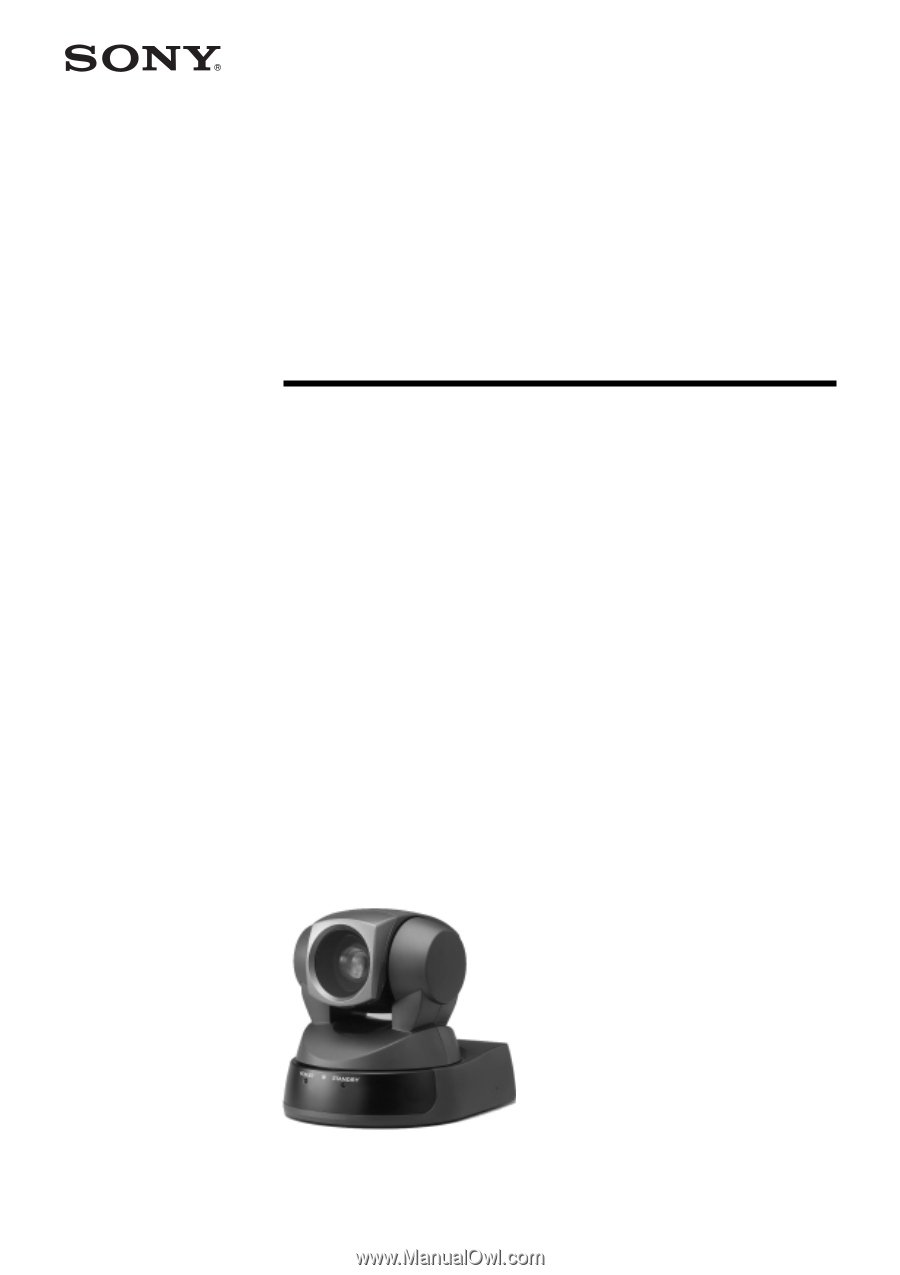
2001 Sony Corporation
Color Video Camera
EVI-D100/D100P
A-AYT-100-
11
(1)
Technical Manual