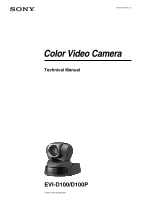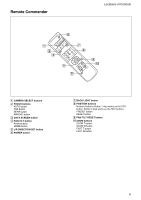Sony EVI D100 Technical Manual - Page 4
Connection - camera
 |
UPC - 027242594364
View all Sony EVI D100 manuals
Add to My Manuals
Save this manual to your list of manuals |
Page 4 highlights
Connection Connection Video cable (not supplied) to Video input to VIDEO S-Video cable (1-751-416-11 to S VIDEO not supplied) to S-Video input VISCA cable (not supplied) 1) to RS-232C to VISCA IN to VISCA OUT Computer, TV or VCR with a video input jack To VISCA IN of other EVI-D100/Ps (when connecting to more than one camera) AC power adaptor MPA-AC1 (supplied) to AC outlet to DC IN 12V Power cord (supplied) 1) When the camera is connected to a computer with a VISCA cable (RS-232C, cross type), you can operate the camera with the computer. To obtain a cable, consult the dealer where you bought your camera. 4

4
Connection
1)
When the camera is connected to a computer with a VISCA cable (RS-232C, cross type), you can operate
the camera with the computer. To obtain a cable, consult the dealer where you bought your camera.
Computer, TV or
VCR with a
video input jack
Video cable
(not supplied)
to Video
input
to VIDEO
S-Video cable
(1-751-416-11
not supplied)
to S VIDEO
to
S-Video
input
VISCA cable
(not supplied)
1)
to
RS-232C
to VISCA IN
to VISCA OUT
To VISCA IN of
other EVI-D100/Ps
(when connecting to
more than one camera)
AC power adaptor
MPA-AC1 (supplied)
to DC IN 12V
to AC outlet
Power cord
(supplied)