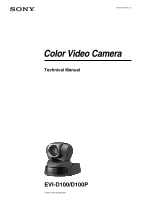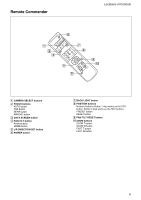Sony EVI D100 Technical Manual - Page 6
Remote Commander, L/R DIRECTION SET button - manual
 |
UPC - 027242594364
View all Sony EVI D100 manuals
Add to My Manuals
Save this manual to your list of manuals |
Page 6 highlights
Remote Commander Locations of Controls 6 POWER 1 2 3 SELECT CAMERA 2 1 FOCUS 3 NEARMANUAL BACK LIGHT FAR AUTO DATA SCREEN REV STD 2 1 4 PRESET 4 5 3 7 8 6 RESET POSITIOPNAN-TILT HOME PARNE-TSIELTT FAST ZOOM SLOW T T W RM-EV100 9 0 W DIRECTI LO/NR SET 5 1 CAMERA SELECT buttons 2 FOCUS buttons AUTO button FAR button NEAR button MANUAL button 3 DATA SCREEN button 4 PAN-TILT button Arrow buttons HOME button 5 L/R DIRECTION SET button 6 POWER switch 7 BACK LIGHT button 8 POSITION buttons Numeric buttons (Button 1 also works as the STD button. Button 2 also works as the REV button.) PRESET button RESET button 9 PAN-TILT RESET button 0 ZOOM buttons SLOW T button SLOW W button FAST T button FAST W button 6

6
Locations of Controls
1
CAMERA SELECT buttons
2
FOCUS buttons
AUTO button
FAR button
NEAR button
MANUAL button
3
DATA SCREEN button
4
PAN-TILT button
Arrow buttons
HOME button
5
L/R DIRECTION SET button
6
POWER switch
Remote Commander
POWER
CAMERA SELECT
1
2
3
AUTO
POSITION
HOME
RM-EV100
RESET
PRESET
STD
REV
BACK LIGHT
MANUAL
FAR
FOCUS
NEAR
W
T
W
T
1
2
3
4
5
6
PAN-TILT
SLOW
FAST
ZOOM
L/R
DIRECTION SET
PAN-TILT
RESET
DATA SCREEN
6
1
2
3
4
5
7
8
9
0
7
BACK LIGHT button
8
POSITION buttons
Numeric buttons (Button 1 also works as the STD
button. Button 2 also works as the REV button.)
PRESET button
RESET button
9
PAN-TILT RESET button
0
ZOOM buttons
SLOW T button
SLOW W button
FAST T button
FAST W button