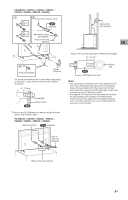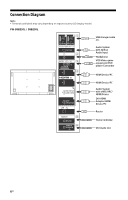Sony FW-75BZ30L Reference Guide - Page 10
Navigation D-Pad, HOME/MENU, AUDIO, Power, Remote Control sensor / Light, sensor / LED
 |
View all Sony FW-75BZ30L manuals
Add to My Manuals
Save this manual to your list of manuals |
Page 10 highlights
Navigation D-Pad): On screen menu navigation and selection. HOME/MENU +/- (Volume) AUDIO: Select the sound of multilingual source or dual sound (depend on program source). (Mute)* CH/PAGE +/- Ȯ ̚ (Power) Remote Control sensor / Light sensor / LED * Accessibility shortcut is available by pressing and holding (Mute). 10EN

10
EN
/
/
/
/
(Navigation D-Pad):
On
screen menu navigation and selection.
HOME/MENU
+/– (Volume)
AUDIO:
Select the sound of
multilingual source or dual sound
(depend on program source).
(Mute)*
CH/PAGE +/–
/
/
/
.
/
/
/
>
(Power)
Remote Control sensor / Light
sensor / LED
*
Accessibility shortcut is available by pressing
and holding
(Mute).