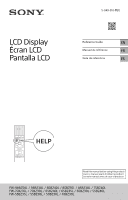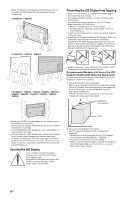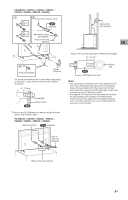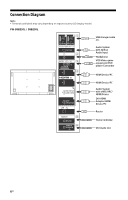Sony FW-75BZ30L Reference Guide - Page 2
EN, Safety Information
 |
View all Sony FW-75BZ30L manuals
Add to My Manuals
Save this manual to your list of manuals |
Page 2 highlights
Table of Contents Safety Information 2 Connection Diagram 6 Using LCD Display as Part of Audio System 9 Remote Control and LCD Display . . . .9 Settings 11 Pro mode 11 Control functions 13 RS-232C 13 IP 14 Installing the LCD Display to the Wall 16 Troubleshooting 17 Specifications 18 About Manuals This LCD Display comes with the following manuals. Please retain the manuals for future reference. Setup Guide • LCD Display installation and setup. Reference Guide (this manual) / Safety and Regulatory Booklet • Safety information, remote control, troubleshooting, wall-mount installation, specification, etc. Help Find more troubleshooting and other useful information directly from your LCD Display. Press HELP on the remote control to display a list of topics. Setting menus are subject to change without notice. IMPORTANT - Read the End User Software License Agreement before using your Sony product. Using your product indicates your acceptance of the End User Software License Agreement. The software license agreement between you and Sony is available online at Sony website (https://www.sony.net/ tv-software-licenses/) or on your product screen. Go to [Settings] t [System] t [About] t [Legal information] t [End user license agreement]. Note • Images and illustrations used in the Setup Guide and this manual are for reference only and may differ from the actual product. • This LCD Display displays all video input signals in a resolution of 3840 dots × 2160 lines. Location of the identification label Labels for the LCD Display Model No. and Power Supply rating are located on the rear of the LCD Display. FOR CONSUMERS in the USA and Canada (except FW-98BZ50L / 85BZ40L / 75BZ40L / 75BZ30L / 65BZ30L / 55BZ40L / 55BZ30L) This LCD Display is ENERGY STAR® qualified. It meets strict energy efficiency guidelines set by the U.S. Environmental Protection Agency and Department of Energy. ENERGY STAR is a joint program of these government agencies, designed to promote energy efficient products and practices. Changes to certain features, settings, and functionalities of this LCD Display (i.e. Picture/Sound, Power Savings) can increase or change the power consumption. Depending upon such changed settings, the power consumption may exceed the limits required for the ENERGY STAR certification. CAUTION To prevent electric shock and blade exposure, do not use this AC plug with an extension cord, receptacle or other outlet unless the blades can be fully inserted. • Operate the LCD Display only on 110 V - 240 V AC (U.S.A./ Canada 120 V AC). Safety Information Notice for customers in the United States of America Supplier's Declaration of Conformity Trade Name: SONY Model: FW-98BZ50L / FW-98BZ30L / FW-85BZ40L / FW-85BZ35L / FW-85BZ30L / FW-75BZ40L / FW-75BZ35L / FW-75BZ30L / FW-65BZ40L / FW-65BZ35L / FW-65BZ30L / FW-55BZ40L / FW-55BZ35L / FW-55BZ30L / FW-50BZ30L / FW-43BZ30L Responsible Party: Sony Electronics Inc. Address: 16535 Via Esprillo, San Diego, CA 92127 U.S.A. Telephone Number: 858-942-2230 2EN