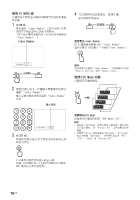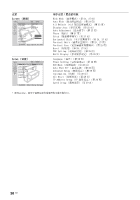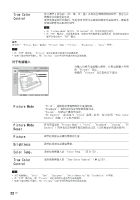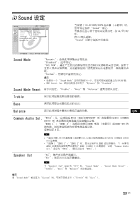Sony FWD-40LX2F Operating Instructions - Page 241
Picture设定, Picture Mode, Reset, Brightness, Color, Color Temp., Sharpness, Noise Reduction
 |
UPC - 027242705166
View all Sony FWD-40LX2F manuals
Add to My Manuals
Save this manual to your list of manuals |
Page 241 highlights
Picture 设定 Picture HDMI 1 Picture Mode : Vivid Picture Mode Reset Standard Picture : CMuasxtom Brightness : T40C Control Color : 60 Hue : 0 Color Temp. : Cool Sharpness : 18 Noise Reduction : On CineMotion : Auto True Color Control F/f/G/ g。 Picture Sel: Set: Back: Exit: MENU Picture Mode Picture Mode Reset "Vivid Standard Custom TC Control Vivid True Color Control Picture Mode PICTURE Picture Mode"选项。 Picture Mode"("Vivid","Standard","Custom","TC Control Picture Brightness Color CS Hue Color Temp. S Video(S NTSC Hue"。 "Cool Neutral Warm Sharpness Noise Reduction On"或 "Off CineMotion 选择 "Auto 3-2 降格或 2-2 Off 21 CS
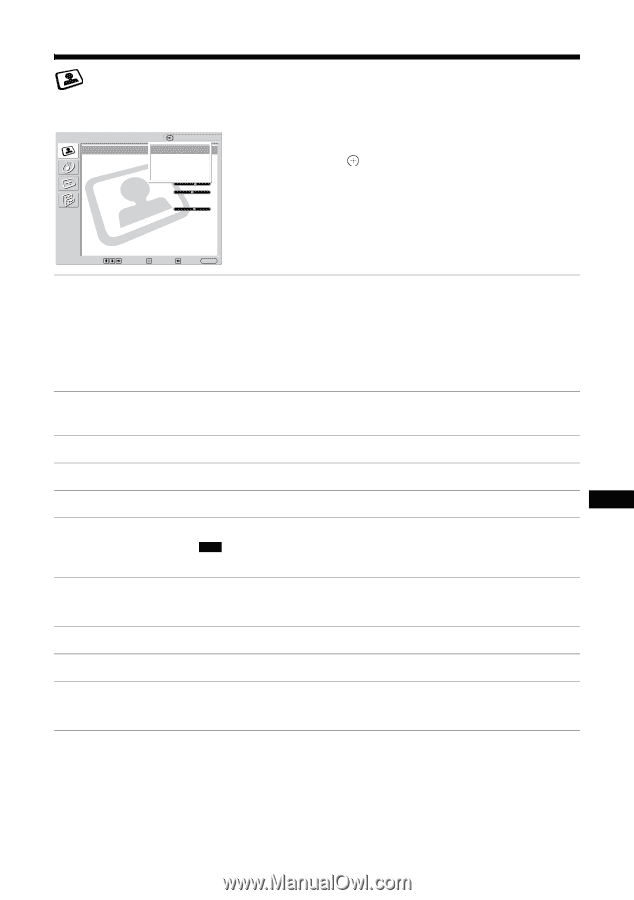
21
CS
CS
Picture 设定
用于视频输入
若要加亮显示某个选项并更改设定,按
F
/
f
/
G
/
g
。
按
确认选择。
“Picture”设定中包括下列选项:
Picture Mode
“Vivid”:选择此项增强图像对比度和锐度。
“Standard”:选择此项设定为标准图像设定。
“Custom”:存储用户喜欢的设定。
“TC Control”:此设定与 “Vivid”通用。此外,您可使用 “True Color
Control”功能 (下文中有说明)。
提示
•
若要从“Picture Mode”的某个选项改变至其另一个选项,也可使用遥控器上的PICTURE。
•
可为每个输入改变 “Picture Mode”选项。
Picture Mode
Reset
将当前选定的“Picture Mode”(“Vivid”,“Standard”,“Custom”,“TC
Control”)的所有设定和调节复位至默认设定(以灰色显示的选项除外)。
Picture
调节此项提高或降低图像对比度。
Brightness
调节此项增亮或调暗图像。
Color
调节此项提高或降低色彩浓度。
Hue
调节图像的色调。
当输入为视频或
S Video(S
视频)且视频信号的色彩制式非NTSC时,不可使用“Hue”。
Color Temp.
“Cool”:选择此项使白色偏蓝。
“Neutral”:选择此项使白色为中性。
“Warm”:选择此项使白色偏红。
Sharpness
调节此项使图像变锐利或柔和。
Noise Reduction
选择此项降低所连接装置的噪音水平。从 “On”或 “Off”中进行选择。
CineMotion
选择 “Auto”可通过自动检测电影内容并应用反转 3-2 降格或 2-2 降格处理
进而优化画面显示。 移动的图像看上去将显得更为清晰与自然。 选择“Off”
禁用检测。
Sel:
Exit:
Back:
Set:
MENU
HDMI 1
Picture
Picture Mode :
Picture Mode Rese
Picture :
Brightness :
Color :
60
Hue :
0
Color Temp. :
Cool
Sharpness :
18
Noise Reduction :
On
CineMotion :
True Color Control
Auto
Vivid
Standard
Custom
TC Control
注