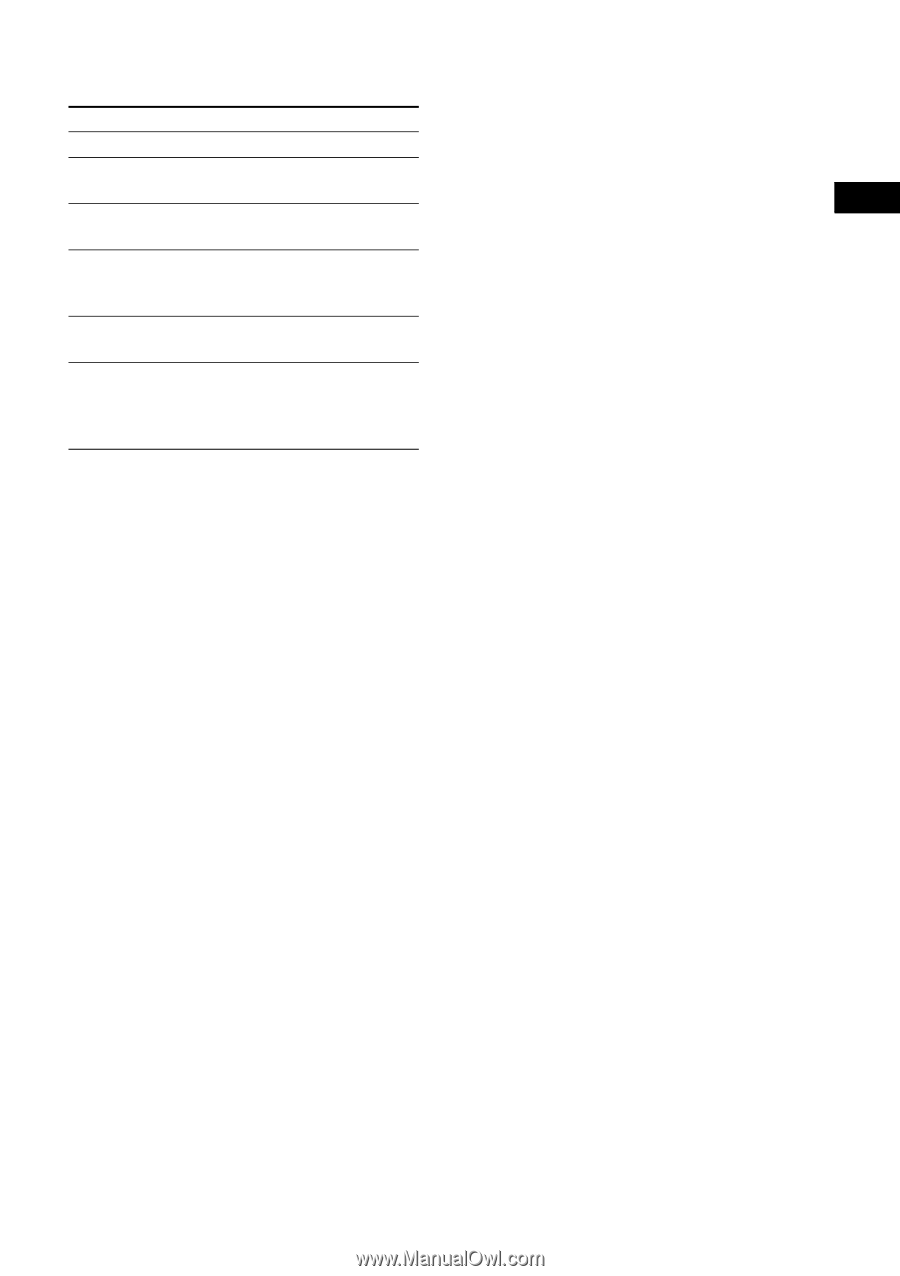Sony HCD-GSX100W Operating Instructions - Page 15
CD/MP3 - Play, Other operations
 |
View all Sony HCD-GSX100W manuals
Add to My Manuals
Save this manual to your list of manuals |
Page 15 highlights
CD/MP3 - Play 4 Press nN. Other operations To Do this Stop play Press x. Pause Press X. Press again to resume play. Select a track During playback or pause, press . or > repeatedly. Find a point in a Keep pressing m or M during track playback and release it at the desired point. Select an album Press ALBM - or + repeatedly of MP3 after step 2. Select a disc Press DISC + or - (or turn DISC SELECT on the unit to the right or to the left and release it when you reach the desired disc). Notes • You cannot change the play mode during playback. • Some time may be needed to start playback of discs recorded in complex configurations such as many layers. • When the disc is inserted, the player reads all the audio tracks on that disc. If there are many albums or non-MP3 audio tracks on the disc, it may take a long time for play to begin or for the next MP3 audio track to start play. • Do not save unnecessary albums or audio tracks other than MP3 ones in the disc to be used for MP3 listening. We recommend that you do not save other types of audio tracks or unnecessary albums on a disc that has MP3 audio tracks. • An album that does not include an MP3 audio track is skipped. • Maximum album number: 150 (including root album and empty albums) • The maximum number of MP3 audio tracks and albums that can be contained on a single disc is 300. • Playback is possible up to 8 levels. • MP3 audio tracks are played back in the order that they are recorded on the disc. • Depending on the encoding/writing software, recording device, or the recording media used at the time an MP3 audio track is recorded, you may encounter such problems as disabled playback, sound interruptions, and noise. • When playing back an MP3 audio track, the playback elapsed time indication may differ from the actual time in the following cases. - When you play back a VBR (variable bit rate) MP3 audio track - When you perform Fast Forward or Rewind (Manual Search) 15GB