Sony HCD-GSX100W Operating Instructions - Page 21
Labeling the preset stations, — Station Name, Tape – Play, Loading a tape
 |
View all Sony HCD-GSX100W manuals
Add to My Manuals
Save this manual to your list of manuals |
Page 21 highlights
Tape - Play Labeling the preset stations - Station Name You can label each preset station with up to 12 characters (Station Name). 1 Tune in the preset station you want to label (see "Listening to the radio" on page 20). 2 Follow the same procedures as from steps 3 to 9 of "Labeling a disc" on page 17. To cancel labeling Press MENU. To erase the name 1 Tune in the station. 2 Press MENU. 3 Press PRESET - or + repeatedly to select "NAME IN", then press ENTER. 4 Press CLEAR repeatedly to erase the name. 5 Press ENTER. Tape - Play Loading a tape 1 Press Z PUSH on the tape deck. 2 Load a recorded/recordable tape into the cassette holder. With the side you want to play/record facing towards you. 21GB
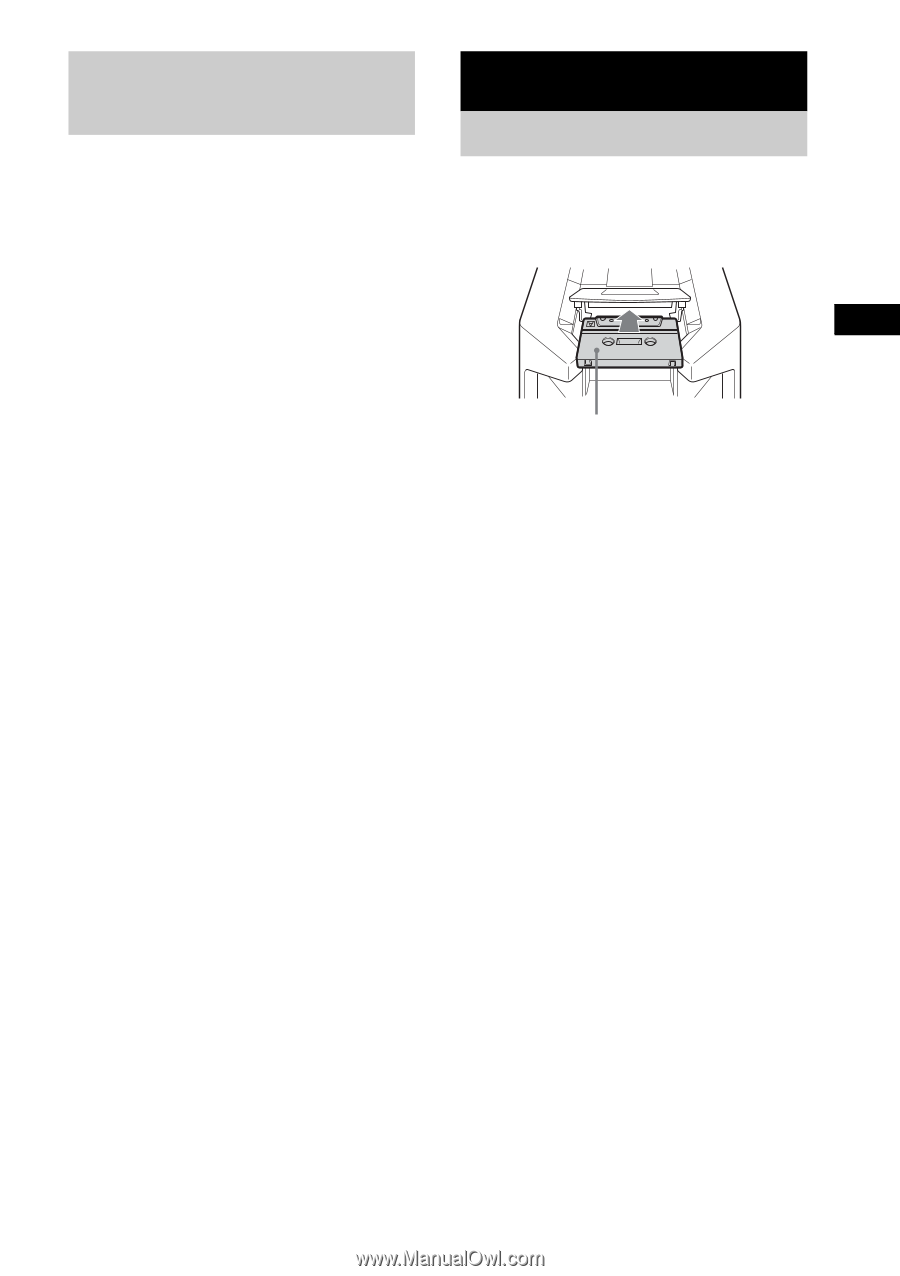
Tape – Play
21
GB
You can label each preset station with up to 12
characters (Station Name).
1
Tune in the preset station you want to
label (see “Listening to the radio” on
page 20).
2
Follow the same procedures as from
steps 3 to 9 of “Labeling a disc” on
page 17.
To cancel labeling
Press MENU.
To erase the name
1
Tune in the station.
2
Press MENU.
3
Press PRESET – or + repeatedly to select
“NAME IN”, then press ENTER.
4
Press CLEAR repeatedly to erase the name.
5
Press ENTER.
1
Press
Z
PUSH on the tape deck.
2
Load a recorded/recordable tape into
the cassette holder.
Labeling the preset
stations
— Station Name
Tape – Play
Loading a tape
With the side you want
to play/record facing
towards you.














