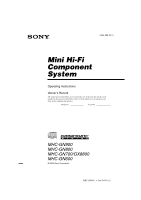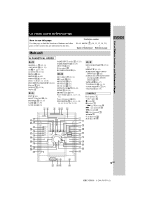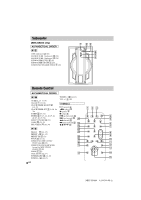Sony HCD-GX8800 Operating Instructions
Sony HCD-GX8800 - Hi Fi Components Manual
 |
View all Sony HCD-GX8800 manuals
Add to My Manuals
Save this manual to your list of manuals |
Sony HCD-GX8800 manual content summary:
- Sony HCD-GX8800 | Operating Instructions - Page 1
(1) Mini Hi-Fi Component System Operating Instructions Owner's Record The model and serial numbers are located at the rear of the unit. Record the serial number in the space provided below. Refer to them whenever you call upon your Sony dealer regarding this product. Model No. Serial No. MHC - Sony HCD-GX8800 | Operating Instructions - Page 2
Refer servicing to servicing) instructions manual could void your authority to operate this equipment. ENERGY STAR® is a U.S. registered mark. As an ENERGY STAR® partner, Sony Corporation has determined that this product meets the ENERGY STAR® guidelines for energy efficiency. Notes on CD-R and CD - Sony HCD-GX8800 | Operating Instructions - Page 3
, MHC-GN800, MHCGN700, MHC-GX8800 and MHC-GN600. In this manual, the MHC-GN800 is used for illustration purposes unless stated otherwise. The MHC-GN900 consists of the following components: - Tuner/CD player/Stereo cassette deck/Amplifier (main unit) HCD-GN900 - Speaker System • Front speakers - Sony HCD-GX8800 | Operating Instructions - Page 4
Mode 23 Using the CD display 24 Other component 29 Recording on a connected component 29 Connecting external antennas 29 Troubleshooting Problems and remedies 30 Messages 32 Additional Information Precautions 33 Specifications 34 1) MHC-GN800/GN700/GX8800 only. 2) MHC-GN800 only. 4GB MHC - Sony HCD-GX8800 | Operating Instructions - Page 5
other parts of the system that are mentioned in the +/- qg (12, 13) AMP MENU rd (15, 23) CD r; (9-13, 17, 18) CD SYNC qj (17, 18) DECK A wk (16) DECK 17, 18, 25) REPEAT 8 (11, 12) SURROUND (MHC-GN900/ GN600 only) w; (22) SURROUND SPEAKER MODE (except for MHC-GN900/ GN600) w; (20) TAPE A/B ek (16, - Sony HCD-GX8800 | Operating Instructions - Page 6
Subwoofer (MHC-GN800 only) ALPHABETICAL ORDER A - Z LINK (indicator) 2 (20) MATRIX SURR 1 (indicator) 3 (20) MATRIX SURR 2 (indicator) 4 (20) SUBWOOFER LEVEL 6 (20) SUBWOOFER ON/OFF 1 (20) SURROUND SPEAKER MODE 5 (20) A BC D E 6 Remote Control ALPHABETICAL ORDER A - M CD ql (9-13, 17, 18) - Sony HCD-GX8800 | Operating Instructions - Page 7
to hook up your system using the supplied cords and accessories. Subwoofer (MHC-GN800 only) AM loop antenna FM antenna Front speaker (Right) Surround speaker (Right) (MHC-GN800/ GN700/GX8800 only) 4 4 5 3 1 1 2 2 6 Main Unit Front speaker (Left) Surround speaker (Left) (MHC-GN800/ GN700 - Sony HCD-GX8800 | Operating Instructions - Page 8
the system turns on and the demonstration automatically ends. If the supplied adaptor on the plug does not fit your wall outlet, detach it from the plug (only for models equipped with an adaptor). To connect optional components See page 28. To attach the speaker pads Attach the supplied speaker pads - Sony HCD-GX8800 | Operating Instructions - Page 9
Main Unit Subwoofer * Front speaker (L) 0.3m Front speaker (R) 45º Surround speaker (L) Surround speaker (R) * (MHC-GN800 only) Place the subwoofer at least 0.3 meters (1 feet) away from the main unit. Notice for carrying this system Do the following to protect the CD mechanism. 1 Make sure - Sony HCD-GX8800 | Operating Instructions - Page 10
. Playing a CD -- Normal Play/Shuffle Play/Repeat Play This system lets you play the CD in different play point in a track Select a CD when playback is stopped Switch to CD function from another source Do this remote). Press CD or one of the DISC 1~3 buttons (Automatic Source Selection). 10GB - Sony HCD-GX8800 | Operating Instructions - Page 11
standard for the logical format of files and folders on a CD-ROM. There are several specification levels. In Level 1, file names must be in the 8.3 Level 2 specifications allow file names and folder names up to 31 characters long. -- Normal Play/Shuffle Play/Repeat Play This system lets you - Sony HCD-GX8800 | Operating Instructions - Page 12
DISC SKIP EX-CHANGE (or D.SKIP on the remote). Switch to CD function Press CD or one of the DISC from another source 1~3 recognize the track properly and will generate random noise that could damage your speakers. • You are recommended not to save other type of tracks or MHC-GN800 4-244-569-11 (1) - Sony HCD-GX8800 | Operating Instructions - Page 13
problems such as cannot playback, sound interruptions, and noise. Programming the CD up in the display. Press CLEAR on the remote when playback is stopped. To program the MP3 • The program you made remains in the system's memory even after it has been played back MHC-GN800 4-244-569-11 (1) - Sony HCD-GX8800 | Operating Instructions - Page 14
stations manually Manually tune in and Setting presets through store the radio frequency manual tuning remote) until "AUTO" appears in the display and the frequency indication starts to change, then release. Scanning stops when the system tunes in a station. "TUNED" and "STEREO" (for a stereo - Sony HCD-GX8800 | Operating Instructions - Page 15
When the tuner reception is poor, set the CD power manage function to "CD POWER OFF". The default setting is "CD POWER ON". 1 Press CD. 2 Press @/1 to turn off the system. 3 Press @/1 while holding x. "CD POWER OFF" appears. To reset to "CD POWER ON" Repeat the procedure above. Notes • When - Sony HCD-GX8800 | Operating Instructions - Page 16
operate correctly under the following circumstances: - When the unrecorded space between songs is less than 4 seconds long. - When the unit is placed near a television. 16GB MHC-GN800 4-244-569-11 (1) - Sony HCD-GX8800 | Operating Instructions - Page 17
step 6). • You can mix the sound from the component connected to the GAME INPUT jacks with another function such as CD, tape, radio or MD connected to this system. To record the mixed sound, press GAME MIXING after step 4 of "Recording Manually" and then press REC PAUSE/START to start recording - Sony HCD-GX8800 | Operating Instructions - Page 18
CD. 2 Press PLAY MODE repeatedly until CD. To program all the tracks on a CD remote when playback is stopped. Tip To check the required tape length for recording a CD, press EDIT after you have loaded a CD and pressed CD. The required tape length for the currently selected CD remote. "DAILY SET?" appears - Sony HCD-GX8800 | Operating Instructions - Page 19
press M or m repeatedly to select "TIMER OFF?". Then, press PUSH ENTER (or ENTER on the remote). Notes • If you do not turn off the power before the preset time, the timer-recording does not function. • The power will turn on 15 seconds before the preset time. 19GB MHC-GN800 4-244-569-11 (1) - Sony HCD-GX8800 | Operating Instructions - Page 20
curve changes to suit the movie source. Selecting the sound system (MHC-GN800/GN700/GX8800 only) You can enjoy different sounds by selecting the sound mode you want. MHC-GN800 only Press SURROUND SPEAKER MODE repeatedly (or turn SURROUND SPEAKER MODE on the subwoofer) to select the sound mode you - Sony HCD-GX8800 | Operating Instructions - Page 21
EQ (or PRESET EQ on the remote) repeatedly to select the preset effect the sound by raising or lowering the level of specific frequency band, then store up to three personal P FILE 3". 4 Press PUSH ENTER (or ENTER on the remote). The setting is stored automatically in the personal file number you - Sony HCD-GX8800 | Operating Instructions - Page 22
personal file, press PUSH ENTER (or ENTER on the remote) after step 1. Selecting the surround effect (MHC-GN900/GN600 only) Press SURROUND. Each time you display changes as follows: SURROUND ON (SURR) Y SURROUND OFF (MHC-GN800/GN700/GX8800 only) 1 Press < or , repeatedly to select "SURROUND", then - Sony HCD-GX8800 | Operating Instructions - Page 23
ENTER on the remote). The last selected ENTER (or ENTER on the remote). Adjusting the brightness of PUSH ENTER (ENTER on the remote). The last selected dimmer appears ENTER on the remote). Changing the when the system is VOL +/- on the remote), power illuminator shows the system is system changes - Sony HCD-GX8800 | Operating Instructions - Page 24
turn the power on. - Switching the function of MD (VIDEO). - Changing "CD POWER" settings (page 15). Using the CD display When a CD TEXT disc is loaded, you can check the information stored on the disc, such as displayed for track title, album title or disc title. 24GB MHC-GN800 4-244-569-11 (1) - Sony HCD-GX8800 | Operating Instructions - Page 25
the microphone only, you can do so by selecting the CD function and not playing a CD. • When high level sound signals are input, the system automatically adjust the recording level to prevent distortion of the recorded sound signals (Auto Level Control Function). 25GB MHC-GN800 4-244-569-11 (1) - Sony HCD-GX8800 | Operating Instructions - Page 26
a specific track, make a program (see "Programming the CD tracks" on page 13). • Tape: Load a tape with the side you want to play facing forward. • Radio: Tune in the preset station you want (see "Listening to the radio" on page 15). 2 Adjust the volume. 3 Press CLOCK/TIMER SET on the remote. "DAILY - Sony HCD-GX8800 | Operating Instructions - Page 27
source appears, then the original display appears. 9 Press @/1 to turn off the system. Other Operations To Check the setting Change the setting Cancel the timer operation Do this Press CLOCK/TIMER SELECT on the remote and press M or m repeatedly to select "DAILY SELECT?", then press PUSH ENTER - Sony HCD-GX8800 | Operating Instructions - Page 28
components To enhance your system, you can connect optional components. Refer to the operating instructions provided with each component. "Selecting the preset effect" on page 21 for video game sound effects. C CD DIGITAL OUT jack Use a digital optical cable (square, not supplied) to connect - Sony HCD-GX8800 | Operating Instructions - Page 29
recording from CD onto a connected MD deck Do This 1 Connect the optional optical cable. See "Hooking up optional components" on page 28. 2 Start recording. Refer to operating instructions provided with connected. Insulated wire (not supplied) FM75Ω COAXIAL -AM 29GB MHC-GN800 4-244-569-11 (1) - Sony HCD-GX8800 | Operating Instructions - Page 30
Troubleshooting Problems and remedies If you run into any problem using this unit, use the following check list. First, check that the power cord is connected firmly and the speakers are connected correctly and firmly. Should any problem persist, consult your nearest Sony dealer. When the `/1 - Sony HCD-GX8800 | Operating Instructions - Page 31
placement. Sound lacks bass. • Check that the speaker's + and - terminals are connected correctly. CD Player The disc tray does not open and "LOCKED" appears on the front panel display. • Contact your Sony dealer or local authorized Sony service facility. The disc tray does not close. • The disc - Sony HCD-GX8800 | Operating Instructions - Page 32
Problems and remedies CD POWER OFF" by CD power manage function (page 15). A stereo FM program cannot be received in stereo. • Press FM MODE so that "MONO" disappears. If the system still does not operate properly after performing the above measures, reset the system 32GB MHC-GN800 4-244-569-11 (1) - Sony HCD-GX8800 | Operating Instructions - Page 33
component, unplug the unit and have the component the qualified service shop. On unit or speakers on surfaces problems concerning your unit, please consult your nearest Sony CD CD standard and may not be playable by this product. Note on CD-R/CD-RW playback Discs recorded on CD-R/CD the instructions of - Sony HCD-GX8800 | Operating Instructions - Page 34
PHONES: accepts headphones of (stereo mini jack) 8 ohms or more FRONT SPEAKER: accepts impedance of 6 to 16 ohms SURROUND SPEAKER: accepts impedance of (MHC-GN800/GN700/ 24 ohms or more GX8800 only) SUBWOOFER: accept impedance of (MHC-GN800 only) 8 ohms or more MHC-GN800 4-244-569-11 - Sony HCD-GX8800 | Operating Instructions - Page 35
6 ohms Dimensions (w/h/d) Approx. 265 x 415 x 320 mm Mass Approx. 8.0 kg net per speaker Surround speaker SS-RS800 (MHC-GN800/ GN700/GX8800 only) Speaker system 2 way, 3 units, bass-reflex type Speaker units Woofer 10 cm, cone type Tweeter 5 cm, cone type Nominal impedance 24 ohms - Sony HCD-GX8800 | Operating Instructions - Page 36
Approx. 11.4 kg HCD-GN600 Approx. 10.5 kg Supplied accessories: AM loop antenna (1) Remote commander (1) Batteries (2) FM lead antenna (1) Front speaker pads (8) Surround speaker pads (8) (MHC-GN800/GN700/ GX8800 only) Subwoofer pads (4) (MHC-GN800 only) Design and specifications are subject to
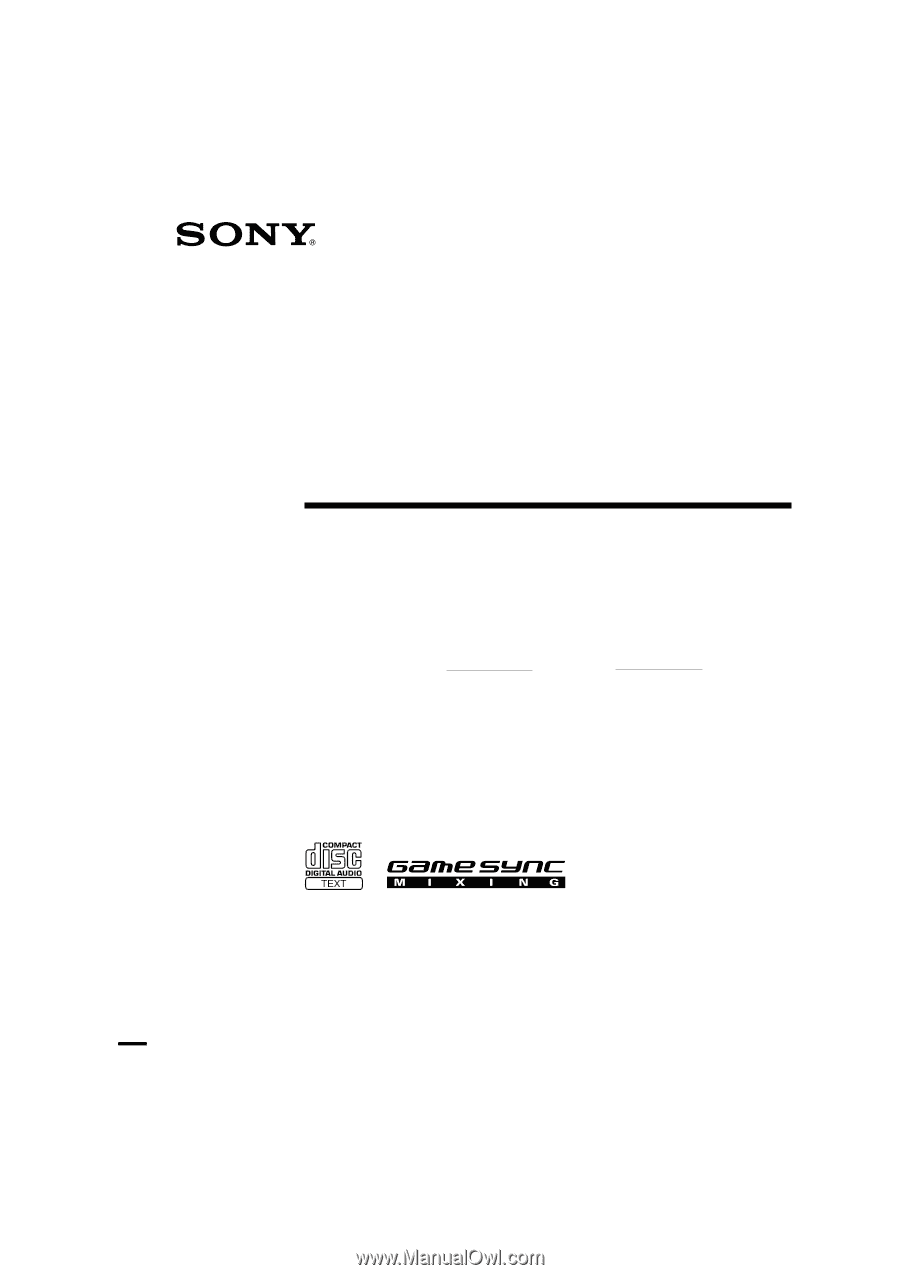
MHC-GN800
4-244-569-
11
(1)
Mini Hi-Fi
Component
System
Operating Instructions
4-244-569-
11
(1)
MHC-GN900
MHC-GN800
MHC-GN700/GX8800
MHC-GN600
© 2003 Sony Corporation
Owner’s Record
The model and serial numbers are located at the rear of the unit. Record the serial
number in the space provided below. Refer to them whenever you call upon your
Sony dealer regarding this product.
Model No.
Serial No.