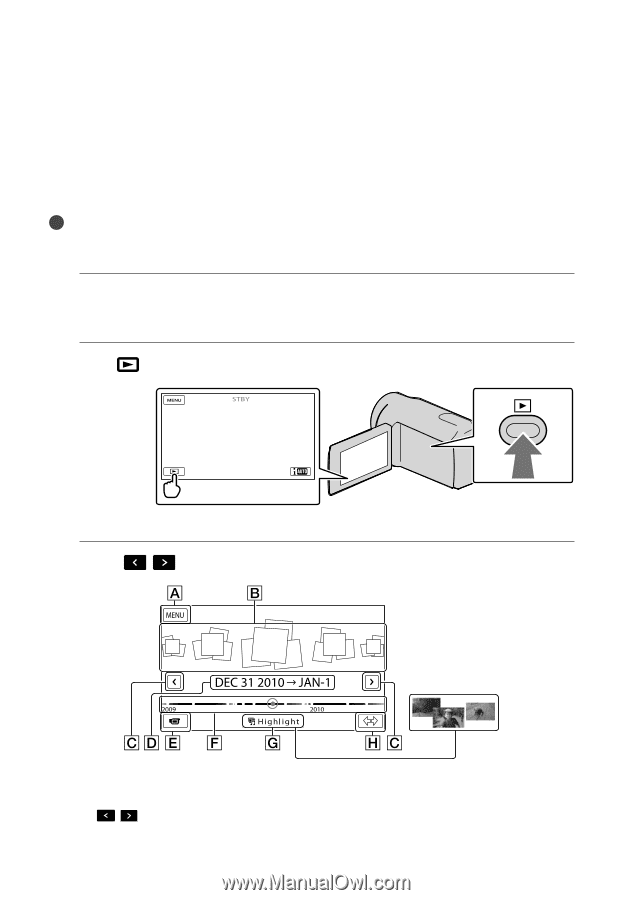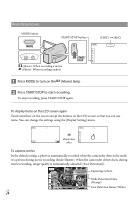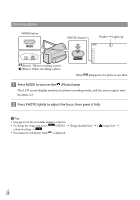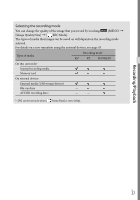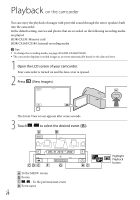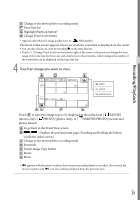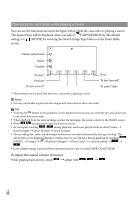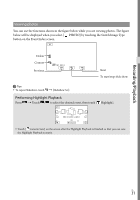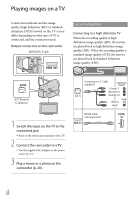Sony HDR-CX160 Operating Guide (Large File - 10.33 MB) - Page 28
Playback on the camcorder
 |
UPC - 027242820210
View all Sony HDR-CX160 manuals
Add to My Manuals
Save this manual to your list of manuals |
Page 28 highlights
Playback on the camcorder You can enjoy the playback of images with powerful sound through the stereo speakers built into the camcorder. In the default setting, movies and photos that are recorded on the following recording media are played. HDR-CX130: Memory card HDR-CX160/CX180: Internal recording media Tips To change the recording media, see page 20 (HDR-CX160/CX180). The camcorder displays recorded images as an event automatically based on the date and time. 1 Open the LCD screen of your camcorder. Your camcorder is turned on and the lens cover is opened. 2 Press (View Images). The Event View screen appears after some seconds. 3 Touch / to select the desired event (). To the MENU screen Events / : To the previous/next event Event name US 28 Highlight Playback button