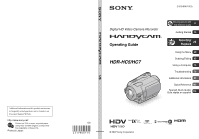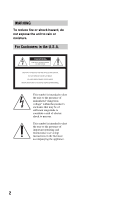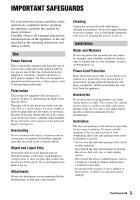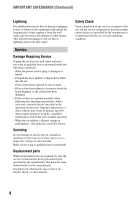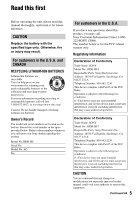Sony HDR HC7 Operating Guide
Sony HDR HC7 - Handycam Camcorder - 1080i Manual
 |
UPC - 027242701458
View all Sony HDR HC7 manuals
Add to My Manuals
Save this manual to your list of manuals |
Sony HDR HC7 manual content summary:
- Sony HDR HC7 | Operating Guide - Page 1
. http://www.sony.net/ Printed in Japan 2-319-806-11(1) Digital HD Video Camera Recorder Operating Guide HDR-HC5/HC7 Enjoying pictures with high definition quality 11 Getting Started 13 Recording/ Playback 22 Using the Menu 40 Dubbing/Editing 65 Using a Computer 74 Troubleshooting 79 - Sony HDR HC7 | Operating Guide - Page 2
magnitude to constitute a risk of electric shock to persons. This symbol is intended to alert the user to the presence of important operating and maintenance (servicing) instructions in the literature accompanying the appliance. 2 - Sony HDR HC7 | Operating Guide - Page 3
supplied to your home, consult your dealer or local power company. For those sets designed to operate from battery power, or other sources, refer to the operating instructions. Polarization This set may be equipped with a polarized ac power cord plug (a plug having one blade wider than the other - Sony HDR HC7 | Operating Guide - Page 4
cable system. This will prevent damage to the set due to lightning and power-line surges. Service Damage Requiring Service Unplug the set from the wall outlet and refer servicing to qualified service operating instructions. Adjust only those controls that are specified in the operating instructions. - Sony HDR HC7 | Operating Guide - Page 5
manual thoroughly, and retain it for future reference. CAUTION Replace the battery with the specified type only. Otherwise, fire or injury may result. For customers in the U.S.A. and CANADA RECYCLING LITHIUM-ION BATTERIES Lithium-Ion batteries SONY Model No.: HDR-HC7 Responsible Party: Sony - Sony HDR HC7 | Operating Guide - Page 6
The supplied interface cable must be used camcorder is supplied with two kinds of manuals - "Operating Guide" (This manual) - "First Step Guide" for using your camcorder while connected to a computer (stored on the supplied CD-ROM) Type of cassette you can use in your camcorder You can use mini DV - Sony HDR HC7 | Operating Guide - Page 7
using your camcorder" (p. 97). • Before connecting your camcorder to another device with an HDMI cable, component video cable, USB or i.LINK cable, be function to make sure the picture and sound are recorded without any problems. • Compensation for the contents of recordings cannot be provided, even - Sony HDR HC7 | Operating Guide - Page 8
You cannot play back a tape recorded in the HDV format on DV format video cameras or on mini DV players (The screen appears blue). Check the contents of tapes by playing them back on this camcorder prior to playing them back on other devices. About this manual • The images of the LCD screen and the - Sony HDR HC7 | Operating Guide - Page 9
Read this first 5 Enjoying pictures with high definition quality Trying out the new HDV format! ... 11 Viewing video recorded in the HDV format 12 Getting Started Step 1: Checking supplied items 13 Step 2: Charging the battery pack 14 Step 3: Turning the power on and setting the date and time - Sony HDR HC7 | Operating Guide - Page 10
Guide" and software 76 Viewing "First Step Guide 78 Using a Macintosh computer ........ 78 Troubleshooting Troubleshooting 79 Warning indicators and messages 88 Additional Information Using your camcorder " battery pack 95 About i.LINK 96 About x.v.Color 97 On using your camcorder 97 - Sony HDR HC7 | Operating Guide - Page 11
older wide TV formats, and on 4:3 aspect ratio TVs when a high definition TV set is not available. This provides an easy path to HDV format video. • The down convert function converts HDV format video to DV for playback or editing when your camcorder is connected to a TV or VCR that is not HDV1080i - Sony HDR HC7 | Operating Guide - Page 12
LINK cable allows you to copy pictures in HD (high definition) image quality. Connecting to an HDV1080i non-compliant device Your camcorder can down convert HDV format video to SD (standard definition) image quality to enable copying. Connecting to a computer (p. 74) Using the supplied software, you - Sony HDR HC7 | Operating Guide - Page 13
95) Power cord (1) (p. 14) Wireless Remote Commander (1) (p. 108) CD-ROM "Handycam Application Software" (1) (p. 76) Operating Guide (This manual) (1) A button-type lithium battery is already installed. A/V connecting cable (1) (p. 35, 65) Component video cable (1) (p. 35) i.LINK cable (1) (p. 35 - Sony HDR HC7 | Operating Guide - Page 14
up and charging starts. The /CHG (charge) lamp turns off when the battery is fully charged. 1 Attach the battery pack to your camcorder. Attach the battery pack by sliding it in the direction of the arrow until it clicks. 2 Slide the POWER switch to OFF (CHG) (the default setting). 3 Connect the AC - Sony HDR HC7 | Operating Guide - Page 15
170 NP-FH100 390 Recording time Approximate time (min.) available when you use a fully charged battery pack. HDR-HC5 Battery pack Recording Format NP-FH50 Continuous Typical recording recording time time* HDV DV HDV DV 75 80 40 45 80 85 45 45 80 90 45 50 Continued , 15 Getting Started - Sony HDR HC7 | Operating Guide - Page 16
Recorded Format NP-FH50 NP-FH60 (supplied) NP-FH70 NP-FH100 LCD panel LCD panel opened* closed HDV DV HDV DV 110 120 125 135 145 160 165 180 235 255 270 290 545 590 615 660 HDR-HC7 Battery pack Recorded Format NP-FH50 NP-FH60 (supplied) NP-FH70 NP-FH100 LCD panel LCD panel opened - Sony HDR HC7 | Operating Guide - Page 17
video light, it is recommended that you use an NP-FH70 or NPFH100 battery pack. On the charging/recording/playback time • Times measured with the camcorder Adaptor or battery terminal with any metallic objects. This may cause a malfunction. • Even if your camcorder is turned off, AC power (house - Sony HDR HC7 | Operating Guide - Page 18
the power is set to turn off automatically if you leave your camcorder without any operation attempted for approximately 5 minutes, to save battery power ([A. CODE] (During Easy Handycam operation, you can set only [DATE/TIME])). • The lens cover opens automatically when the POWER switch is set to - Sony HDR HC7 | Operating Guide - Page 19
longer Press and hold DISPLAY/BATT INFO for a few seconds until appears. This setting is practical when you use your camcorder in bright conditions or where you want to save battery power. The recorded picture will not be affected by the setting. To turn on the LCD backlight, press and hold DISPLAY - Sony HDR HC7 | Operating Guide - Page 20
Step 5: Inserting a tape or a "Memory Stick Duo" Cassette tape You can use mini DV (p. 92). cassettes only b Notes • The recordable time varies depending on [ REC MODE] (p. 58). 1 Slide and hold the OPEN/ EJECT lever in the direction of the - Sony HDR HC7 | Operating Guide - Page 21
Duo" in once. b Notes • When the access lamp is lit or flashing, your camcorder is reading/writing data. Do not shake or knock your camcorder, turn the power off, eject the "Memory Stick Duo," or remove the battery pack. Otherwise, image data may be damaged. • If you force the "Memory Stick Duo - Sony HDR HC7 | Operating Guide - Page 22
C. EASY appears on the screen A. 3 Press START/STOP F or B to start recording. 60min EASY REC GUIDE MENU [STBY] t [REC] To stop recording, press F or B again. Still images 1 Slide the POWER switch E to turn on the CAMERAMEMORY lamp. 2 Press EASY C. EASY appears on the screen A. 3 Press - Sony HDR HC7 | Operating Guide - Page 23
/dial are unavailable. [Invalid during Easy Handycam operation] may appear if operations not available during Easy Handycam are attempted. • BACK LIGHT button (p. 28) • Pressing and holding DISPLAY/BATT INFO button (p. 19) • For HDR-HC7: CAM CTRL dial (p. 27) • For HDR-HC7: MANUAL button (p. 27) 23 - Sony HDR HC7 | Operating Guide - Page 24
the POWER switch in the direction of the arrow repeatedly to turn on the CAMERA-TAPE lamp. If the POWER switch GUIDE P-MENU GUIDE P-MENU [STBY] [REC] To stop recording, press START/STOP again. z Tips • The pictures are recorded in the HDV format in the default setting (p. 58). To record high - Sony HDR HC7 | Operating Guide - Page 25
on the CAMERA-MEMORY lamp. If the POWER switch is set to OFF (CHG), slide it while pressing the green button. Press and hold PHOTO lightly to adjust the focus, then press it fully to record. Beep min 6.1M Shutter click min 6.1M GUIDE P-MENU GUIDE P-MENU Flashing bLights up A shutter sound - Sony HDR HC7 | Operating Guide - Page 26
lever. If you move your finger off the power zoom lever, the operation sound of the power zoom lever may also be recorded. • You cannot change the zoom speed with the zoom buttons on the LCD panel. • The minimum possible distance between camcorder and subject while maintaining sharp focus is about - Sony HDR HC7 | Operating Guide - Page 27
switch is set to CAMERATAPE, still images will be recorded at image size 4.6M in the HDV format, 3.4M (4:3) or 4.6M (16:9) in the DV format. Controlling the image settings manually with the CAM CTRL dial (HDR-HC7) It is useful to assign a frequently used menu item to the CAM CTRL dial. The following - Sony HDR HC7 | Operating Guide - Page 28
[FLASH SET] (p. 47). Recording in dark places (NightShot) • Adjust the focus manually ([FOCUS], p. 46) when it is hard to focus automatically. • Do not the conversion lens (optional). 28 Open the LCD panel 90 degrees to the camcorder (1), then rotate it 180 degrees to the lens side (2). z Tips • - Sony HDR HC7 | Operating Guide - Page 29
playback. Toggles Play or Pause as you touch* 60min 60min GUIDE to start P-MENU Stop** Rewind/Fast forward * Playback automatically • If you cannot find [VOLUME] in (p. 59). , touch [MENU] t • For HDR-HC7: You can also adjust the volume with the CAM CTRL dial (p. 27). (STANDARD SET) t - Sony HDR HC7 | Operating Guide - Page 30
Playback (Continued) Viewing still images Touch . The most recently recorded image is displayed. 60min 6.1M 10/10 MEMORY PLAY GUIDE Switches the playback media* Previous/Next P-MENU Go to the index screen display * is displayed on the tape playback screen. To display pictures on a " - Sony HDR HC7 | Operating Guide - Page 31
You can magnify images from about 1.1 to 5 times (from about 1.5 to 5 times in still images) the original size. Magnification can be adjusted with the power zoom lever or the zoom buttons on the LCD panel. 1 Play back the picture you want to magnify. 2 Magnify the picture with T (Telephoto). 3 Touch - Sony HDR HC7 | Operating Guide - Page 32
You can easily select the desired setting screens by using the guide functions (USAGE GUIDE). 60min STBY GUIDE P-MENU Your camcorder has 4 guide functions as shown below. SHOOT GUIDE: CNNECT GUIDE: USEFUL GUIDE: DISP GUIDE: Takes you to the setting screens related to recording. Recommends the - Sony HDR HC7 | Operating Guide - Page 33
END SEARCH] short-cut in Personal Menu (p. 40). Reviewing the most recently recorded scenes (Rec review) You can view about 2 seconds of the scene recorded back. Then, your camcorder is set to standby. Searching quickly for a desired scene (Zero set memory) Slide the POWER switch repeatedly to turn - Sony HDR HC7 | Operating Guide - Page 34
is reset to "0:00:00" and appears on the screen. 6 0 min 0:00:00 GUIDE P-MENU If the tape counter is not displayed, press DISPLAY. 2 Press STOP when you Searching for a scene by date of recording (Date search) Slide the POWER switch repeatedly to turn on the PLAY/EDIT lamp. You can locate the - Sony HDR HC7 | Operating Guide - Page 35
supplied AC Adaptor as the power source (p. 14). Refer also to the instruction manuals supplied with the device to be connected. b Notes • Make all menu settings on your camcorder before connecting. The TV may not recognize the video signal properly if the [VCR HDV/DV] or [i.LINK CONV] setting is - Sony HDR HC7 | Operating Guide - Page 36
a high definition TV HD (high definition) image quality • An HDV formatted picture is played back as it is (HD image quality). • A DV formatted picture is played back as it is (SD image quality). COMPONENT IN AUDIO HDMI i.LINK (for HDV1080i) A B C Type Camcorder Cable A 1 Component video - Sony HDR HC7 | Operating Guide - Page 37
component video cable and A/V connecting cable as illustrated in . • The TV needs to be set so that it recognizes that the camcorder is connected. See the instruction manuals supplied with your TV. Connecting to a 16:9 (wide) or 4:3 TV SD (standard definition) image quality • An HDV formatted - Sony HDR HC7 | Operating Guide - Page 38
of the A/V connecting cable to the audio input jack of your TV. E 4 i.LINK cable (supplied) (STANDARD SET) [VCR HDV/DV] t [AUTO] (57) [i.LINK CONV] t [ON HDV t DV] (60) • The TV needs to be set so that it recognizes that the camcorder is connected. See the instruction manuals supplied with your - Sony HDR HC7 | Operating Guide - Page 39
your TV or VCR. z Tips • The HDMI (High Definition Multimedia Interface) is an interface to send both video/ audio signals. Connecting HDMI OUT jack and external device with a cable supplies high quality images and digital audio. • If you connect your camcorder to your TV using more than one type - Sony HDR HC7 | Operating Guide - Page 40
items 1 Slide the POWER switch in the direction (p. 63). 1 Touch . 6 0 min STBY 0:00:00 MENU DISP GUIDE 1/3 SCENE SELECT SMOOTH SLWREC TELE MACRO FADER 2 Touch the desired item. If Easy Handycam operation is not displayed during Easy Handycam operation. Touch [MENU] to display the menu - Sony HDR HC7 | Operating Guide - Page 41
on which lamp is lit. During Easy Handycam operation, the setting is set automatically as shown z z z z z z z z z z z z z z z z z z z z z z z z z z - - z z z MEMORY PLAY/EDIT Easy Handycam z - z - z - z - z - z - - - z - z - z - z - z - z - z - - - z - z - z - Sony HDR HC7 | Operating Guide - Page 42
HDV/DV - REC FORMAT z DV SET z VOLUME z*4 MIC LEVEL*4 z LCD/VF SET z COMPONENT z i.LINK CONV z TV TYPE z DISP GUIDE Easy Handycam operation will be retained. *2 Cannot be operated in the CAMERA-TAPE mode. *3 Available only when the POWER switch is set to PLAY/EDIT. *4 HDR-HC7 42 - Sony HDR HC7 | Operating Guide - Page 43
all the splendor of fireworks. LANDSCAPE* ( ) Select to shoot distant subjects clearly. This setting also prevents your camcorder from focusing on glass or metal mesh in windows between the camcorder and the subject. PORTRAIT (Soft portrait) ( ) Select to bring out the subject such as people or - Sony HDR HC7 | Operating Guide - Page 44
to automatic exposure, touch [AUTO] t . z Tips • For HDR-HC7: You can also adjust the setting manually using the CAM CTRL dial (p. 27). WHITE BAL. (White balance) scenes or studios where the lighting conditions change quickly - Under video lamps in a studio, or under sodium lamps or incandescent- - Sony HDR HC7 | Operating Guide - Page 45
the battery pack while [AUTO] was selected, or taken your camcorder outdoors after inside use (or vice versa), select [AUTO] and aim your camcorder other than the default setting. Soften Sharpen SHUTTR SPEED (HDR-HC7) You can manually adjust and fix the shutter speed for your convenience. - Sony HDR HC7 | Operating Guide - Page 46
to a higher value, pictures appear reddish. • For HDR-HC7: You can also adjust the setting manually using the CAM CTRL dial (p. 27). SPOT FOCUS You [AUTO] t in step 1. b Notes • The minimum possible distance between camcorder and subject while maintaining sharp focus is about 1 cm (about 13/32 in - Sony HDR HC7 | Operating Guide - Page 47
to about 37 cm (14 5/ 8 in.). For HDR-HC7: down to about 45 cm (17 3/ 4 in.). To cancel, touch [OFF], or zoom to wideangle (W side). b Notes • When recording a distant subject, focusing may be difficult and can take some time. • Adjust the focus manually ([FOCUS], p. 46) when it is hard to focus - Sony HDR HC7 | Operating Guide - Page 48
SLOW SHUTTER] appear on the screen. To cancel [COLOR SLOW S], touch [OFF]. b Notes • Adjust the focus manually ([FOCUS], p. 46) when it is hard to focus automatically. • The shutter speed of your camcorder changes depending on the brightness. The motion of the picture may slow down at this time - Sony HDR HC7 | Operating Guide - Page 49
lens (optional). TELE CONV. ( ) Select this to use the tele conversion lens (optional). DIAL SET (HDR-HC7) You can select a menu item to assign to the CAM CTRL dial. For details, see page 27. cannot be set to [ON] when: - Recording in DV format - A movie is being recorded. 49 Using the Menu - Sony HDR HC7 | Operating Guide - Page 50
b Notes • Image quality is automatically fixed to [FINE] during Easy Handycam operation. x IMAGE SIZE For HDR-HC5: B 4.0M ( 4.0M ) Records still images clearly. 3. 2300 3000 4650 30000 4GB 1900 2500 3950 23500 4600 5900 9200 59000 For HDR-HC7: 6.1M 4.6M 3.1M VGA 2848 × 2848 × 2048 × 640 × 2136 - Sony HDR HC7 | Operating Guide - Page 51
3950 5200 7900 9500 * [ IMAGE SIZE] is fixed to: - [ 2.3M] on HDR-HC5 in HDV or DV format (16:9) - [ 4.6M] on HDR-HC7 in HDV or DV format (16:9) - [1.7M] on HDR-HC5 in DV format (4:3) - [3.4M] on HDR-HC7 in DV format (4:3). When the POWER switch is set to PLAY/ EDIT* 64MB 128MB 256MB 512MB 1GB - Sony HDR HC7 | Operating Guide - Page 52
any of the following while [ Erasing all data...] is displayed: - Operate the POWER switch/operation buttons. - Eject the "Memory Stick Duo." FORMAT The "Memory Stick ] t . b Notes • You cannot delete the created folders using your camcorder. You will have to format the "Memory Stick Duo" (p. 52), or - Sony HDR HC7 | Operating Guide - Page 53
PICT.APPLI. menu Special effects on pictures or additional functions on recording/playback The default settings are marked with B. The indicators in parentheses appear when the items are selected. See page 40 for details on selecting menu items. FADER You can record a transition with the following - Sony HDR HC7 | Operating Guide - Page 54
the HDV/DV Interface (i.LINK). Only the original pictures can be output. • While using [D.EFFECT], you cannot use the review button for still images on the "Memory Stick Duo" . • If you set [CINEMA EFECT], [SPOT METER] and [EXPOSURE] return to [AUTO]. • For HDR-HC5: Adjust the focus manually using - Sony HDR HC7 | Operating Guide - Page 55
BEFORE] Pictures appear mosaic-patterned. * Available during tape recording only. b Notes • Effects added to the playback pictures are not output via the HDV/DV Interface (i.LINK). Only the original pictures can be output. - [RECORD SOUND] If you set to [ON] ( ), you can record additional dialog - Sony HDR HC7 | Operating Guide - Page 56
camcorder to a personal computer with a USB cable and import pictures to the computer. You can also connect the camcorder to a PictBridge compatible printer (p. 72) using this function. Refer to "First Step Guide When the POWER switch is set **Pictures output from the HDV/DV Interface (i.LINK) cannot - Sony HDR HC7 | Operating Guide - Page 57
. See page 40 for details on selecting menu items. VCR HDV/DV Select the playback signal. Normally select [AUTO]. When your camcorder is connected to another device using an i.LINK cable, select the signal to input/output from the HDV/DV Interface (i.LINK). The selected signal is recorded or played - Sony HDR HC7 | Operating Guide - Page 58
cable before changing the [VCR HDV/DV] setting. Otherwise, the connected device, such as a VCR, may not be able to recognize the video signal from your camcorder. • When [AUTO] is selected, if the signal switches between HDV and DV . Refer also to the instruction manuals supplied with your TV. - Sony HDR HC7 | Operating Guide - Page 59
MIC LEVEL (HDR-HC7) You can adjust the recording sound level manually. B AUTO Select to adjust the recording sound level automatically. MANUAL Touch / you connect your camcorder to outside power sources, [BRIGHT] is automatically selected for the setting. • When you select [BRIGHT], battery life is - Sony HDR HC7 | Operating Guide - Page 60
manual supplied with your TV. • When you connect your camcorder to a TV with an i.LINK cable to play back the tape, the setting of [TV TYPE] is invalid. DISP GUIDE (Display guide) See page 112. STATUS CHECK You can check the setup value of the following items. - [VCR HDV/DV] (when the POWER switch - Sony HDR HC7 | Operating Guide - Page 61
at the cross point of the guide frame makes a balanced composition. COLOR BAR (HDR-HC7) You can display the color and [--:--:--] will appear. • During Easy Handycam operation, you can set only [DATE your camcorder from responding to a command sent by remote control units of other camcorders or VCRs - Sony HDR HC7 | Operating Guide - Page 62
reduces the time it takes to start recording when you attempt to record right after you switch on the camcorder (set the POWER switch to CAMERA-TAPE from the OFF (CHG) position), or when you attempt to record when the . This is to protect the tape and to prevent from unnecessarily battery exhausting. - Sony HDR HC7 | Operating Guide - Page 63
selecting menu items. CLOCK SET See page 17. WORLD TIME When using your camcorder abroad, you can set the time difference by touching / , the clock items to any Personal Menu, and customize Personal Menu settings for each POWER lamp position. This is convenient if you add frequently used menu items - Sony HDR HC7 | Operating Guide - Page 64
item 1 Touch t [P-MENU SET UP] t [DELETE]. If the desired menu item is not displayed, touch / . 6 0 min STBY Select button to delete. MENU DISP GUIDE 0:00:00 END 1/3 SCENE SMOOTH SELECT SLWREC TELE MACRO FADER 2 Touch the menu item that you want to delete. 6 0 min DELETE STBY 0:00 - Sony HDR HC7 | Operating Guide - Page 65
, refer to the instruction manuals supplied with the device to be connected. ** When connecting your camcorder to a monaural device, connect the yellow plug of the A/V connecting cable to the video jack on the device, and the white (left channel) or red (right channel) plug to the audio jack on the - Sony HDR HC7 | Operating Guide - Page 66
plug (yellow). This connection produces pictures more faithfully. The audio will not be output when you connect with the S VIDEO cable alone. Dubbing to another device 1 Prepare your camcorder for playback. Insert the recorded cassette. Slide the POWER switch to turn on the PLAY/EDIT lamp. 2 When - Sony HDR HC7 | Operating Guide - Page 67
not operate your camcorder on your DVD recorder even if its instruction manual says you can. If you can set the input mode to HDV or DV on your DVD recorder and can input/output pictures, follow the steps in "Dubbing to another device." • When you use an i.LINK cable, the video and sound - Sony HDR HC7 | Operating Guide - Page 68
(p. 14). Refer also to the instruction manuals supplied with the devices to be connected. HDV1080i compatible device AV device with i.LINK output jack t HD quality t SD quality To i.LINK connector : Signal flow i.LINK cable (supplied) HDV/DV To HDV/DV Interface (i.LINK) * An i.LINK jack - Sony HDR HC7 | Operating Guide - Page 69
TV programs from the HDV/DV Interface (i.LINK). • You can record pictures from DV devices only in the DV format. • Note the following when connecting with an i.LINK cable: - The recorded picture becomes rough when a picture is paused on a VCR while recording to your camcorder. - You cannot record - Sony HDR HC7 | Operating Guide - Page 70
into your camcorder. 1 Slide the POWER switch repeatedly HDV format. Still images will be fixed to image size [ 0.2M] (16:9) or [VGA (0.3M)] (4:3) when playing back in the DV POWER switch repeatedly to turn on the PLAY/ EDIT lamp. 2 Touch . 6 0 min 6.1M 101-0001 1 / 10 101 MEMORY PLAY GUIDE - Sony HDR HC7 | Operating Guide - Page 71
Print Order Format) standard is used to select images for printing on your camcorder. By marking images that you want to print out, you do not need you print them out (You cannot specify the number of printouts). 1 Slide the POWER switch repeatedly to turn on the PLAY/ EDIT lamp. 2 Touch tt t - Sony HDR HC7 | Operating Guide - Page 72
camcorder and turn on the printer. Connecting your camcorder to the printer 1 Slide the POWER switch repeatedly to turn on the PLAY/ EDIT lamp. 2 Connect the (USB) jack of your camcorder to the printer using the USB cable Notes • Refer also to the operating instructions for the printer to be used. - Sony HDR HC7 | Operating Guide - Page 73
Duo" from your camcorder. • If the printer stops working, disconnect the USB cable, turn the printer off support the date/ time printing function. Refer to your printer's operating instructions for details. • We cannot guarantee the printing of images recorded with a device other than your camcorder - Sony HDR HC7 | Operating Guide - Page 74
). 74 x Exporting imported movies from a computer to your camcorder You can send movies which were imported to the computer back to your camcorder in HD (high definition) image quality. About "First Step Guide" The "First Step Guide" is an instruction manual you can refer to on your computer. This - Sony HDR HC7 | Operating Guide - Page 75
video card, Minimum 1,024 × 768 dots, High Color (16 bit color) Others: USB port (this must be provided as standard), DV Interface (IEEE1394, i.LINK) (to connect via an i.LINK cable with HD (high definition) image quality, camcorder with the USB cable instead of using the Memory Stick slot on the - Sony HDR HC7 | Operating Guide - Page 76
model name of your camcorder from the pull-down menu. 6 Click [FirstStepGuide(HTML)]. Installation starts. When [Save is complete] appears, click [OK] to finish the installation. To view the "First Step Guide" in PDF In step 6, click [FirstStepGuide(PDF)]. To install the software "Adobe Reader" to - Sony HDR HC7 | Operating Guide - Page 77
about disconnecting the cable, refer to "First Step Guide." After you install the software, a shortcut icon for the customers registration website is created on the desktop. • Once you register on the website, you can get secure and useful customer support. http://www.sony.net/registration/di - Sony HDR HC7 | Operating Guide - Page 78
hookup of your camcorder and computer and making settings, to general operation the first time you use the software. Referring to "Installing the "First Step Guide"", start the "First Step Guide," then follow the instructions. To install "First Step Guide" Copy "FirstStepGuide(PDF)," stored in the - Sony HDR HC7 | Operating Guide - Page 79
If you run into any problems using your camcorder, use the following table to troubleshoot the problem. If the problem persists, disconnect the power source and contact your Sony dealer. • Overall operations/Easy Handycam/ Remote Commander 79 • Batteries/Power sources 80 • LCD screen/viewfinder - Sony HDR HC7 | Operating Guide - Page 80
the battery pack to the camcorder correctly (p. 14). If the problem persists, disconnect the AC Adaptor from the wall outlet and contact your Sony dealer. The battery pack may be damaged. The remaining battery time indicator does not indicate the correct time. • Ambient temperature is too high or - Sony HDR HC7 | Operating Guide - Page 81
all menu items are functional. Cancel Easy Handycam operation (p. 23). The picture in the sure the power source (battery pack or AC Adaptor) is connected correctly (p. 14). • Moisture condensation has occurred inside the camcorder (p. 97). can mark for print is 999. Troubleshooting Continued , 81 - Sony HDR HC7 | Operating Guide - Page 82
Troubleshooting (Continued) The data file name is not indicated correctly, or flashes. • The file is damaged. • Use the file format compatible with your camcorder the power off). • Do not record pictures in the HDV and DV formats SELECT] - [SPOT METER] - [MANUAL] of [EXPOSURE] [END SEARCH] does - Sony HDR HC7 | Operating Guide - Page 83
. Adjust the focus manually (p. 46). [STEADYSHOT HDR-HC7: This may be alleviated by adjusting the shutter speed (p. 45). Black bands appear when you record a TV screen or computer screen. • For HDR-HC5: Set [STEADYSHOT] to [OFF] (p. 49). • For HDR-HC7: Adjust [SHUTTR SPEED] (p. 45). Troubleshooting - Sony HDR HC7 | Operating Guide - Page 84
sound recorded with 4CH MIC REC on another camcorder. • Adjust [ AUDIO MIX] (p. 58). Fine patterns flicker, diagonal HDV and DV formats. This is not a malfunction. The movies freeze for a while, or the sound breaks off. • This occurs if the tape or video head is dirty (p. 98). • Use the Sony mini DV - Sony HDR HC7 | Operating Guide - Page 85
with the i.LINK cable. • You cannot view the picture in the HD (high definition) image quality on the TV which is not compatible with the HDV1080i specification (p. 35). Refer to the instruction manuals supplied with your TV. • Down convert the pictures recorded in HDV format to DV format and play - Sony HDR HC7 | Operating Guide - Page 86
specification, you cannot dub in HD (high definition) image quality (p. 65). For details, refer to the instruction manuals supplied with the device to be connected. • Down convert the pictures recorded in HDV format to DV format and dub in SD (standard definition) image quality (p. 65). You cannot - Sony HDR HC7 | Operating Guide - Page 87
], [PICT.EFFECT], when [ WIDE SELECT] is set to [4:3] [CANDLE], [FIREWORKS], [MANUAL] of [SHUTTR SPEED] (HDR-HC7), [SUPER NS], [COLOR SLOW S], [D.EFFECT], [PICT.EFFECT] • For HDR-HC7: When [COLOR BAR] is set, all the "Not available" menu items on the list are not available. Troubleshooting 87 - Sony HDR HC7 | Operating Guide - Page 88
you can fix by yourself. If the problem persists even after you have tried a couple of times, contact your Sony dealer or local authorized Sony service facility. C:(or E:) ss:ss (Self-diagnosis display) C:04:ss • The battery pack is not an "InfoLITHIUM" battery pack (H series). Use an "InfoLITHIUM - Sony HDR HC7 | Operating Guide - Page 89
camcorder steady with both hands and shoot the image. However, note that the camera-shake warning indicator does not disappear. * You hear a melody when the warning indicators appear on the screen (p. 62). Description of warning messages If messages appear on the screen, follow the instructions - Sony HDR HC7 | Operating Guide - Page 90
• You cannot create folders exceeding 999MSDCF. You cannot delete created folders using your camcorder. • You will have to format the "Memory Stick Duo" (p. 52), off the printer and switch it on again, then disconnect the USB cable and reconnect it. Cannot print. Check the printer. • Switch off the - Sony HDR HC7 | Operating Guide - Page 91
Russia, Ukraine, etc. Viewing HDV format pictures recorded in HDV format You need an HDV1080i compatible TV (or monitor) with a component jack and AUDIO/VIDEO input jack. A component video cable and A/V connecting cable are also needed. Viewing DV format pictures recorded in DV format You need a TV - Sony HDR HC7 | Operating Guide - Page 92
both HDV and DV formats. You can use mini DV format cassettes only. Use a cassette with the mark. Your camcorder is not compatible with the Cassette Memory function. What is the HDV format? The HDV format is a video format developed to record and play back digital high definition (HD) video - Sony HDR HC7 | Operating Guide - Page 93
*2 The types of "Memory Stick" that support high speed data transfer. The speed of data transfer camcorder. • Still image format: Your camcorder compresses and records image data in the JPEG (Joint Photographic Experts Windows OS/Mac OS) does not have guaranteed compatibility with your camcorder. • - Sony HDR HC7 | Operating Guide - Page 94
"Memory Stick Duo," turn the power off on your camcorder, or remove the battery pack for replacement while your camcorder is reading or writing image files extremely high temperature, such as a car parked outside in the summer. • Places under direct sunlight. • Places with extremely high humidity - Sony HDR HC7 | Operating Guide - Page 95
information related to operating conditions between your camcorder and an optional AC Adaptor/ charger. The "InfoLITHIUM" battery pack calculates the power consumption according to the operating conditions of your camcorder, and displays the remaining battery time in minutes. With an AC Adaptor - Sony HDR HC7 | Operating Guide - Page 96
. b Notes • Normally, only one device can be connected to this unit with an i.LINK cable. When connecting this unit to an HDV/DV compatible device having two or more HDV/DV Interfaces, refer to the operating instructions of the device to be connected. z Tips • i.LINK is a more familiar term for the - Sony HDR HC7 | Operating Guide - Page 97
(battery pack) or DC 8.4 V (AC Adaptor). • For DC or AC operation, use the accessories recommended in these operating instructions. • Do not let your camcorder get wet, for example, from rain or sea water. If your camcorder gets wet, it may malfunction. Sometimes this malfunction cannot be repaired - Sony HDR HC7 | Operating Guide - Page 98
power is turned on. • Neither % or Z flash when a cassette is inserted and video operation buttons are touched. If moisture starts to condense, your camcorder such a problem, use the Sony mini DV cassette. • If the following problem occurs, clean the video heads for 10 seconds with the Sony DVM12CLD - Sony HDR HC7 | Operating Guide - Page 99
), it might be because the video heads are worn out. Please contact your Sony dealer or local authorized Sony service facility to have the video heads replaced. LCD screen • Do not exert excessive pressure on the LCD screen, as it may cause damage. • If your camcorder is used in a cold place - Sony HDR HC7 | Operating Guide - Page 100
: 384 kbps Audio recording system (DV) Rotary heads, PCM system Quantization: 12 bits (Fs 32 kHz, stereo 1, stereo 2), 16 bits (Fs 48 kHz, stereo) Video signal NTSC color, EIA standards 1080/60i specification Usable cassette Mini DV cassette with the mark printed Tape speed (HDV) Approx - Sony HDR HC7 | Operating Guide - Page 101
(16:9), 37 ~ 370 mm (1 1/2 ~ 14 5/8 in.) (4:3) F1.8 ~ 2.9 Filter diameter: 37 mm (1 1/2 in.) HDR-HC7: f=5.4 ~ 54 mm (7/32 ~ 2 1/4 in.) When converted to a 35 mm still camera In CAMERA-TAPE: 40 ~ 400 your camcorder's setting information at the time of recording. *2The unique pixel array of Sony's - Sony HDR HC7 | Operating Guide - Page 102
2.5 mm) USB jack mini-B MIC (PLUG IN POWER) jack (HDR-HC7) Stereo minijack (Ø 3.5 mm) HDV/DV jack i.LINK Interface (IEEE1394, 4-pin connector S100) LCD screen Picture 6.9 cm (2.7 type, aspect ratio 16:9) Total dot number 211 200 (960 × 220) General Power requirements DC 6.8 V/7.2 V (battery pack) DC - Sony HDR HC7 | Operating Guide - Page 103
g (1 lb 2 oz) main unit only 630 g (1 lb 6 oz) including the NPFH60 rechargeable battery pack and DVM60 cassette. HDR-HC7: 550 g (1 lb 3 oz) main unit only 650 g (1 lb 6 oz) including the NPFH60 rechargeable battery pack and DVM60 cassette. Supplied accessories See page 13. AC Adaptor AC-L200/L200B - Sony HDR HC7 | Operating Guide - Page 104
Handycam" and are registered trademarks of Sony Corporation. • HDV and the HDV logo are trademarks of Sony Mac OS are trademarks of Apple Computer, Inc in the U.S. and other countries. • HDMI, the HDMI logo, and High-Definition each case in this manual. Notes on the ENCODING VIDEO INFORMATION - Sony HDR HC7 | Operating Guide - Page 105
The Active Interface Shoe supplies power to optional accessories such as a video light, a flash, or a microphone. The accessory can be turned on or off as you operate the POWER switch on your camcorder. Refer to the operating instructions supplied with your accessory for details. • When you connect - Sony HDR HC7 | Operating Guide - Page 106
0 5 qa 6 qs LANC HDV/DV COMPONENT OUT A/V OUT qd qf qg qh qj qk ql A HDR-HC7: MANUAL button (27) B HDR-HC7: CAM CTRL dial (27) C video devices and peripherals connected to it. P HDV/DV Interface (i.LINK) (35, 66, 68, 76) Q COMPONENT OUT jack (35) R A/V (audio/video) OUT jack (35, 66) S HDR-HC7 - Sony HDR HC7 | Operating Guide - Page 107
your camcorder. E Microphone An Active Interface Shoe compatible microphone (optional) will take precedence when connected. F REC lamp (Camera recording lamp) • The REC lamp lights up in red during recording (p. 61). • The REC lamp flashes if the remaining tape or battery power is low. G HDR-HC7 - Sony HDR HC7 | Operating Guide - Page 108
Handycam operation. 7 b Notes • Remove the insulation sheet before using the Remote Commander. 8 • Aim the Remote Commander towards the remote sensor to operate your camcorder (p. 107). 9 To change the battery Video Power zoom buttons (26, 31) J DISPLAY button (19) 108 Tab WARNING Battery - Sony HDR HC7 | Operating Guide - Page 109
qd GUIDE 6 7 89 A Recording format ( or ) (58) Recording mode (SP or LP) is also displayed in the DV format. B Remaining battery ( is inserted. G END SEARCH/Rec review display switch button (33) H GUIDE button (112) I Personal Menu button (40) GUIDE 6 7 89 J Recording folder (52 - Sony HDR HC7 | Operating Guide - Page 110
playback (Continued) Viewing movies 2 1 qg 45 8 Viewing still images 2 qj qa 6.1M wg wh qk ql w; MEMORY PLAY wa GUIDE 8 qh 9 O Tape transport indicator P Video operation buttons (29) ws wd wf 9 Q Data file name R Picture number/Total number of recorded pictures in the current playback - Sony HDR HC7 | Operating Guide - Page 111
AUDIO MODE* (58) Recording mode* (58) Self-timer recording (48) WIDE SELECT* (58) QUICK REC** (62) Interval photo recording (53) Flash light (47) Meaning HDV input/ DV input (68) HDV output/ DV SHIFT (46) Picture effect (55) Digital effect (54) Manual focus (46) SCENE SELECT (43) . n Sharpness ( - Sony HDR HC7 | Operating Guide - Page 112
) You can easily check the meaning of each indicator that appears on the LCD screen. 1 Touch [GUIDE] t [DISP GUIDE]. 60min STBY GUIDE P-MENU 2 Touch the area including the indicator that you want to check. The meanings of the indicators in the area are listed on the screen. - Sony HDR HC7 | Operating Guide - Page 113
G Getting Started 13 GUIDEFRAME 61 H HD (high definition) image quality 36 HDMI cable 37 HDMI OUT jack...........35, 105 HDV format 57 HDV1080i 11, 58 HDV/DV Interface .......35, 106 I Image protection 71 Image size (IMAGE SIZE 50 INDOOR 44 "InfoLITHIUM" battery pack 95 Install 76 INT.REC - Sony HDR HC7 | Operating Guide - Page 114
)... 43 Power cord 14 review 33 Recording 24 Recording time 15 REDEYE REDUC 47 REMAINING 61 Remaining battery........ 15, 109 Remote Commander .......... 108 REMOTE CTRL (Remote control 61 Reversal Playback 56 S S VIDEO jack .......... 35, 37, 65 SCENE SELECT 43, 86 SD (standard definition - Sony HDR HC7 | Operating Guide - Page 115
V VAR.SPD PB (Various speed playback) .....56 VF B.LIGHT (Viewfinder brightness) ........59 VOLUME 59 W Warning indicators 88 Warning messages 89 WB SHIFT (White Balance Shift 46 WHITE BAL. (White balance 44, 87 WHITE FADER 53 Windows 74, 75 WORLD TIME 63 Write-protect tab 92, 93 X X.V. - Sony HDR HC7 | Operating Guide - Page 116
Cable USB (1) Batería recargable NP-FH60 (1) Cable de alimentación (1) Control remoto inalámbrico (1) CD-ROM "Handycam Application Software" (1) Guía de operaciones (Este manual) (1) Tiene instalada una pila de litio tipo botón. Cable de conexión de A/V (1) Cable de video componente (1) Cable - Sony HDR HC7 | Operating Guide - Page 117
Paso 2: Carga de la batería 2 Interruptor 1 POWER Toma DC IN Batería Al tomacorriente de pared 3 4 Clavija de cc 4 Adaptador de alimentación de ca Cable de alimentación Indicador / CHG (carga) Spanish Quick Guide/Guía rápida en español Para cargar la batería "InfoLITHIUM" (serie H), coné - Sony HDR HC7 | Operating Guide - Page 118
de guardarla durante un período prolongado. Para comprobar la carga restante de la batería (Información sobre la batería) Ajuste el interruptor POWER en OFF (CHG) y, a continuación, presione DISPLAY/BATT INFO. DISPLAY/ BATT INFO Después de cierto tiempo, el tiempo disponible para grabación y la - Sony HDR HC7 | Operating Guide - Page 119
y desconectar la alimentación y al usar la función de zoom. Spanish Quick Guide/Guía rápida en español b Notas • Todo los tiempos se calcularon en Panel LCD abierto* cerrado HDV DV HDV DV 110 120 125 135 145 160 165 180 235 255 270 290 545 590 615 660 HDR-HC7 Batería Formato grabado NP-FH50 - Sony HDR HC7 | Operating Guide - Page 120
Acerca de la batería • Antes de cambiar la batería, deslice el interruptor POWER a la posición OFF (CHG). • El indicador /CHG (carga) á alimentación, incluso si el cable de alimentación está desconectado al tomacorriente de pared. • Si instala una luz de video opcional, es recomendable que utilice - Sony HDR HC7 | Operating Guide - Page 121
Spanish Quick Guide/Guía rápida en español 2 Ajuste [A] (año) con luego toque . /, Puede seleccionar cualquier año el funcionamiento de Easy Handycam, sólo puede ajustar [FECHA/HORA])). • La tapa del objetivo se abre automáticamente al ajustar el interruptor POWER en CAMERATAPE o CAMERA-MEMORY - Sony HDR HC7 | Operating Guide - Page 122
Paso 4: Ajustes antes de grabar Panel LCD Abra el panel LCD 90 grados con respecto a la videocámara (1) y luego gírelo hacia el mejor ángulo para grabar o reproducir (2). 180 grados (máx.) 2 DISPLAY/BATT INFO Visor Puede ver imágenes utilizando el visor para evitar el desgaste de la batería o - Sony HDR HC7 | Operating Guide - Page 123
Guide/Guía rápida en español Paso 5: Inserción de una cinta o un "Memory Stick Duo" Cinta de videocasete Solamente puede utilizar videocasetes mini DV ía provocar una falla de funcionamiento. Tapa El compartimiento del videocasete sale automáticamente y se abre. 2 Inserte un videocasete con la - Sony HDR HC7 | Operating Guide - Page 124
Paso 5: Inserción de una cinta o un "Memory Stick Duo" (Continuación) Indicador de acceso Para expulsar un "Memory Stick Duo" Empuje suavemente el "Memory Stick Duo" hacia dentro una vez. b Notas • Cuando el indicador de acceso se enciende o parpadea, la videocámara está leyendo o grabando datos. No - Sony HDR HC7 | Operating Guide - Page 125
Spanish Quick Guide/Guía rápida en español Grabación Cubierta del objetivo Se abre según el ajuste del interruptor POWER. PHOTO Interruptor POWER START/STOP B Grabación de películas Las películas se graban en una cinta. START/STOP A Deslice el interruptor POWER varias veces en el sentido de la - Sony HDR HC7 | Operating Guide - Page 126
varias veces en el sentido de la flecha para que se encienda el indicador CAMERA-MEMORY. Si el interruptor POWER está ajustado en la posición OFF (CHG), deslícelo mientras presiona el botón verde. Mantenga presionado ligeramente PHOTO para ajustar el enfoque y luego presiónelo - Sony HDR HC7 | Operating Guide - Page 127
EDIT. Si el interruptor POWER está ajustado en la posición OFF (CHG), deslícelo mientras presiona el botón verde. Spanish Quick Guide/Guía rápida en .] en , toque [MENU] t (AJUSTE EST.) t [VOL.]. • Para HDR-HC7: También es posible ajustar el volumen mediante el selector CAM CTRL. Para buscar - Sony HDR HC7 | Operating Guide - Page 128
Reproducción (Continuación) Visualización de imágenes fijas Toque . Se visualiza la imagen grabada más recientemente. 60min 6,1M 10/10 REPR.MEM. GUÍA Cambia entre los medios de reproducción* P-MENU Anterior/Siguiente Vaya a la visualización de la pantalla de índice * aparece en la pantalla - Sony HDR HC7 | Operating Guide - Page 129
- Sony HDR HC7 | Operating Guide - Page 130
- Sony HDR HC7 | Operating Guide - Page 131

2-319-806-
11
(1)
© 2007 Sony Corporation
Printed in Japan
US
Additional information on this product and answers
to frequently asked questions can be found at our
Customer Support Website.
US
Digital HD Video Camera Recorder
Operating Guide
HDR-HC5/HC7
Enjoying pictures with
high definition quality
11
Getting Started
13
Recording/
Playback
22
Using the Menu
40
Dubbing/Editing
65
Using a Computer
74
Troubleshooting
79
Additional Information
91
Quick Reference
105
Spanish Quick Guide/
Guía rápida en español
116