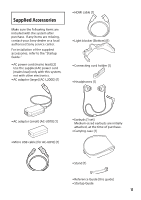Sony HMZ-T3 Reference Guide - Page 14
Indicators, Status, Battery Unit, Processor Unit
 |
View all Sony HMZ-T3 manuals
Add to My Manuals
Save this manual to your list of manuals |
Page 14 highlights
Indicators The indicators on the battery unit and processor unit show the statuses of this system. Indication Status Battery Unit (Power) indicator Lit in green Power On (not charging) Lit in orange Power On or Off (during charging) WIRELESS (Wireless link) indicator Unlit Power Off (not charging) Lit in blue Wireless link established Fast flashing in blue Wireless link established (with no video input to the selected input jack) Flashing in blue Establishing Wireless link Processor Unit Unlit Wireless link off POWER (Power) indicator Lit in green Lit in red Power On Standby with Power Off Unlit Power unconnected PASS THROUGH indicator Lit in orange Power Off (Standby) with "HDMI pass-through" set at "On" Unlit In cases other than the mentioned above HDMI INPUT 1/2/3 indicators Lit in orange The indicator for the selected HDMI input lights. Unlit Standby with "HDMI passthrough" set at "Off" WIRELESS (Wireless link) indicator Lit in blue Wireless link established Fast flashing in blue Wireless link established (with no video input to the selected input jack) Flashing in blue Establishing Wireless link Unlit Wireless link off For alerts by the indicators, see "Warning by the indicator" in "Troubleshooting" (page 46). 14