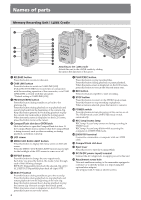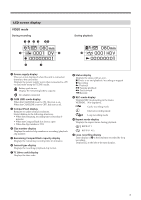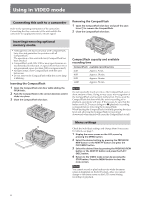Sony HVRMRC1K Operating Instructions - Page 8
Setting, All Reset, Tc Format, Dv File Type, Interval, Cam Link Sel, Sleep Mode, Camera No
 |
UPC - 027242746770
View all Sony HVRMRC1K manuals
Add to My Manuals
Save this manual to your list of manuals |
Page 8 highlights
SETTING TC FORMAT Follows the DF/NDF of the time code from the camcorder connected to this unit. • AUTO ....... Follows the time code format of the camcorder. • NDF Records the time code in NDF format. • DF Records the time code in DF format. Notes The default [AUTO] setting is NDF. If time code information from the camcorder is not obtained, this unit is set to the most recent recording setting. DV FILE TYPE Changes the DV recording format. • AVI Records video in AVI format. • RAW DV ... Records video in DV format. INTERVAL • REC TIME Selects the interval recording time. You can select [0.5sec], [1sec], [1.5sec] or [2sec]. • INT.TIME Selects the interval time between recordings. You can select [30 sec], [1 min], [5 min], or [10 min]. CAM LINK SEL When CAM LINK is set to [ON], select the type of camcorderlinked operation. • FOLLOW ...... Uses this setting when connecting to a camcorder that has no "external REC control" function. The unit follows the camcorder operation. • SYNCHRO ... Uses this setting when connecting to a camcorder that has an "external REC control" function. The unit operates simultaneously with the camcorder. SLEEP MODE Switches the sleep mode ON/OFF. • OFF Sleep mode is set to OFF. • 1min If the i.LINK cable is disconnected and no operation is done for more than one minute, this unit automatically switches to SLEEP status. • 5min If the i.LINK cable is disconnected and no operation is done for more than five minutes, this unit automatically switches to SLEEP status. To return to normal status, reconnect the i.LINK cable to this unit or turn the POWER switch off and back on. Notes In SLEEP MODE, this unit is not completely switched off but continues to run using low power consumption. CAMERA NO You can assign a number to the data clip name when recording. Use this mode to assign non-overlapping numbers to clip names recorded simultaneously on more than one camcorder, or to manage clip data by assigning numbers. Press the PREVIOUS/REW (previous clip/rewind) or NEXT/ FF (next clip/fast-forward) button to select the number and press the PLAY/EXEC (playback/execute) button. Select the digits one by one. The display returns to the menu after two digits are selected. The factory default setting is [00]. ALL RESET Restores all default settings. 8