Sony KD-34XS955 Operating Instructions - Page 15
Audio Out Var/fix, Hd/dvd In 5/6 - prices
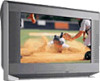 |
View all Sony KD-34XS955 manuals
Add to My Manuals
Save this manual to your list of manuals |
Page 15 highlights
SETUP Setup Jack Description 1 VHF/UHF RF input that connects to your VHF/UHF antenna or cable box. 2 S VIDEO IN 1/3 Connects to the S VIDEO OUT jack of your VCR or other video equipment that has S VIDEO. S VIDEO provides better picture quality than either composite video (3) or VHF/UHF (1) connections. 3 VIDEO IN 1/3/4 VIDEO/L(MONO) -AUDIO-R Connect to the composite A/V output jacks on your VCR or other video component. A fourth component A/V input jack (VIDEO 2) is located on the front panel of the TV. This video connection provides better picture quality than the VHF/UHF (1) connection. 4 MONITOR OUT Lets you record the program you are watching to a VCR. When two VCRs are connected, you can use the TV as a monitor for tape-to-tape editing (not available with digital channels or with 480i, 480p, 720p, or 1080i when the input is set to VIDEO 5, 6, or 7). 5 AUDIO OUT (VAR/FIX) Connects to the left and right audio input jacks of your audio or video equipment. You can use these outputs to listen to your TV's audio through your stereo system. 6 HD/DVD IN 5/6 Connect to your DVD player's or digital set-top box's component video (Y, PB, PR) (1080i/720p/480p/480i) and audio (L/R) jacks. Component video provides better picture quality than 1, 2, or 3). 7 CONTROL S IN/OUT Allows the TV to receive (IN) and send (OUT) remote control signals to other Sony infrared-controlled audio or video equipment that has the CONTROL S function. 8 HDMI (VIDEO 7 IN) HDMI (High-Definition Multimedia Interface) provides an uncompressed, alldigital audio/video interface between this TV and any HDMI-equipped audio/video component, such as a set-top box, DVD player, and A/V receiver. HDMI supports enhanced, or high-definition video, plus two-channel digital audio. 9 DIGITAL AUDIO OPTICAL Connect to the optical audio input of an audio component that is Dolby* Digital and OUTPUT PCM compatible. (DOLBY DIGITAL PCM) 0 CableCARD Slot Provides cable subscribers with access to digitally encrypted cable channels - without the need for a set-top box - that will enable you to receive not only standard definition but also high definition television. The CableCARD, which is provided by your cable TV company, is inserted into this slot. After the service is activated with your cable TV company, the card replaces the need for a separate settop box. Check with your cable TV company about CableCARD service details, limitations, pricing, and availability. For more information, see page 41. qa Cable RF input that connects to your cable signal. * Dolby and the double-D symbol are trademarks of Dolby Laboratories Licensing Corporation. SETUP SETUP SETUP SETUP 14















