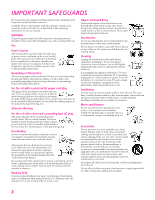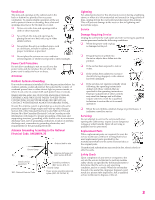Sony KD-34XS955 Operating Instructions - Page 8
Welcome, SETUP, Other Info, Using the Menus, Other Information - accessories
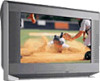 |
View all Sony KD-34XS955 manuals
Add to My Manuals
Save this manual to your list of manuals |
Page 8 highlights
Welcome SETUP Using the Menus Overview ...77 Navigating Through Menus 77 Using the Video Menu 78 Using the Audio Menu 80 Using the Screen Menu (models KD-30/34XS955 Only 82 Using the Screen Menu (model KD-36XS955 Only 83 Using the Channel Menu 84 Using the Parent Menu 86 Using the Setup Menu 89 Using the Applications Menu 92 Other Information Overview ...95 Glossary ...96 Contacting Sony 97 Troubleshooting 97 Remote Control 97 Channels 98 CableCARD 98 Memory Stick 99 Audio 100 Video 101 General 101 Specifications 103 Optional Accessories 104 Index ...105 SETUP SETUP SETUP Other Info 7

7
Welcome
SETUP
Other Info
SETUP
SETUP
SETUP
Using the Menus
Overview
.....................................................................................................
77
Navigating Through Menus
.......................................................................
77
Using the Video Menu
................................................................................
78
Using the Audio Menu
...............................................................................
80
Using the Screen Menu (models KD-30/34XS955 Only)
...........................
82
Using the Screen Menu (model KD-36XS955 Only)
..................................
83
Using the Channel Menu
............................................................................
84
Using the Parent Menu
...............................................................................
86
Using the Setup Menu
................................................................................
89
Using the Applications Menu
.....................................................................
92
Other Information
Overview
.....................................................................................................
95
Glossary
.......................................................................................................
96
Contacting Sony
..........................................................................................
97
Troubleshooting
..........................................................................................
97
Remote Control
...............................................................................
97
Channels
.........................................................................................
98
CableCARD
.....................................................................................
98
Memory Stick
..................................................................................
99
Audio
............................................................................................
100
Video
............................................................................................
101
General
.........................................................................................
101
Specifications
............................................................................................
103
Optional Accessories
......................................................................
104
Index
..........................................................................................................
105