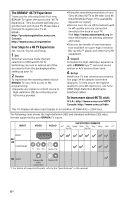Sony KD-60X690E Operating Instructions
Sony KD-60X690E Manual
 |
View all Sony KD-60X690E manuals
Add to My Manuals
Save this manual to your list of manuals |
Sony KD-60X690E manual content summary:
- Sony KD-60X690E | Operating Instructions - Page 1
US (Setup Guide) Manuel d'instructions FR (Guide d'installation) KD-70X690E / 60X690E Sony Customer Support U.S.A.: http://www.sony.com/tvsupport Canada: http://www.sony.ca/support United States 1.800.222.SONY Canada 1.877.899.SONY Please Do Not Return the Product to the Store Service à la - Sony KD-60X690E | Operating Instructions - Page 2
4 Getting Started Setting Up Your TV 7 Securing the TV 7 Preventing the TV from Toppling . . . . . 7 Recommended Measures to Secure the TV 8 Precautions 9 Parts and Controls TV 10 Remote Control 11 Guidelines for Remote Control . . . . . 13 Connecting TV to the Internet Setting up the - Sony KD-60X690E | Operating Instructions - Page 3
Pictures from Connected Equipment Connection Diagram 34 Connecting the TV 35 Showing a Set Top Box with HDMI connection 40 Using Screen Mirroring 40 Additional Information Installing the TV to the Wall 41 Installing the TV against a wall or enclosed area 42 Troubleshooting 43 Picture - Sony KD-60X690E | Operating Instructions - Page 4
choosing this Sony product. Before operating the TV, please read this manual thoroughly and retain it for future reference. Note • Images and illustrations used in the Setup Guide and this manual are for reference only and may differ from the actual product. The 70" class has a 69.5 inch (176.6 cm - Sony KD-60X690E | Operating Instructions - Page 5
that any changes or modifications not expressly approved in this manual could void your authority to operate this equipment. Safety and as: Using cabinets or stands recommended by the manufacturer of the television set. Only using furniture that can safely support the television set. Ensuring - Sony KD-60X690E | Operating Instructions - Page 6
programming. • Upgrade your signal or content source to high-definition (4K) by contacting your HD service provider. • Bring the astonishing resolution of your Sony 4K Ultra HD TV to life with Sony 4K Ultra HD Media Player. (The availability depends on region) • Receive over-the-air HD broadcasts - Sony KD-60X690E | Operating Instructions - Page 7
and to avoid damage. • Do not put stress on the LCD panel or the frame around the screen. Securing the TV Sony strongly recommends taking measures to prevent the TV from toppling over. Unsecured TVs may topple and result in property damage, serious bodily injury or even death. US Preventing the - Sony KD-60X690E | Operating Instructions - Page 8
Recommended Measures to Secure the TV Consider the following measures when securing your TV to a Stand (not supplied). 1 Secure the Stand for the TV. Make sure the Stand can adequately support the weight of the TV. Use two angle braces (not supplied) to secure the Stand. For each angle brace use the - Sony KD-60X690E | Operating Instructions - Page 9
a chemically pretreated cloth, please follow the instruction provided on the package. • Never spray water or detergent directly on the TV set. It may drip to the bottom of the screen or exterior parts and enter the TV set, and may cause damage to the TV set. • Never use strong solvents such - Sony KD-60X690E | Operating Instructions - Page 10
is in standby mode. • Flashes while the remote control is being operated. Note • Make sure that the TV is completely turned off before unplugging the AC power cord. • To disconnect the TV from the AC power completely, pull the plug from the mains socket. • Please wait for a while when perform input - Sony KD-60X690E | Operating Instructions - Page 11
guide (when colored buttons are available). YouTube (Only on limited region/ country/TV model) Accesses the "YouTube" online service. screen. SLEEP Press repeatedly until the TV displays the time in minutes [Off]/[15 min]/ [30 min]/[45 min]/[60 min]/[90 min]/ [120 min] that you want the TV - Sony KD-60X690E | Operating Instructions - Page 12
on or switches to standby mode. PIC OFF Press to turn picture off, and sound remains on. NETFLIX (Only on limited region/ country/TV model) Accesses the "NETFLIX" online service. WIDE Adjusts the screen display. Press repeatedly to select the desired wide mode (page 18). OPTIONS Displays - Sony KD-60X690E | Operating Instructions - Page 13
are blocking the path between the remote control and the IR sensor on your TV. US • Fluorescent lamps can interfere with your remote control; try turning off the fluorescent lamps. • If you are having problems with the remote control, reinsert or replace your batteries and make sure that they - Sony KD-60X690E | Operating Instructions - Page 14
automatic setting: [Set up network connection] [Easy] - manual setting: [Set up network connection] [Expert] [Wired (e.g. AOSS button). 4 Follow the instructions on the set-up screen. Note • If you use WPS LAN router, and then connect the equipment to a TV in a non-secure status. • To use the - Sony KD-60X690E | Operating Instructions - Page 15
depending on the Internet service provider or router. For details, refer to the instruction manuals provided by your Internet service provider, or those - manual setting: [Set up network connection] [Expert] [Wired Setup] or [Wireless Set-up] 3 Follow the instructions on the set-up screen. [ - Sony KD-60X690E | Operating Instructions - Page 16
your agreement in order for that service providers to use it. • System software updates by connecting to Sony Corporation's global servers via the Internet. • Internet contents or other Internet services from service providers like Youtube. This TV has the setting screens in Initial Setup or Setting - Sony KD-60X690E | Operating Instructions - Page 17
content you are displaying on your TV: • Press the remote control's HOME button, select [Settings] [Preferences], then select the [Picture] and [Sound] settings to adjust the picture and sound quality of your content. Refer to your operating instructions manual for more information on adjusting or - Sony KD-60X690E | Operating Instructions - Page 18
Changing the Viewing Style Changing the Wide Mode 1 Press WIDE repeatedly to select the wide mode. [Wide Zoom]* [Normal] [Full] [Zoom]* * Parts of the top and bottom of the picture may be cut off. For HDMI PC Input (PC timing) [Normal] [Full 1] [Full 2] For HDMI DCI 4K ( - Sony KD-60X690E | Operating Instructions - Page 19
. • To update Internet Contents services, Press HOME, TV using your devices (eg. smartphones or tablets). HOME [All Apps] [Photo Sharing Plus] Note • Follow the instructions on the screen to connect your device to the TV supported. • The default browser for iOS is supported; however, some functions - Sony KD-60X690E | Operating Instructions - Page 20
photo and listening to music. HOME [All Apps] [Photo Frame Mode] Duration To save power, the TV continually plays back in Photo Frame Mode for up [Clock Display] in the [Photo Frame Settings] (page 28). Note • This TV does not have a battery powered backup for the clock. If there is a power - Sony KD-60X690E | Operating Instructions - Page 21
Sony digital still camera/ camcorder/smartphone (depending on models)* through a USB cable or USB storage device on your TV. 1 Connect a supported USB device to the TV Note US • While the TV is accessing the data on a USB device, observe the following: Do not turn off the TV. Do not disconnect - Sony KD-60X690E | Operating Instructions - Page 22
on the file, playback may not be possible even when using the supported formats. Renderer You can play back photo, music and video files stored in network devices (e.g. digital still cameras, mobile phones, PC) on the TV screen by directly operating the target device. The network should also be - Sony KD-60X690E | Operating Instructions - Page 23
for realistic picture. Resolution: Adjusts fineness and clarity. Select [Manual] from [Reality Creation] to adjust the [Resolution]. Mastered in turned off even if [Auto] is selected. Advanced Settings Sets [Picture] settings in more detail. Reset: Resets all the advanced settings to the factory - Sony KD-60X690E | Operating Instructions - Page 24
. Sound Mode Select according to content you want to enjoy. Reset Reset [Surround], [Surround effect], [Sound restoration (DSEE)], [Equalizer], : Select to automatically switch the TV to second audio programs when a signal is received. If no SAP signal is present, the TV remains in [Stereo] mode. - Sony KD-60X690E | Operating Instructions - Page 25
Screen an antenna. Auto Program Automatically sets up the channel list on the TV for all receivable channels. Select [Auto Program]. Select [OK] to [Custom] selection allows you to fine-tune the selected analog channel manually if you feel that a slight tuning adjustment may improve picture quality - Sony KD-60X690E | Operating Instructions - Page 26
inputs and Internet services. Use 0-9 on the remote to enter a fourdigit TV-Y, TV-Y7, TV-G, TV-PG, TV-14 Custom: Select to set ratings manually. U.S.: See page 27 for details. Canada: See page 27 for details. Downloadable U.S. Rating (Available only in U.S.A. where advanced ratings exist) Off: Turn - Sony KD-60X690E | Operating Instructions - Page 27
Block programs by their rating, content or both Age-Based Ratings TV-Y: All children. TV-Y7: Directed to children age 7 and older. TV-G: General audience. TV-PG: Parental guidance suggested. TV-14: Parents strongly cautioned. TV-MA: Mature audience only. Content-Based Ratings FV: Fantasy violence - Sony KD-60X690E | Operating Instructions - Page 28
the server to display in the Device Selection. Media Server Troubleshooting Diagnoses whether the TV can connect to each server on the home network. Remote Start This feature allow connected device in the home network to turn on the TV. Note • The standby power consumption will increase if [On] is - Sony KD-60X690E | Operating Instructions - Page 29
you are viewing the TV. Select [Hidden] to hide information about the TV channel or program. This information will appear if it is available from the broadcaster. Info banner appears on the screen each time the channel and external inputs are changed or when DISPLAY on the remote control is pressed - Sony KD-60X690E | Operating Instructions - Page 30
time in minutes that you would like the TV to remain on before shutting off automatically. On Timer: Turns on the TV from standby mode at a time you set, using the TV's remote control. Headphone Speaker Link: Switches the TV's internal speakers on/off when you connect headphone to the TV. Headphone - Sony KD-60X690E | Operating Instructions - Page 31
Stand] or [Wall Mount] according to your TV's position. HDMI signal format Standard Standard HDMI format for normal use. Enhanced Set only for devices supporting [Enable] to update the [BRAVIA Sync Device List]. Device Control Keys: Select button functions of the TV's remote control to operate the - Sony KD-60X690E | Operating Instructions - Page 32
picture condition on the display. Software Update Updates the TV system using USB memory or via Network. Note • Software update via the internet may vary depending on your region/country/TV model. • To update the software, please visit Sony support website. Automatic Software Download Select [On] to - Sony KD-60X690E | Operating Instructions - Page 33
Configures the settings of accessibility features and services to help users to navigate through the TV easily. Select the text on your TV screen to hear the selection sound, or enlarge the text on the TV. Hint • To use the speech function, set [Screen reader] to [On]. US • To use the - Sony KD-60X690E | Operating Instructions - Page 34
can connect a wide range of optional equipment to your TV. Note • Depending on TV model, connecting a large USB device may interfere with other 12 mm Home Audio System with Optical Audio Input < 21 mm *2 Supports 3-pole stereo mini jack only. Digital still camera/ Camcorder/USB storage media - Sony KD-60X690E | Operating Instructions - Page 35
Antenna, input finger tighten only, over tightening the connection can damage the TV. • Use an HDMI cable connector within 12 mm (thickness) × 21 width). Recommendation for an F type plug Projection of the inner wire from the connection part must be less than 1.5 mm. 7 mm max. Showing a Set Top Box - Sony KD-60X690E | Operating Instructions - Page 36
Showing a Set Top Box with Component connection Cable System or VHF/UHF Antenna System Rear Panel Cable or Antenna Set Top Box 36US - Sony KD-60X690E | Operating Instructions - Page 37
Box or HD Satellite Receiver SAT (Dish) Cable/ Antenna *1 Signifies a BRAVIA Sync capable device. *2 The optical connection is only needed for A/V receivers that do not support ARC (Audio Return Channel). 37US - Sony KD-60X690E | Operating Instructions - Page 38
Showing HD Basic Connection with Home Theater System Rear Panel *Optical Connection Side Panel Home Theater System Blu-ray Disc player/ DVD Player * The optical connection is only needed for home theater system that do not support ARC (Audio Return Channel) when connecting with HDMI. 38US - Sony KD-60X690E | Operating Instructions - Page 39
with SD VCR/DVD Side Panel Notebook PC *1 DVI US PC or *2 Rear Panel VCR Splitter VCR/DVD Combo DVD Cable/Antenna *1 DVI does not support audio signals. Connect the audio output of the PC to the PC speakers or an A/V receiver to listen to sound from the PC. *2 If you - Sony KD-60X690E | Operating Instructions - Page 40
press OPTIONS, then select [Band Setting]. Note • Connecting devices must conform to the following: Screen mirroring compatible devices: 2.4GHz connection (5GHz not supported). • For information about the supported wireless band of your device, refer to the instruction manual of your device. 40US - Sony KD-60X690E | Operating Instructions - Page 41
the TV to the Wall This TV's instruction manual only shows the steps on preparing the installation of the TV before installing to the wall. Your TV can be mounted on a wall using a Wall-Mount Bracket (not supplied) out of the box as packaged. If the Table-Top Stand is attached to the TV, the TV may - Sony KD-60X690E | Operating Instructions - Page 42
TV. • Be sure the TV is vertical before turning on. To avoid uneven picture uniformity do not power on the TV with the LCD panel facing down. • When attaching the Table-Top Stand the TV set as shown below. Installed with Stand 4 inches (10 cm) 11 7/8 inches (30 cm) 4 inches (10 cm) 23/8 inches (6 - Sony KD-60X690E | Operating Instructions - Page 43
TV to turn it off, disconnect the AC power cord, and contact Sony Customer Support. When the LED indicator is not flashing, check the items as follows. If the problem persists, have your TV serviced by qualified service personnel. Picture No picture (screen to the instruction manual supplied with - Sony KD-60X690E | Operating Instructions - Page 44
Screen mirroring function using wireless LAN. Keep the TV or Sony Screen mirroring compatible devices (Xperia) away from such devices, or turn service provider for router/modem settings. Try using apps later. The app content provider's server may be out of service and TV. If the problem persists - Sony KD-60X690E | Operating Instructions - Page 45
instruction manual your Internet service provider for router/ US The TV turns off automatically (the TV enters standby Update password by selecting [Settings] [Preferences] [Parental Lock] [Change Password]. Store Display Mode or Promoting Feature Logo appears on the screen On the remote - Sony KD-60X690E | Operating Instructions - Page 46
reset the TV to factory settings Turn on the TV. While long press on the remote control, press on the TV. (The TV will turn itself off, then back on again.) Release . 46US Specifications System Television system NTSC: American TV IN 2, IN 3 (ARC) (Support 4K resolution, HDCP 2.2compatible) - Sony KD-60X690E | Operating Instructions - Page 47
AC and less than 0.50 W with 240 V AC Screen size (measured diagonally)(Approx.) KD-70X690E: 69.5 inches (70" Class) KD-60X690E: 60.0 inches (60" Class) Display resolution 3,840 dots (horizontal) × 2,160 lines (vertical) Dimensions (Approx.) with stand KD-70X690E: 1,568 × 951 × 305 mm / 61 3/4 × 37 - Sony KD-60X690E | Operating Instructions - Page 48
are trademarks of Dolby Laboratories. • "BRAVIA" and , S-Force, Motionflow, BRAVIA Sync, and are trademarks or registered marks of Sony Corporation. • Opera® Devices SDK. Copyright 1995- 2016 Opera TV AS. All rights reserved. • Wi-Fi, Wi-Fi Direct, Miracast, Wi-Fi Protected Setup and Wi-Fi - Sony KD-60X690E | Operating Instructions - Page 49
- Sony KD-60X690E | Operating Instructions - Page 50
Média 24 Lecture de photo/musique/vidéo par USB 24 Lecture de photo/musique/vidéo via un réseau domestique 25 Réglages 26 Préférences 26 Service à la clientèle 36 Accessibilit 37 2FR - Sony KD-60X690E | Operating Instructions - Page 51
Visualisation d'images à partir d'appareils connectés Diagramme de branchement 38 Raccorder le téléviseur 39 Illustration d'un décodeur avec connexion HDMI 39 Illustrer un décodeur avec la connexion Component 40 Système de câblodistribution ou d'antenne VHF/UHF 40 Illustrer la connexion de base - Sony KD-60X690E | Operating Instructions - Page 52
produit réel. La taille d'image visualisable de la classe 70" est de 69,5 pouces (176,6 cm) et la Appellation commerciale : SONY Modèle : KD-70X690E / 60X690E Partie responsable : Sony Electronics Inc. Adresse câblodistribution par le biais d'un service d'abonnement auprès d'un câblodistributeur. - Sony KD-60X690E | Operating Instructions - Page 53
entre le radiateur et le corps humain (à l'exception des extrémités : mains, poignets, pieds et chevilles). Cet appareil et sa ou ses antennes ne FR le téléviseur. S'assurer que le téléviseur ne surplombe pas le bord du meuble support. Ne pas placer le téléviseur sur un meuble haut (tel qu'un - Sony KD-60X690E | Operating Instructions - Page 54
un signal ou une source en haute définition (4K) en communiquant avec votre fournisseur de services HD. • Donnez vie à la résolution époustouflante de votre téléviseur Sony Ultra HD 4K avec le Lecteur Media Sony Ultra HD 4K. (La disponibilité dépend des régions) • Recevez des émissions en HD diffus - Sony KD-60X690E | Operating Instructions - Page 55
Le tableau ci-dessous indique les formats de haute définition (HD) et de définition standard (SD) pris en charge par les entrées de votre téléviseur BRAVIA. CONNECTEUR VIDEO AUDIO Formats pris en charge 4K*1 1 080/ 1 080p*1 1 080i 720/ 720p*1 480p 480i PC*1 24p/30p 24p/30p HDMI 4K/ HD - Sony KD-60X690E | Operating Instructions - Page 56
ne comptez pas installer le téléviseur au mur, vous devez installer le support de table. Vous aurez besoin d'un tournevis Phillips (non fourni) et deux personnes. • Lors du transport du téléviseur, le bon emplacement des mains est très important pour votre sécurité, ainsi que pour éviter de causer - Sony KD-60X690E | Operating Instructions - Page 57
Fixer le téléviseur Sony recommande fortement de prendre les mesures nécessaires pour prévenir mortelles. Prévenir le basculement du téléviseur • Fixer solidement le téléviseur à un mur et/ou à un support. • Ne pas laisser les enfants jouer ou monter sur les meubles et les téléviseurs. • Éviter de - Sony KD-60X690E | Operating Instructions - Page 58
Trou de vis sur le couvercle Vis à métal M4 arrière (non fournie) Trous de montage au mur Corde ou chaîne (non fournie) Vis (non fournie) La longueur des vis à métal M4 diffère selon le diamètre de la corde ou de la chaîne. Reportez-vous à l'illustration cidessous. 8 mm - 12 mm Vis M4 Corde ou - Sony KD-60X690E | Operating Instructions - Page 59
évaporée avant de rebrancher le téléviseur dans la prise de courant. • Ne touchez pas au téléviseur si votre main est couverte d'une substance chimique quelconque, telle que de la crème pour les mains ou un écran solaire. Le téléviseur doit aussi être placé sur une surface stable afin de prévenir - Sony KD-60X690E | Operating Instructions - Page 60
Pièces et commandes Téléviseur (alimentation) / + / - Appuyez brièvement sur pour allumer le téléviseur. Appuyez longuement sur jusqu'à ce que le téléviseur s'éteigne. Lorsque le téléviseur est allumé, Volume Appuyez sur la touche + ou - pour augmenter ou diminuer le volume. Vous pouvez é - Sony KD-60X690E | Operating Instructions - Page 61
2.1, appuyez sur , , et . Touches de couleur Affiche le guide d'utilisation (lorsque les touches colorées sont disponibles). YouTube (Uniquement régions/ sur certains modèles de téléviseur) Permet d'accéder au service « YouTube » en ligne. DISPLAY Affiche les informations. Appuyez une - Sony KD-60X690E | Operating Instructions - Page 62
éteindre l'image tout en maintenant le son actif. NETFLIX (Uniquement pour des régions/pays/modèles de téléviseurs limités) Accède au service en ligne « NETFLIX ». WIDE Ajuste l'affichage à l'écran. Appuyez plusieurs fois pour sélectionner le mode cinéma souhaité (page 21). OPTIONS Affiche une - Sony KD-60X690E | Operating Instructions - Page 63
Directives pour la télécommande • Pointez la télécommande en direction du capteur infrarouge du téléviseur. • Assurez-vous qu'aucun objet ne se trouve entre la télécommande et le capteur infrarouge. FR • Les lampes fluorescentes peuvent perturber le fonctionnement de votre télécommande; le cas éché - Sony KD-60X690E | Operating Instructions - Page 64
pour la méthode NIP. Remarque La procédure d'installation diffère selon le type de réseau et de routeur (p. ex. touche AOSS). 4 Suivez les instructions qui s'affichent à l'écran. Remarque • Si vous utilisez la fonction WPS pour la configuration du réseau, les réglages de sécurité du routeur sans fil - Sony KD-60X690E | Operating Instructions - Page 65
ou [Configuration Wi-Fi] 3 Sélectionnez [Balayage], puis sélectionnez un réseau à partir de la liste des réseaux sans fil balayés. FR 4 Suivez les instructions qui s'affichent à l'écran. Remarque • Une clé de sécurité (WEP ou WPA) ne seront pas requis puisque vous n'avez pas à sélectionner de - Sony KD-60X690E | Operating Instructions - Page 66
3 Suivez les instructions qui s'affichent à l'écran. La [Configuration du réseau] peut également être faite à partir du menu [Configuration initiale]. Remarque • Cela permet de configurer automatiquement votre réseau câblé/ - Sony KD-60X690E | Operating Instructions - Page 67
les utiliser. FR • Mises à jour du logiciel du système en se connectant aux serveurs mondiaux de Sony Corporation par Internet. • Contenus Internet ou autres services Internet des fournisseurs de services tels que Youtube. Ce téléviseur affiche lors de la Configuration initiale ou dans le Menu de - Sony KD-60X690E | Operating Instructions - Page 68
Regarder la télévision 1 Appuyez sur la touché du téléviseur ou POWER de la télécommande pour allumer le téléviseur. 2 Appuyez sur PIC OFF cette touche pour éteindre l'image tout en maintenant le son actif. 3 Appuyez sur les touches numériques ou CH +/- pour sélectionner un canal télévisé. 4 - Sony KD-60X690E | Operating Instructions - Page 69
Modification du Mode d'image Modification du Mode cinéma 1 Appuyez plusieurs fois sur WIDE pour sélectionner le mode cinéma. [Grand zoom]* [Normal] [Plein écran] [Zoom]* Réglage de Sélection de scène 1 Appuyez sur OPTIONS. 2 Appuyez sur / puis sur sélectionnez [Type de scène]. Lorsque - Sony KD-60X690E | Operating Instructions - Page 70
pour sélectionner le service Internet souhaité dans la liste des Services. 3 Appuyez sur toutes les connexions sont établies, puis suivez les instructions à l'écran pour accéder à l'URL. 2.3 ou ultérieur est supporté. • Le navigateur par défaut pour iOS est supporté ; cependant, certaines fonctions - Sony KD-60X690E | Operating Instructions - Page 71
Utilisation du téléviseur en Mode cadre photo Le Mode cadre photo affiche l'horloge et le calendrier tout en affichant une photo et en permettant d'écouter de la musique. HOME [Toutes les applications] [Mode Cadre photo] Durée Pour économiser de l'énergie, le téléviseur effectue la lecture en - Sony KD-60X690E | Operating Instructions - Page 72
être endommagées. • Sony ne sera pas tenu responsable de tout dommage ou perte de données sur le support d'enregistrement en raison d'un plus d'informations sur le mode de connexion USB, reportez-vous aux instructions fournies avec votre appareil photo numérique. • Utilisez un périphé - Sony KD-60X690E | Operating Instructions - Page 73
AVCHD, MPEG2, MPEG1, MP4 (AVC), MP4 (MPEG4), WMV • En fonction du fichier, la lecture peut ne pas être possible même en utilisant les formats supportés. Renderer Vous pouvez lire les fichiers photo, musique et vidéo stockés sur les appareils du réseau (par exemple des caméras numériques, téléphones - Sony KD-60X690E | Operating Instructions - Page 74
Paramètres d'affichage pour les serveurs multimédias Sélectionnez les serveurs de réseaux domestiques à afficher sur le Menu Home. Jusqu'à 10 serveurs peuvent être affichés. 1 Appuyez sur HOME, puis sélectionnez [Réglages] [Préférences] [Réglage] [Réseau] [Réglage du réseau domestique] [ - Sony KD-60X690E | Operating Instructions - Page 75
Réglages avancés Configure les réglages d'[Image] plus en détail. Réinitialiser : Rétablit tous les réglages avancés aux réglages d'usine. Acc. de contraste évol. : Permet de régler automatiquement le contraste en fonction de la luminosité d'image. Réglage du noir : Permet d'améliorer le noir dans - Sony KD-60X690E | Operating Instructions - Page 76
Auto SAP : Permet de régler automatiquement le téléviseur sur les programmes audio secondaires lorsqu'un signal est reçu. Si aucun signal SAP n'est trouvé, le téléviseur reste en mode [Stéréo]. Mono : Sélectionner pour la réception mono. Utiliser pour réduire le bruit pendant les émissions stéréo - Sony KD-60X690E | Operating Instructions - Page 77
pour bloquer les chaînes, les entrées externes et services Internet. Utilisez les chiffres 0 à 9 sur la télécommande TV-Y, TV-G, G Canada : C, G, TV-Y, TV-G Jeune : Les classements maximum autorisés sont : É.-U. : TV-Y, TV-Y7, TV-G, TV-PG, G, PG Canada : C, G, C8+, PG, 8 ans+, TV-Y, TV-Y7, TV-G, TV - Sony KD-60X690E | Operating Instructions - Page 78
Adolescent : Les classements maximum autorisés sont : É.-U. : TV-Y, TV-Y7, TV-G, TV-PG, TV-14, G, PG, PG-13 Canada : C, G, C8+, PG, 14+, 8 ans+, 13 ans+, TV-Y, TV-Y7, TV-G, TV-PG, TV-14 Personnalisé : À sélectionner pour régler manuellement les classements. É.-U. : Consultez la page 30 pour plus de - Sony KD-60X690E | Operating Instructions - Page 79
ou d'après les Classements par tranche d'âge TV-Y : Tous les enfants. TV-Y7 : Destiné aux enfants à partir de 7 ans. TV-G : Tous publics. TV-PG : Surveillance parentale recommandée. TV-14 : Surveillance parentale fortement recommandée. TV-MA : Public adulte uniquement. Classements en fonction - Sony KD-60X690E | Operating Instructions - Page 80
: Modifiez le nom du téléviseur indiqué sur l'appareil connecté. Actualiser le contenu Internet : Se connecter à Internet pour recevoir les services de contenu Internet disponibles. Samba Interactive TV : Sélectionnez [Activer] pour activer cette fonction. Connectez vos appareils à Samba Interactive - Sony KD-60X690E | Operating Instructions - Page 81
en utilisant la moitié de la totalité de l'écran (si disponible). Sous-titres numériques : Lorsque le service de sous-titrage numérique est proposé, choisissez à partir de [Service 1-6] ou [CC1-4]. Options sous-titres numériques : Permet d'effectuer des réglages supplémentaires pour les options de - Sony KD-60X690E | Operating Instructions - Page 82
Configuration initiale Permet de démarrer la procédure de configuration initiale. Cette option vous permet de recommencer le réglage du téléviseur après les déménagements ou de rechercher de nouvelles chaînes lancées par des diffuseurs. Langue/Language Sélectionnez la langue dans laquelle les menus - Sony KD-60X690E | Operating Instructions - Page 83
: Améliore les réglages d'enceinte lorsque qu'il est réglé sur [Support de table] ou [Fixation murale] en fonction de la position de votre téléviseur [Oui], les fonctions suivantes sont disponibles. Si l'appareil spécifique Sony compatible avec la commande BRAVIA Sync est connecté, ce réglage s' - Sony KD-60X690E | Operating Instructions - Page 84
une certaine période de temps. Sélectionnez [Non] pour désactiver cette fonction. Service à la clientèle Nom du modèle Affiche le nom du modèle • Pour mettre à jour le logiciel, visitez le site d'assistance de Sony. Téléchargement auto du logiciel Sélectionnez [Oui] pour télécharger le logiciel - Sony KD-60X690E | Operating Instructions - Page 85
supprimer vos informations personnelles stockées dans le téléviseur. FR Communiquer avec Sony Affiche les informations produit de votre téléviseur. Accessibilité Configure les paramètres des fonctions et services d'accessibilité pour aider les utilisateurs à naviguer facilement dans le téléviseur - Sony KD-60X690E | Operating Instructions - Page 86
mm *2 Seule la mini-prise stéréo 3 pôles est prise en charge. Appareil photo numérique/ Caméscope/ Support de stockage USB Appareil photo numérique/ Caméscope/ Support de *1 stockage USB Appareil HDMI Système audio *1 maison avec appareil ARC/ HDMI *2 Écouteurs/ Système audio maison - Sony KD-60X690E | Operating Instructions - Page 87
un raccord de câble d'antenne d'une épaisseur de moins de 14 mm. • Lorsque vous branchez le câble au Câble / Antenne, serrez-le à la main uniquement, car serrer excessivement la connexion peut endommager le téléviseur. • Utiliser un raccord de câble HDMI d'une épaisseur de 12 mm d'épaisseur par 21 - Sony KD-60X690E | Operating Instructions - Page 88
Illustrer un décodeur avec la connexion Component Système de câblodistribution ou d'antenne VHF/UHF Panneau arrière Câble/Antenne Décodeur 40FR - Sony KD-60X690E | Operating Instructions - Page 89
Illustrer la connexion de base HD BRAVIA® Sync™ *2 Connexion optique Panneau arrière *1 Récepteur audio-vidéo FR Panneau latéral *1 Lecteur de disque Blu-ray *1 Décodeur de câblodistribution HD ou récepteur satellite HD SAT (antenne satellite) Câble/ Antenne *1 Indique un appareil doté de la - Sony KD-60X690E | Operating Instructions - Page 90
Illustrer une connexion HD de base avec un système de cinéma-maison Panneau arrière *Connexion optique Panneau latéral Système de cinéma-maison Lecteur de disque Blu-ray/ lecteur DVD * La connexion optique est requise seulement lorsque le système de cinéma-maison n'est pas compatible ARC ( - Sony KD-60X690E | Operating Instructions - Page 91
Illustrer la connexion à un ordinateur avec un magnétoscope ou lecteur DVD à définition standard Panneau latéral Ordinateur portable *1 DVI Ordinateur FR ou *2 Panneau arrière Magnétoscope Répartiteur Combiné magnétoscope/ DVD Câble/Antenne DVD 43FR - Sony KD-60X690E | Operating Instructions - Page 92
*1 La prise DVI ne prend pas en charge les signaux audio. Connecter la sortie audio de l'ordinateur aux enceintes d'ordinateur ou à un récepteur audio-vidéo pour écouter le son de l'ordinateur. *2 En cas de connexion au lecteur à l'aide d'une sortie vidéo, connectez uniquement le câble vert. 44FR - Sony KD-60X690E | Operating Instructions - Page 93
IN 3, veuillez utiliser un câble HDMI de qualité supérieure qui prend en charge une vitesse de 18 Gbit/s et porte le logo HDMI. (Câble SONY recommandé.) • Lors de la connexion d'un appareil mono, prend chez le câble audio la prise L (mono). Utilisation d'appareils BRAVIA Sync Lors de la connexion du - Sony KD-60X690E | Operating Instructions - Page 94
Modifier les réglages de bande (pour les experts) Lorsque l'écran de veille de la Mise en miroir de l'écran s'affiche, appuyez sur OPTIONS, puis sélectionnez [Réglage de bande]. Remarque • Les appareils connectés doivent répondre aux spécifications suivantes : -Appareils compatibles avec la Mise en - Sony KD-60X690E | Operating Instructions - Page 95
de sécurité et de protection du produit, Sony recommande fortement que l'installation de votre téléviseur sur le mur soit effectuée par un professionnel qualifié. N'essayez pas de l'installer vous-même. • Suivez le guide d'instructions fourni avec le support de fixation murale pour votre modèle. Une - Sony KD-60X690E | Operating Instructions - Page 96
le téléviseur avec l'écran ACL vers le bas. • Pour fixer de nouveau le support de table, veillez à utiliser les vis (que vous avez enlevées précédemment) au mur 10 cm (4 pouces) 30 cm (11 7/8 pouces) 10 cm (4 inches) 10 cm (4 pouces) Laissez au moins cet espace autour du téléviseur. N'installez - Sony KD-60X690E | Operating Instructions - Page 97
le téléviseur en débranchant le cordon d'alimentation CA pendant deux minutes, puis allumez le téléviseur. Si le problème persiste, contactez le Service à la clientèle Sony (coordonnées indiquées sur la couverture de ce document) en indiquant le nombre de fois que l'indicateur LED clignote en rouge - Sony KD-60X690E | Operating Instructions - Page 98
ni son). Contactez le diffuseur pour obtenir les détails de transmission. Réseau Quels types de services peuvent être connectés pour utiliser la fonction de mise en miroir de l'écran ? Les appareils Sony compatibles à une mise en miroir de l'écran (Xperia) peuvent être connectés. La vidéo ou le - Sony KD-60X690E | Operating Instructions - Page 99
Des sols ou murs sont présents entre le routeur sans fil (point d'accès) et le téléviseur. Si le problème persiste même après avoir vérifié les éléments ci-dessus, essayez de créer une connexion LAN câblée. Mauvaise image sur la vidéo Internet La qualité dépend de la vidéo d'origine fournie par - Sony KD-60X690E | Operating Instructions - Page 100
Généralités Le téléviseur s'éteint automatiquement (le téléviseur passe au mode de veille) Vérifiez si la [Minuterie de veille] est activée (page 33). Vérifiez si la [Durée] est activée par [Marche programmée] (page 33) ou [Réglages du cadre photo] (page 32). Vérifiez si l'option [Mettre télé - Sony KD-60X690E | Operating Instructions - Page 101
V CA Taille de l'écran (mesurée en diagonale)(Environ) KD-70X690E : 69,5 pouces (70" classe) KD-60X690E : 60,0 pouces (60" classe) Résolution de l'écran 3 840 points (horizontal) x 2 160 lignes (vertical) Dimensions (Environ) avec support KD-70X690E : 1 568 × 951 × 305 mm / 61 3/4 × 37 1/2 × 12 - Sony KD-60X690E | Operating Instructions - Page 102
. • « BRAVIA » et , S-Force, Motionflow, BRAVIA Sync et sont des marques de commerce ou des marques déposées de Sony Corporation. • Opera® Devices SDK. Copyright 1995- 2016 Opera TV AS. Tous droits réservés. • Wi-Fi, Wi-Fi Direct, Miracast, Wi-Fi Protected Setup et le logo Wi-Fi CERTIFIED - Sony KD-60X690E | Operating Instructions - Page 103
MEMO - Sony KD-60X690E | Operating Instructions - Page 104
sony.com http://www.sony.ca/registration Your TV is capable of receiving software updates. For the latest information about software updates for your TV, visit: United States Canada http://www.sony.com/tvsupport http://www.sony.ca/support NOTE: If your TV www.sony.ca/support http://www.sony.com/
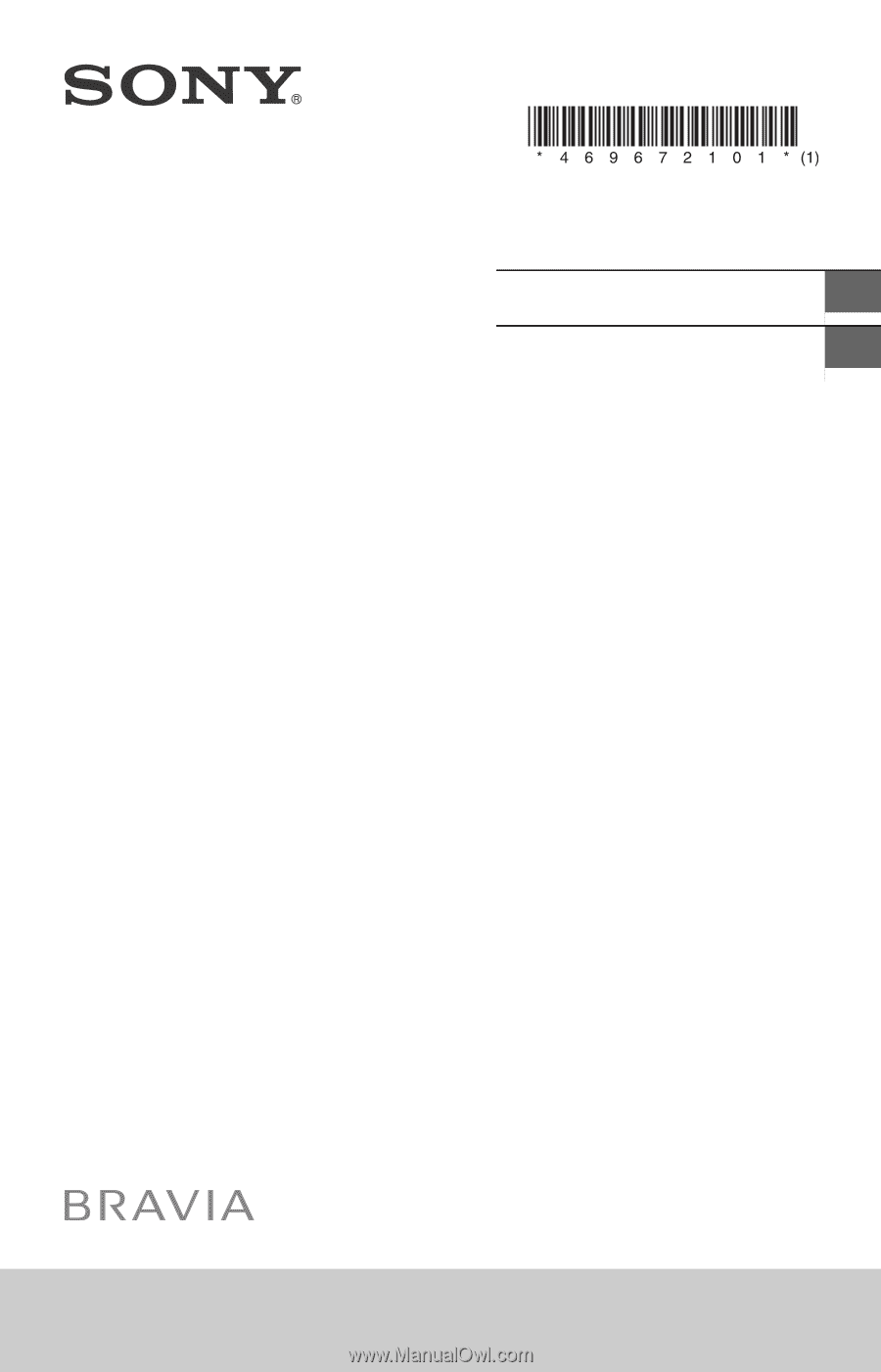
4-696-721-
01
(1)
Television
Téléviseur
Sony Customer Support
U.S.A.:
Canada:
United States
Canada
1.800.222.SONY
1.877.899.SONY
Please Do Not Return
the Product to the Store
Service à la clientèle Sony
Canada :
États-Unis :
Canada
États-Unis
1.877.899.SONY
1.800.222.SONY
Ne retournez pas le produit au magasin
Operating Instructions
(Setup Guide)
US
Manuel d’instructions
(Guide d’installation)
FR
KD-70X690E / 60X690E