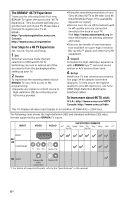Sony KD-60X690E Operating Instructions - Page 2
Table of Contents, Getting Started, Parts and Controls, Connecting TV to the, Internet, Watching TV
 |
View all Sony KD-60X690E manuals
Add to My Manuals
Save this manual to your list of manuals |
Page 2 highlights
Table of Contents IMPORTANT NOTICE 4 Safety Information 4 Getting Started Setting Up Your TV 7 Securing the TV 7 Preventing the TV from Toppling . . . . . 7 Recommended Measures to Secure the TV 8 Precautions 9 Parts and Controls TV 10 Remote Control 11 Guidelines for Remote Control . . . . . 13 Connecting TV to the Internet Setting up the Internet Connection 14 Type 1: Secured network with Wi-Fi Protected Setup™ (WPS 14 Type 2: Secured network without Wi-Fi Protected Setup™ (WPS 15 Type 3: Unsecured network with any type of wireless LAN router . . . . . 15 Type 4: Wired network set-up 15 Preparing a Wired Network 16 Viewing the Network Status 16 If You Cannot Connect to the Internet 16 Privacy Policy 16 Watching TV Select Your Content Source 17 Adjust Screen Shape and Aspect Ratio 17 Customize Sound and Picture Quality 17 Changing the Viewing Style 18 Changing the Wide Mode 18 Setting Scene Select 18 Navigating through Home Menu All Apps 19 Photo Sharing Plus 19 Using the TV as a Photo Frame Mode 20 Favorites 20 Media 21 Playback Photo/Music/Video via USB 21 Playback Photo/Music/Video via Home Network 22 Settings 23 Preferences 23 Customer Support 32 Accessibility 33 2US