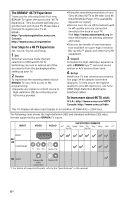Sony KD-60X690E Operating Instructions - Page 7
Setting Up Your TV, Securing the TV, Getting Started - power supply
 |
View all Sony KD-60X690E manuals
Add to My Manuals
Save this manual to your list of manuals |
Page 7 highlights
Getting Started Setting Up Your TV Some TV models are packaged with a detached Table-Top Stand so you can mount your TV to a wall right away. See page 41 (Installing the TV to the Wall) if you want to mount the TV to a wall. If you are not mounting the TV to a wall, you will need to attach the Table-Top Stand. You will need a Phillips screwdriver (not supplied) and the supplied screws to complete the task. Look for the supplied Setup Guide. Be sure to consider the following while setting up your TV: • Disconnect all cables when carrying the TV. • Carry the TV with the adequate number of people; larger size TVs require two or more people. • Correct hand placement while carrying the TV is very important for safety and to avoid damage. • Do not put stress on the LCD panel or the frame around the screen. Securing the TV Sony strongly recommends taking measures to prevent the TV from toppling over. Unsecured TVs may topple and result in property damage, serious bodily injury or even death. US Preventing the TV from Toppling • Secure the TV to a wall and/or stand. • Do not allow children to play or climb on furniture and TV sets. • Avoid placing or hanging items on the TV. • Never install the TV on: slippery, unstable and/or uneven surfaces. furniture that can easily be used as steps, such as a chest of drawers. • Install the TV where it cannot be pulled, pushed, or knocked over. • Install the TV so that the TV's Table-Top Stand does not protrudes out from the Stand (not supplied). If the Table-Top Stand protrudes out from the Stand, it may cause TV set to topple over, fall down, and cause personal injury or damage to the TV. • Ensure your TV has adequate ventilation, see page 42. • For best picture quality, do not expose the screen to direct illumination or sunlight. • Avoid installing the TV in a room with reflective wall and floor materials. • Avoid moving the TV from a cold area to a warm area. Sudden room temperature changes may cause moisture condensation. This may cause the TV to show poor picture and/or poor color. Should this occur, allow moisture to evaporate completely before powering the TV on. • Route all AC power cords and connecting cables so that they are not accessible to curious children. 7US