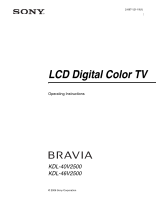Sony KDL-40V2500 Operating Instructions
Sony KDL-40V2500 - Bravia V-series Lcd Hdtv Manual
 |
View all Sony KDL-40V2500 manuals
Add to My Manuals
Save this manual to your list of manuals |
Sony KDL-40V2500 manual content summary:
- Sony KDL-40V2500 | Operating Instructions - Page 1
2-697-121-11(1) LCD Digital Color TV Operating Instructions KDL-40V2500 KDL-46V2500 © 2006 Sony Corporation - Sony KDL-40V2500 | Operating Instructions - Page 2
if you: z Have questions on the use of your television after reading your manual z Experience difficulty operating your television Contact Sony Customer Support at: http://www.sony.com/tvsupport or to speak with a support representative: United States 1-800-222-SONY (7669) 8:00 AM - 10:00 PM (EST - Sony KDL-40V2500 | Operating Instructions - Page 3
the screen with opaque drapery. It is desirable to install the TV in a room where the floor and walls are not of a reflective material. CAUTION Use the following Sony appliance(s) only with the following WALL-MOUNT BRACKET. Sony Appliance Model No. KDL-40V2500 KDL-46V2500 Sony Wall-Mount Bracket - Sony KDL-40V2500 | Operating Instructions - Page 4
BRAVIA" and are trademarks of Sony Corporation. This TV incorporates High-Definition Multimedia Interface (HDMI™) technology. HDMI, the HDMI the manufacturer's instructions. 8) Do Use only with the cart, stand, tripod, bracket, or Refer all servicing to qualified service personnel. Servicing is - Sony KDL-40V2500 | Operating Instructions - Page 5
cord is damaged, stop using it and ask your dealer or Sony service center to exchange it. s Do not place the TV where the power cord is subject to wear or abuse. s supporting structure, grounding of the lead-in wire to an antenna discharge unit, size of grounding conductors, location of antenna - Sony KDL-40V2500 | Operating Instructions - Page 6
fire, keep flammable objects or open flame (e.g. candles) away from the TV. When installing the TV on a wall, allow this much space: 30 cm (117/8 inches) 10 cm (4 inches) 10 cm (4 inches) 10 cm (4 inches) When installing the TV using a stand, allow this much space: 30 cm (117/8 inches) 10 cm - Sony KDL-40V2500 | Operating Instructions - Page 7
may fall and cause injury or damage. Fall Do not hang anything on the TV. The TV may fall from the stand or wall-mount, causing damage or serious injury. VOLUME ADJUSTMENT s Adjust the volume so as not to trouble your neighbors. Sound carries very easily at night. Therefore, closing the windows or - Sony KDL-40V2500 | Operating Instructions - Page 8
is in safe operating condition, and to so certify. Should the TV not be repairable, ask a qualified service technician to dispose of the TV. DISPOSAL OF THE TV s Do not dispose of the TV with general household waste. s The LCD contains a small amount of liquid crystal. The fluorescent tube used in - Sony KDL-40V2500 | Operating Instructions - Page 9
23 Using the Picture Settings 26 Using the Sound Settings 28 Using the Screen Settings 29 Using the Setup Settings 31 Using the PC Settings...36 Using the Analog Setup Settings 37 Using the Digital Setup Settings 38 Other Information Troubleshooting...41 PC Input Signal Reference Chart 43 - Sony KDL-40V2500 | Operating Instructions - Page 10
of ™ Thank you for purchasing this Sony LCD Digital Color Television. This manual is for models KDL-40V2500 and KDL-46V2500. The packing box contains accessories that are listed on page 44. For optimum picture performance, your new BRAVIA TV is capable of receiving high definition programming - Sony KDL-40V2500 | Operating Instructions - Page 11
) input on the back of your TV. 8 RGB AUDIO PC IN 6 L R AUDIO 7 IN HDMI cable VIDEO IN 1 S VIDEO 3 HD/DVD IN (1080i/720p/480p/480i) 4 5 Y DIGITAL OUT (OPTICAL) PB VIDEO L (MONO) AUDIO R PR L AUDIO R AUDIO OUT(VAR/FIX) Rear of TV AUDIO-R (red) AUDIO-L (white) CATV/Satellite antenna - Sony KDL-40V2500 | Operating Instructions - Page 12
CATV cable Antenna cable (supplied) VHF/UHF S VIDEO cable S VIDEO VIDEO (yellow) A/V cable AUDIO-L (white) AUDIO-R (red) VIDEO IN 1 S VIDEO 3 HD/DVD IN (1080i/720p/480p/480i) 4 5 Y PB DIGITAL OUT (OPTICAL) VIDEO L (MONO) AUDIO R PR L AUDIO R AUDIO OUT(VAR/FIX) Rear of TV If your - Sony KDL-40V2500 | Operating Instructions - Page 13
3 HD/DVD IN (1080i/720p/480p/480i) 4 5 Y DIGITAL OUT (OPTICAL) PB VIDEO L (MONO) AUDIO R PR L AUDIO R AUDIO OUT(VAR/FIX) qs qa 0 9 Getting Started For service use only VHF/UHF 78 qd Item 1 VIDEO 2 IN S VIDEO 2 VIDEO 2 IN VIDEO/ L (MONO)R AUDIO 3 Headphones jack 4 PC IN 8 (RGB/AUDIO - Sony KDL-40V2500 | Operating Instructions - Page 14
to listen to your TV's audio through your stereo system. Connects to the optical audio input of a digital audio equipment that is PCM/Dolby* digital compatible. (DIGITAL OUT (OPTICAL) is only available for digital channels.) Connect to your equipment's component video (YPBPR) and audio (L/R) jacks - Sony KDL-40V2500 | Operating Instructions - Page 15
Getting Started Installing the TV Preventing the TV from Toppling Over Attaching the Support Belt TV stand Getting Started stand 1 Screw the support belt (supplied) to the TV stand with a wood screw (supplied). 2 Attach the support belt to the stand with the securing screw (supplied) using a - Sony KDL-40V2500 | Operating Instructions - Page 16
bundle the connecting cables as illustrated below. 1 2 3 Do not bundle the AC power cord with other connecting cables. Adjusting the Viewing Angle of the TV This TV can be adjusted within the angles shown below. Adjust the angle left and right (swivel) Top view 15° 15° 15° 15° Front When - Sony KDL-40V2500 | Operating Instructions - Page 17
sure to use the specified Wall-Mount Bracket (see page 3). Before mounting the TV on a wall, you must remove the Table-Top Stand from the TV. Follow the steps below to remove the Table-Top Stand, and then refer to the instruction guide "Installing the Wall-Mount Bracket" to prepare the installation - Sony KDL-40V2500 | Operating Instructions - Page 18
Setting Up the Channel List - Initial Setup After you finish connecting the TV, you can run the Initial Setup to create a list of available analog and digital channels. The Initial Setup screen appears when you turn on the TV for the first time after hooking it up. POWER 1 Press to turn on the TV - Sony KDL-40V2500 | Operating Instructions - Page 19
repeatedly to cycle through the available picture modes: Vivid, Standard, Custom. The picture modes can be also accessed in the Picture settings. For details, see "Using the Picture Settings" on page 26. Press to display the guide when you are watching digital channels (if it is available from the - Sony KDL-40V2500 | Operating Instructions - Page 20
go back to the previous screen when displaying MENU items and settings. Press to display the MENU with TV functions and settings. See "Overview of MENU" on page 23. Press to switch between analog and digital channels. To enjoy the digital features of this TV, press DIGITAL/ANALOG. Press 0 - 9 to - Sony KDL-40V2500 | Operating Instructions - Page 21
DISPLAY qh V/v/B/b qj TOOLS qk JUMP ql CH +/- When the TV receives a 720p, 1080i or 1080p signal, Normal cannot be selected. Press once to display the current channel number, channel label, time and Wide Mode settings. The OSD (on screen display) will turn off after a few seconds or press again to - Sony KDL-40V2500 | Operating Instructions - Page 22
is set, this LED will remain lit even if the TV is turned off. For details, see page 33. Lights up in red when your TV is in PC standby mode. If the LED blinks in red continuously, this may indicate the TV needs servicing (see contacting Sony information on page 2). Lights up in green when the TV is - Sony KDL-40V2500 | Operating Instructions - Page 23
TV. It enables you to perform a variety of tasks intuitively with a control panel on the screen inputs, viewing your favorite analog/digital stations, switching between analog and digital channels, and changing or customizing your TV settings. 1 Press MENU on the remote. The MENU control panel - Sony KDL-40V2500 | Operating Instructions - Page 24
External Inputs Analog Favorites Digital Favorites Description The External Inputs feature lets you select the external inputs connected to your TV. You can also assign a label using Label Video Inputs in the Setup settings. (see page 32) 1 Highlight External Inputs on the MENU control panel and - Sony KDL-40V2500 | Operating Instructions - Page 25
and adjustments can be performed from the Settings menu. The information on various settings starts from page 26. Navigating Through Settings 1 Press MENU. 2 Select . 3 Highlight the item: Picture, Sound, Screen, Setup, PC Settings, Analog Setup, Digital Setup. 4 Press to select an option. To - Sony KDL-40V2500 | Operating Instructions - Page 26
Color Hue Color Temperature Sharpness Noise Reduction Advanced Settings All Inputs Vivid Max Max 40 60 0 Cool 18 Low Analog Option Target Inputs Picture Mode (Except for PC input) Display Mode (For PC input only) Reset Backlight Picture Brightness Color Hue Color Temperature White adjustment - Sony KDL-40V2500 | Operating Instructions - Page 27
tones. Color Space Use to select the range of color reproduction from Wide or Normal. MPEG Noise Reduction Reduces the mosaic effect in MPEG-compressed video. Useful for Digital TV channels. If the function is set to High, it will reduce the sharpness of the pictures. Using the Menus 27 - Sony KDL-40V2500 | Operating Instructions - Page 28
Input Settings will be applied to only the Current Input (ex: TV is showing Video 1. Changes to sound settings affect only Video 1). Dynamic Select to enhance treble and bass. Standard Suitable for spoken dialog. Custom Flat setting. Allows you to store your preferred settings. Sound Mode - Sony KDL-40V2500 | Operating Instructions - Page 29
Screen Mode to use for 4:3 sources Description Determines whether to apply the Screen settings to the current input only, or to all inputs. All Inputs Settings will be applied to All Inputs (ex: TV is showing Video 1. Changes to the screen settings affect TV, Video 1 - Video 7). All Inputs - Sony KDL-40V2500 | Operating Instructions - Page 30
Select to display the picture for 1080i or 1080p sources in its original size when parts of the picture are cut off. Normal Select is useful if the TV is connected to game equipment. Allows you to move the position of the picture up and down. Available only in Zoom mode. Press V/v and press - Sony KDL-40V2500 | Operating Instructions - Page 31
all on-screen settings in your language of choice: English, Español, Français. Allows you to select from several closed caption modes (for programs that are broadcast with closed captioning). Some caption modes for digital channels are only accessible from the Digital Setup setting. For details - Sony KDL-40V2500 | Operating Instructions - Page 32
Using the Menus Option Parental Lock Label Video Inputs Description The Parental Lock settings allows you to set up the TV to block programs according to their content and rating levels. Use 0-9 on the remote control to enter a four-digit password. The first time you create a password, confirm - Sony KDL-40V2500 | Operating Instructions - Page 33
, High and Picture Off. Select On to enable the automatic picture (screen) brightness control. The light sensor measures the room brightness which allows the TV to automatically adjust the backlight brightness based on the picture settings and the ambient room light conditions. Be sure not to put - Sony KDL-40V2500 | Operating Instructions - Page 34
channels via cable TV provider. Off Select if you are using an antenna. You should run Auto Program after changing the Cable setting. Product Information Select to display the equipment information of your TV. US Models: Selecting Custom Parental Lock Rating Options To select custom rating - Sony KDL-40V2500 | Operating Instructions - Page 35
Rating Options To select custom rating options for Canada, select Canada in the Select Country setting (see page 32). Option English Rating French Rating U.S.A. Rating the Parental Lock settings, turn off the TV. When the TV is turned on again, your Parental Lock settings are reactivated. Using the - Sony KDL-40V2500 | Operating Instructions - Page 36
the WIDE button on the remote control. Resets the current setting to the default values, except Wide Mode and Power Management. Select to automatically adjust the display position and phase of the picture when the TV receives an input signal from the connected PC. Note that Auto Adjustment may - Sony KDL-40V2500 | Operating Instructions - Page 37
. Favorite Channels for Analog TV can also be set using the TOOLS button on the remote control. Automatically sets up the channel list on the TV for all receivable channels. 1 Select Auto Program. 2 Select OK to start Auto Program. When Auto Program is done, the Show/Hide Channels screen will appear - Sony KDL-40V2500 | Operating Instructions - Page 38
Surf will take you to the favorite channel list. To select other favorite channel numbers, repeat steps 1-2. Digital Channels Add Select to add digital channels. Auto Program Automatically sets up the channel list on the TV for all receivable digital channels. 1 Select Auto Program then Start - Sony KDL-40V2500 | Operating Instructions - Page 39
to block programs based on downloadable ratings. Clear All Select to clear the entire downloadable rating system. This action will delete the current Digital Rating menu and the menu will no longer be available until the TV is tuned to a channel that contains downloadable ratings. Programming - Sony KDL-40V2500 | Operating Instructions - Page 40
Settings Description Allows you to make additional settings for digital (EIA-708) closed caption options. Select from As Broadcast, Small Text, Large Text and Custom. Custom... Allows you to customize the following settings Window Color None, Color 1-8 Window Opacity Solid, Translucent 40 - Sony KDL-40V2500 | Operating Instructions - Page 41
19). ❑ If you connect video equipment to the S VIDEO input of the TV, set Auto YC to On in the Setup settings (page 33). ❑ Press MENU on the remote control. Select your desired input from the External Inputs list. Poor picture. Double images or ghosts. ❑ Check antenna/cable connections. ❑ Check - Sony KDL-40V2500 | Operating Instructions - Page 42
. ❑ To avoid TV interference, make sure to use an undamaged antenna cable. Wide Mode changes automatically. ❑ The current Wide Mode setting is automatically replaced with the 4:3 Default setting when you change the channel or video input, if 4:3 Default in the Screen settings is set to other than - Sony KDL-40V2500 | Operating Instructions - Page 43
) 31.5 37.5 31.5 37.9 46.9 48.4 56.5 60.0 47.4 47.8 47.7 64.0 64.7 Vertical frequency (Hz) 60 75 70 60 75 60 70 75 60 60 60 60 60 This TV's PC input does not support Sync on Green or Composite Sync. Standard VGA VESA VGA-T VESA Guidelines VESA VESA Guidelines VESA VESA VESA VESA - Sony KDL-40V2500 | Operating Instructions - Page 44
Model Screen size (in inches) Speaker/Full range (2) (in mm) (in inches) Power consumption (in use) (in standby) Dimensions with stand (in mm) with stand (in inches) without stand (in mm) without stand (in inches) Mass with stand with stand without stand without stand KDL-46V2500 46 KDL-40V2500 40 - Sony KDL-40V2500 | Operating Instructions - Page 45
Show/Hide Channels 37, 38 SLEEP button 19 Sound Mode 28 Speaker 22, 34 STANDBY LED 22 Steady Sound 28 Support Belt 15 Surround 28 Swivel 16 T Target Inputs 26, 28, 29 TIMER LED 22 Timer Settings 33 TOOLS button 21 Treble 28 Troubleshooting 41, 42 Turning on/off the TV 22 TV Rating 34 TV/VIDEO button - Sony KDL-40V2500 | Operating Instructions - Page 46
- Sony KDL-40V2500 | Operating Instructions - Page 47
- Sony KDL-40V2500 | Operating Instructions - Page 48
if you: z Have questions on the use of your television after reading your manual z Experience difficulty operating your television Contact Sony Customer Support at: http://www.sony.com/tvsupport or to speak with a support representative: United States 1-800-222-SONY (7669) 8:00 AM - 10:00 PM (EST
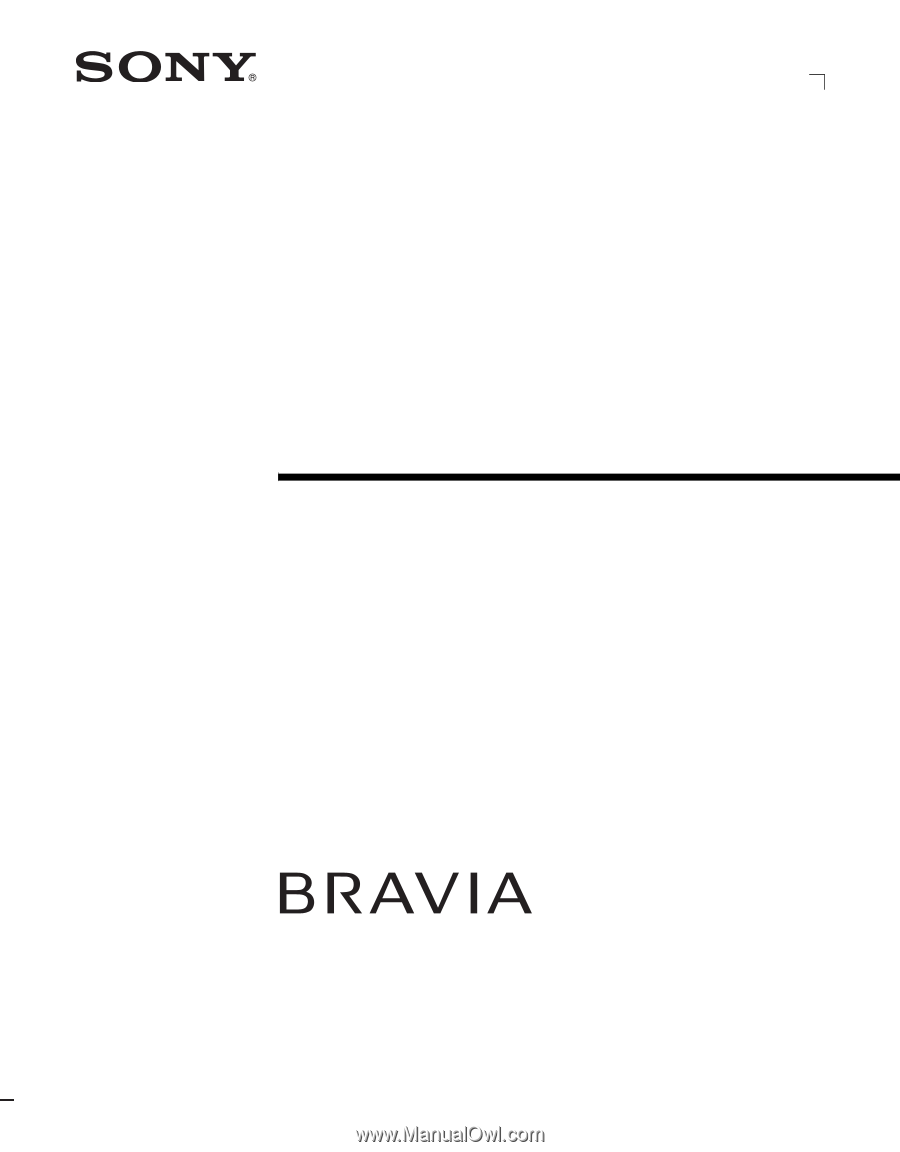
© 2006 Sony Corporation
2-697-121-
11
(1)
LCD Digital Color TV
Operating Instructions
KDL-40V2500
KDL-46V2500