Sony KDL-40V2500 Operating Instructions - Page 40
Left Shadow, Right Shadow, None, Raised, Depressed, Outline
 |
View all Sony KDL-40V2500 manuals
Add to My Manuals
Save this manual to your list of manuals |
Page 40 highlights
Using the Menus Option Advanced Settings Description Allows you to make additional settings for digital (EIA-708) closed caption options. Select from As Broadcast, Small Text, Large Text and Custom. Custom... Allows you to customize the following settings: Character Size Small, Standard, Large Character Style Style 1-7 Character Color Color 1-8 Character Opacity Solid, Translucent Edge Color Color 1-8 Edge Type None, Raised, Depressed, Outline, Left Shadow, Right Shadow Background Color None, Color 1-8 Background Opacity Solid, Translucent Window Color None, Color 1-8 Window Opacity Solid, Translucent 40
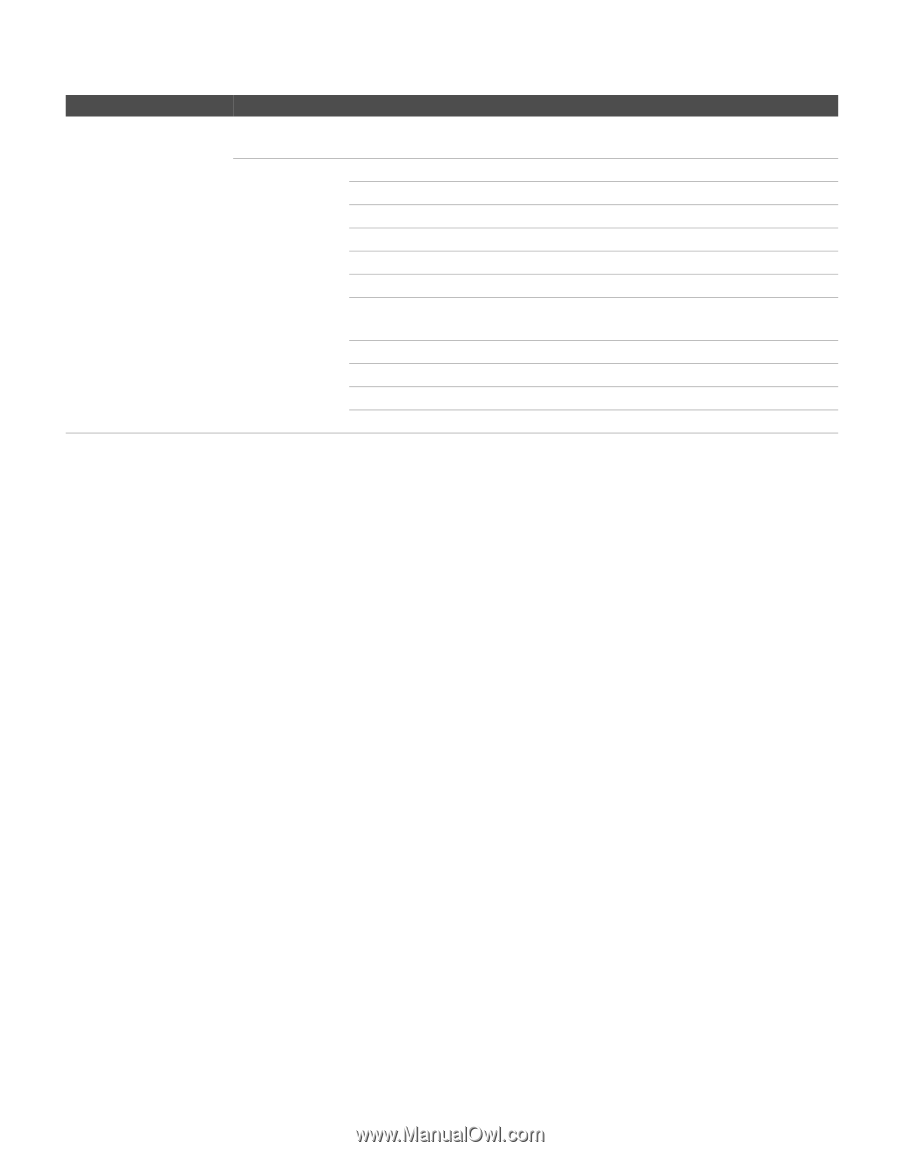
Using the Menus
40
Advanced Settings
Allows you to make additional settings for digital (EIA-708) closed caption options. Select
from
As Broadcast
,
Small Text
,
Large Text
and
Custom
.
Custom
...
Allows you to customize the following settings:
Character Size
Small, Standard, Large
Character Style
Style 1-7
Character Color
Color 1-8
Character Opacity
Solid, Translucent
Edge Color
Color 1-8
Edge Type
None, Raised, Depressed, Outline,
Left Shadow, Right Shadow
Background Color
None, Color 1-8
Background Opacity
Solid, Translucent
Window Color
None, Color 1-8
Window Opacity
Solid, Translucent
Option
Description














