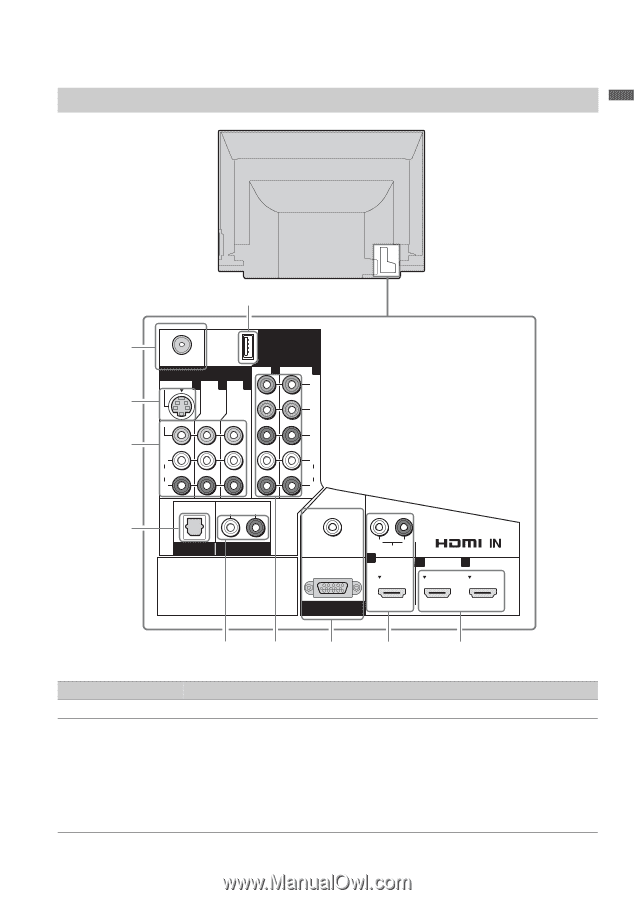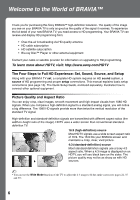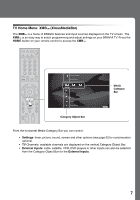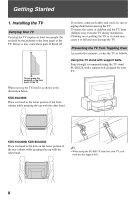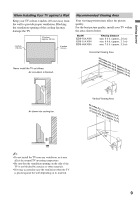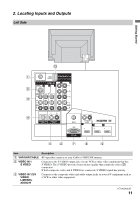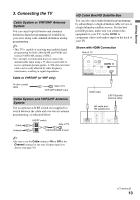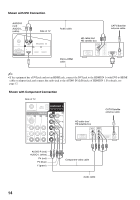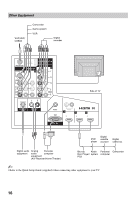Sony KDS-55A3000 Operating Instructions - Page 11
Locating Inputs and Outputs, Left Side - 1080p
 |
View all Sony KDS-55A3000 manuals
Add to My Manuals
Save this manual to your list of manuals |
Page 11 highlights
2. Locating Inputs and Outputs Left Side Getting Started 0 1 2 3 VHF/UHF/CABLE S VIDEO 1 DMex/ SERVICE VIDEO IN 2 3 COMPONENT IN (1080p/1080i/720p/480p/480i) 1 2 Y VIDEO (MONO) L AUDIO R PB PR L AUDIO R 4 L R DIGITAL OUT (OPTICAL) AUDIO OUT (VAR/FIX) AUDIO L R AUDIO 1 2 3 RGB PC IN 56 7 8 9 Item 1 VHF/UHF/CABLE 2 VIDEO IN 1 S VIDEO 3 VIDEO IN 1/2/3 VIDEO/ L(MONO)AUDIO-R Description RF input that connects to your Cable or VHF/UHF antenna. Connects to the S VIDEO output jack of your VCR or other video equipment that has S VIDEO. The S VIDEO provides better picture quality than composite video (3) connection. If both composite video and S VIDEO are connected, S VIDEO signal has priority. Connects to the composite video and audio output jacks on your A/V equipment such as a VCR or other video equipment. (Continued) 11