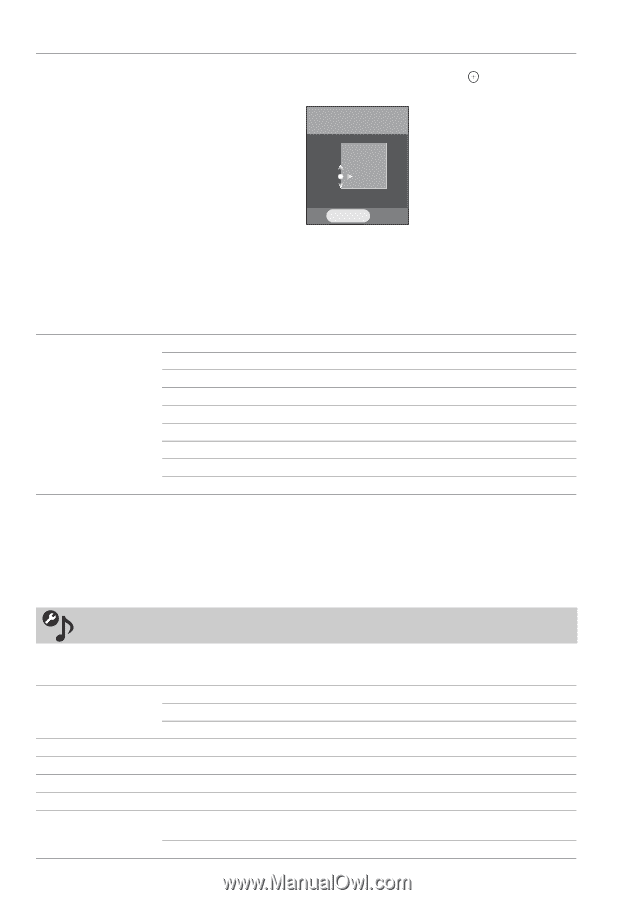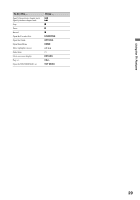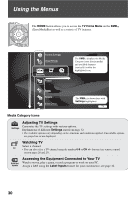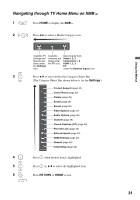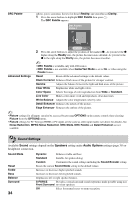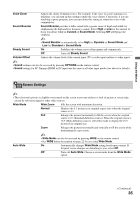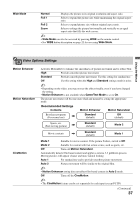Sony KDS-55A3000 Operating Instructions - Page 34
Sound Settings, Sound, Speakers, Audio Options
 |
View all Sony KDS-55A3000 manuals
Add to My Manuals
Save this manual to your list of manuals |
Page 34 highlights
DRC Palette Allows you to customize the level of detail (Reality) and smoothness (Clarity). 1 Press the arrow buttons to highlight DRC Palette then press . The DRC Palette appears. DRC Palette Video 1 25 Reality Clarity 1 RETURN Back 2 Press the arrow buttons to adjust the position of the marker (z). As you move the z higher along the Reality axis, the picture becomes more detailed. As you move the z to the right along the Clarity axis, the picture becomes smoother. ~ • DRC Palette is available only with 480i source. • DRC Palette is not available when Game/Text Mode is set to On, or when using the Freeze feature. Advanced Settings Reset Resets all the advanced settings to the default values. Black Corrector Enhances black areas of the picture for stronger contrast. Gamma Adjusts the balance between the light and dark areas of the picture. Clear White Emphasizes white and light colors. Color Space Selects the range of color reproduction from Wide or Standard. Live Color Makes colors more vivid and reproduces clear skin tones. White Balance Adjusts the color temperature color by color. Detail Enhancer Enhances the details of the picture. Edge Enhancer Enhances the outline of the picture. ~ • Picture settings for all inputs can also be accessed by pressing OPTIONS on the remote control, then selecting Picture from the OPTIONS menu. • Picture settings for PC Timings (HDMI or PC input) are the same as other input modes (see above for details), but Noise Reduction, MPEG Noise Reduction, DRC Mode, DRC Palette and Detail Enhancer are not available. Sound Settings Available Sound settings depend on the Speakers setting under Audio Options settings (page 39) or headphone connection. Sound Mode Reset Treble Bass Balance Surround 34 Dynamic Enhances treble and bass. Standard Suitable for spoken dialog. Custom Customizes the sound settings including the Sound Booster setting. Resets the current Sound Mode setting to the default values. Increases or decreases higher-pitched sounds. Increases or decreases lower-pitched sounds. Emphasizes left or right speaker balance. S-FORCE Provides a virtual surround sound experience made possible using just Front Surround two front speakers. Off Select for normal stereo or mono reception.