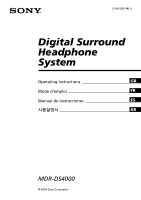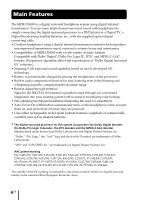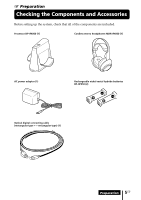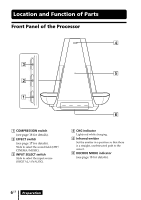Sony MDR-DS4000 Operating Instructions
Sony MDR-DS4000 - Infrared Cordless Digital Surround Headphone System Manual
 |
UPC - 027242650008
View all Sony MDR-DS4000 manuals
Add to My Manuals
Save this manual to your list of manuals |
Sony MDR-DS4000 manual content summary:
- Sony MDR-DS4000 | Operating Instructions - Page 1
2-345-585-14(1) Digital Surround Headphone System Operating Instructions GB Mode d'emploi FR Manual de instrucciones ES KR MDR-DS4000 © 2004 Sony Corporation - Sony MDR-DS4000 | Operating Instructions - Page 2
cabinet. Refer servicing to qualified digital instructions user is battery compartment. Record these numbers in the spaces provided below. Refer to them whenever you call upon your Sony manual could void your authority to operate this equipment. Model No. MDR-DS4000 Processor DP-IF4000 Headphones MDR - Sony MDR-DS4000 | Operating Instructions - Page 3
Connecting the Headphone System 13 Connecting the processor to digital components 13 Connecting the processor to analogue components 14 Listening to the Sound of a Connected Component .......... 16 Enjoying with Additional Headphones 21 Replacing the Ear Pads 22 Troubleshooting 23 Precautions - Sony MDR-DS4000 | Operating Instructions - Page 4
Main Features The MDR-DS4000 is a digital surround headphone system using digital infrared transmission. You can enjoy multi-channel surround sound with headphones by simply connecting the digital surround processor to a DVD player or a Digital TV, a Digital Broadcasting Satellite Receiver, etc., - Sony MDR-DS4000 | Operating Instructions - Page 5
and Accessories Before setting up the system, check that all of the components are included. Processor DP-IF4000 (1) Cordless stereo headphones MDR-IF4000 (1) AC power adaptor (1) Rechargeable nickel-metal hydride batteries BP-HP550 (2) Optical digital connecting cable (rectangular type - Sony MDR-DS4000 | Operating Instructions - Page 6
details). 2 EFFECT switch (see page 17 for details). Slide to select the sound field (OFF/ CINEMA/MUSIC). 3 INPUT SELECT switch Slide to select the input source (DIGITAL/ANALOG). 4 CHG indicator Lights red while charging. 5 Infrared emitter Set the emitter in a position so that there is a straight - Sony MDR-DS4000 | Operating Instructions - Page 7
IN jack (see page 13 for details) Connect a DVD player, Digital Broadcasting Satellite Receiver, or other digital component (sold separately) to this jack. 4 DIGITAL OUT jack (see page 13 for details) Connected components' digital signal integrity retained when installed. 5 DC IN 9V jack Connect the - Sony MDR-DS4000 | Operating Instructions - Page 8
case is for the rechargeable nickel-metal hydride batteries (supplied) or commercially available (size AAA) alkaline batteries only. 4 Infrared sensor There are infrared sensors in two locations on both sides. 5 Self-adjusting band The headphones automatically turn on when you put them on. 6 VOL - Sony MDR-DS4000 | Operating Instructions - Page 9
Be sure to charge them before use. To charge the headphones, place them on the processor. Inserting the supplied rechargeable nickelmetal hydride batteries 1 Press the button of the left housing to open the battery compartment lid. The battery compartment lid comes off. Button 2 Insert the supplied - Sony MDR-DS4000 | Operating Instructions - Page 10
Charging 1 If your AC power adaptor is equipped with a voltage selector, first be sure that it is set to the correct voltage for your area before connecting it to an AC outlet. 2 If your AC power adaptor is equipped with an on/off switch, set it to ON. The power is supplied to the processor. On/off - Sony MDR-DS4000 | Operating Instructions - Page 11
. 16 hours), there is no need to remove the headphones from the processor after charging has completed. Notes • The processor automatically turns off while charging the batteries. • This system is designed to charge only the supplied rechargeable batteries, type BP-HP550 for safety. Note that other - Sony MDR-DS4000 | Operating Instructions - Page 12
be used to power the headphones. Install the batteries in the same manner as described in "Inserting the supplied rechargeable nickel-metal hydride batteries" (page 9). When dry batteries are installed, the battery charge function is not activated. Battery life Battery Sony alkaline battery LR03/AM - Sony MDR-DS4000 | Operating Instructions - Page 13
sampling frequencies of 96 kHz. Set the digital output setting for the DVD player to 48 kHz when using this system. Noise may be heard when a 96 kHz digital signal is input. *1 If the connected equipment supports PCM output only, all surround sound effects will be processed by DOLBY PRO LOGIC - Sony MDR-DS4000 | Operating Instructions - Page 14
of the optical digital connecting cable are kept clean. Dust at the ends of the cable can degrade performance. • When storing the system, attach the cap y pin plug × 2) when connecting a stereo mini-jack (line out jack or headphones jack) to the LINE IN jacks. In this case, set the volume on the - Sony MDR-DS4000 | Operating Instructions - Page 15
Setting the input level If the volume is low using the analogue input, set the ATT (attenuator) switch to "0dB." 0dB ATT -8dB Setting 0dB -8dB Connected components TV, portable components, and other components with a low output level Other components (initial settings) Notes • Be sure to lower - Sony MDR-DS4000 | Operating Instructions - Page 16
1 Operation Listening to the Sound of a Connected Component Before starting operation, be sure to read "Connecting the Headphone System" (pages 13 to 15) and make the proper connections. 1 Turn on the component connected to the processor. DVD player, Digital Broadcasting Satellite Receiver or - Sony MDR-DS4000 | Operating Instructions - Page 17
CINEMA Position of switch OFF CINEMA MUSIC Sound field and suitable sound source Normal playback of the headphones. Produces the kind of surround sound that is found in a typical movie theatre. Suitable for movie sound sources. Produces the kind of sound field that would be found in a listening - Sony MDR-DS4000 | Operating Instructions - Page 18
on the connected equipment (DVD player, etc.). • DOLBY DIGITAL: Input signal recorded in the DOLBY DIGITAL format. • DOLBY PRO LOGIC II: Analogue input signal, digital input PCM signal, or Dolby Digital 2-channel signal processed by DOLBY PRO LOGIC II. (If the sound field is set to "OFF," it is not - Sony MDR-DS4000 | Operating Instructions - Page 19
due to differences in system control between modes. If no sound is heard from the headphones The sound output from the headphones is cut off if the Muting function is automatically activated when the headphones are outside the infrared transmission area, or when the infrared signals are interrupted - Sony MDR-DS4000 | Operating Instructions - Page 20
. Notes • The brightness of the infrared emitter on the digital surround processor may vary. However, this does not affect the transmission area. • The headphones should be used within the infrared transmission area (see "Infrared transmission area"). • The surround sound effect may not be obtained - Sony MDR-DS4000 | Operating Instructions - Page 21
Enjoying with Additional Headphones In this system, by using additional MDR-IF4000 cordless infrared headphones (sold separately), more than one person can enjoy the surround sound experience wirelessly at the same time. Charge additional headphones with the processor of this system. * There is no - Sony MDR-DS4000 | Operating Instructions - Page 22
the Ear Pads The ear pads are replaceable. If the ear pads become dirty or worn out, replace them as illustrated below. The ear pad is not commercially available. You can order replacements from the store where you purchased this system, or at your nearest Sony dealer. 1 Remove the old ear pad by - Sony MDR-DS4000 | Operating Instructions - Page 23
1 Additional Information Troubleshooting If you run into any problems using this headphone system, use the following checklist. Should any problem persist, consult your nearest Sony dealer. Symptom No sound Cause and remedy , Check the connection between the processor and the AV component. , - Sony MDR-DS4000 | Operating Instructions - Page 24
if they are weak, or replace alkaline batteries with new ones. If the POWER indicator is still off after charging the batteries, take the headphones to a Sony dealer. , If a plasma display is placed nearby, place the system farther away from it. The sound cuts off , The processor stops sending - Sony MDR-DS4000 | Operating Instructions - Page 25
is set to "OFF." • See the instruction manual of your DVD player, and change the DTS digital output setting to "ON." , Playback signals are not recorded in DTS format. , The audio for the chapter being played is not a DTS signal. , The DVD player does not support DTS format. • Use a DVD player that - Sony MDR-DS4000 | Operating Instructions - Page 26
other high-humidity locations On headphones Act considerately When the volume is too high, the sound leaks outside the headphones. Be careful not to consult your nearest Sony dealer. • When taking the system to a Sony dealer, be sure to take both the headphones and processor. 26GB Additional - Sony MDR-DS4000 | Operating Instructions - Page 27
rectangular plug, 1.5 m) (1) Operating Instructions (this manual) (1) Recommended accessories Optical digital connecting cable POC-15AB (1.5 m) (mini-plug y rectangular plug) Design and specifications are subject to change without notice. Cordless stereo headphones (MDR-IF4000) Playback frequency - Sony MDR-DS4000 | Operating Instructions - Page 28
recyclage le plus proche. Pour plus d'informations sur le recyclage des accumulateurs, téléphonez le numéro gratuit 1-800-822-8837 (EtatsUnis et Canada uniquement), ou visitez http://www.rbrc.org/ Avertissment : Ne pas utilliser des accumulateurs à hydrure métallique de nickel qui sont endommagées - Sony MDR-DS4000 | Operating Instructions - Page 29
Traitement des appareils électriques et électroniques en fin de vie (Applicable dans les pays de l'Union Européenne et aux autres pays européens disposant de systèmes de collecte sélective) Ce symbole, apposé sur le produit ou sur son emballage, indique que ce produit ne doit pas être traité avec - Sony MDR-DS4000 | Operating Instructions - Page 30
MDR-DS4000 est compatible avec de nombreux formats audio, notamment Dolby Digital*, Dolby Pro Logic II*, DTS* et MPEG-2 AAC*. (Un algorithme exclusif permet une reproduction totale du logiciel « Dolby Digital Surround » sont des marques commerciales de Digital Theater Systems, Inc. Numéro du brevet - Sony MDR-DS4000 | Operating Instructions - Page 31
Avant d'installer le système, vérifiez que tous les composants sont présents. Processeur DP-IF4000 (1) Casque d'écoute stéréo sans fil MDR-IF4000 (1) Adaptateur secteur (1) Piles rechargeables nickel-hydrure métallique de type BP-HP550 (2) Câble de raccordement numérique optique (de type - Sony MDR-DS4000 | Operating Instructions - Page 32
sélectionner le champ acoustique (OFF/ CINEMA/MUSIC). 3 Commutateur INPUT SELECT Faites glisser ce commutateur pour sélectionner la source d'entrée (DIGITAL/ ANALOG). 4 Témoin de chargement CHG S'allume en rouge pendant le chargement. 5 Emetteur à infrarouges Placez l'émetteur en face du capteur - Sony MDR-DS4000 | Operating Instructions - Page 33
les prises de sortie audio de l'appareil audio ou vidéo (vendu séparément), tel qu'un magnétoscope ou un téléviseur sur ces prises. 3 Prise DIGITAL IN (Pour plus détails, reportez-vous à la page 13) Raccordez un lecteur de DVD, un récepteur satellite de diffusion numérique ou un autre appareil - Sony MDR-DS4000 | Operating Instructions - Page 34
Description des pièces du casque d'écoute 1 Oreillette (gauche) 2 Bouton du logement des piles 3 Logement des piles Appuyez sur le bouton du boîtier de l'écouteur gauche pour ouvrir le couvercle du logement des piles. Ce logement est destiné uniquement aux piles rechargeables nickel-hydrure mé - Sony MDR-DS4000 | Operating Instructions - Page 35
Chargement des piles rechargeables nickel-hydrure métallique fournies Les piles rechargeables nickel-hydrure métallique fournies ne sont pas chargées lors de la première utilisation. Veillez à les charger avant de les utiliser. Pour recharger le casque, placez-le sur le processeur. Insertion des - Sony MDR-DS4000 | Operating Instructions - Page 36
Chargement 1 Si votre adaptateur secteur est doté d'un sélecteur de tension, commencez par vérifier qu'il est sur la tension de fonctionnement locale qui convient avant de le raccorder à une prise secteur. 2 Si votre adaptateur secteur est doté d'un interrupteur de marche/arrêt, réglez-le sur ON. Le - Sony MDR-DS4000 | Operating Instructions - Page 37
4 Placez le casque sur le processeur de sorte que le point de contact touche la broche de contact du processeur tout en vous assurant que le témoin CHG s'allume. La pile est rechargée entièrement en 16 heures environ (le témoin CHG s'éteint lorsque le chargement est terminée). Lorsque vous - Sony MDR-DS4000 | Operating Instructions - Page 38
Lorsque des piles sèches sont installées, la fonction de recharge des piles n'est pas activée. Durée de vie de la pile Pile Pile alcaline Sony LR03/AM-4(N) Durée approximative*1 13 heures*2 *1 à 1 kHz, sortie de 1 mW + 1 mW *2 La durée mentionnée ci-dessus peut varier selon la température ou les - Sony MDR-DS4000 | Operating Instructions - Page 39
Vers la prise de sortie numérique optique Vers la prise DIGITAL IN (noire) Vers la prise DIGITAL OUT (rouge) Lecteur de DVD, récepteur satellite de diffusion un signal numérique de 96 kHz. *1 Si l'appareil raccordé supporte une sortie PCM uniquement, tous les effets de sons ambiophoniques seront - Sony MDR-DS4000 | Operating Instructions - Page 40
raccorder la mini-prise de sortie numérique optique des lecteurs de DVD ou de CD portables ou d'autres appareils numériques à la prise DIGITAL IN. Sélecteur numérique optique (vendu séparément) Lors du raccordement de plusieurs appareils numériques, il est recommandé d'utiliser le sélecteur num - Sony MDR-DS4000 | Operating Instructions - Page 41
Câbles de raccordement (vendus séparément) Pour raccorder une mini-prise stéréo (prise de sortie de ligne ou prise de casque d'écoute) à une prise LINE IN, utilisez le câble RK-G129 (mini-fiche stéréo y prise à broche × 2). Dans ce cas, réglez le volume du lecteur à un niveau moyen. Des parasites - Sony MDR-DS4000 | Operating Instructions - Page 42
1 Fonctionnement Ecoute du son provenant d'un appareil raccordé Avant de commencer à utiliser l'appareil, lisez la section « Raccordement du système de casque d'écoute » (pages 13 à 15) et effectuez les raccordements appropriés. 1 Mettez sous tension l'appareil raccordé au processeur. Lecteur de - Sony MDR-DS4000 | Operating Instructions - Page 43
commutateur INPUT SELECT pour sélectionner l'appareil que vous souhaitez écouter. INPUT SELECT ANALOG DIGITAL Position du commutateur Source sonore sélectionnée DIGITAL Son de l'appareil raccordé à la prise DIGITAL IN ANALOG Son de l'appareil raccordé à la prise LINE IN Remarque Pour écouter - Sony MDR-DS4000 | Operating Instructions - Page 44
• DTS : signal d'entrée enregistré au format DTS. • MPEG-2 AAC : signal d'entrée enregistré au format MPEG-2 AAC. Remarque Si l'appareil raccordé à la prise DIGITAL IN n'est pas en cours de lecture (avance rapide ou rembobinage, etc.), le témoin DECODE MODE peut ne pas s'allumer correctement. 18FR - Sony MDR-DS4000 | Operating Instructions - Page 45
7 Réglez le volume. Pour augmenter le volume Pour baisser le volume Remarques • Lorsque vous regardez des films, veillez à ne pas trop augmenter le volume pendant les scènes calmes. Lors de la scène bruyante suivante, le son pourrait endommager votre ouïe. • Il est possible que des parasites soient - Sony MDR-DS4000 | Operating Instructions - Page 46
Zone de transmission infrarouge La zone approximative de transmission infrarouge à partir du processeur est indiquée dans le schéma ci-dessous. Signaux infrarouges Environ 3 m (10 pi) Processeur ambiophonique numérique 45° Environ 7 m (23 pi) 45° Environ 3 m (10 pi) Remarques • Etant donné - Sony MDR-DS4000 | Operating Instructions - Page 47
Grâce à ce système, plusieurs personnes peuvent profiter du son ambiophonique sans fil en même temps en utilisant des casques à infrarouges sans fil MDR-IF4000 supplémentaires (vendus séparément). Rechargez les casques supplémentaires avec le processeur de ce système. * Le nombre de casques pouvant - Sony MDR-DS4000 | Operating Instructions - Page 48
sont pas disponibles dans le commerce. Commandez ces oreillettes dans le magasin où vous avez acheté cet appareil ou chez votre détaillant agréé Sony le plus proche. 1 Retirez la vieille oreillette en tirant dessus. 2 Placez la nouvelle oreillette autour du boîtier de l'écouteur. 22FR Fonctionnement - Sony MDR-DS4000 | Operating Instructions - Page 49
éteint après la recharge des piles, apportez le casque chez un revendeur Sony. , Vous essayez de lire une plage audio DTS sur un lecteur de lire les enregistrements au format DTS ou sélectionnez une plage au format Dolby Digital ou PCM. , Vous lisez un disque DVD enregistré au format DTS alors - Sony MDR-DS4000 | Operating Instructions - Page 50
éteint après la recharge des piles, apportez le casque chez un revendeur Sony. , Si un écran plasma est placé à proximité, éloignez le effet ambiophonique ne fonctionne pas pour les sources sonores monaurales. Le témoin DOLBY DIGITAL ne s'allume pas , Le réglage de sortie audio numérique du - Sony MDR-DS4000 | Operating Instructions - Page 51
» ou PRO LOGIC II ne « MUSIC ». s'allume , Un signal d'entrée analogique, un signal PCM d'entrée numérique, un signal (on word - same line) Dolby Digital à deux voies ou un signal MPEG-2 AAC à deux voies est transmis. Le témoin DTS ne , La sortie numérique DTS du lecteur de DVD (y compris - Sony MDR-DS4000 | Operating Instructions - Page 52
est défectueux • Si l'appareil se brise ou qu'un corps étranger pénètre à l'intérieur, mettez immédiatement l'appareil hors tension et consultez votre revendeur Sony. • Lorsque vous apportez le système chez votre revendeur, apportez le casque et le processeur. 26FR Informations complémentaires - Sony MDR-DS4000 | Operating Instructions - Page 53
numérique (DP-IF4000) Fonctions de décodeur Dolby Digital Dolby Pro Logic II DTS MPEG-2 AAC Fonction de 7/8 po) (l/h/p) Masse Environ 400 g (15 oz) Casque d'écoute stéréo sans fil (MDR-IF4000) Fréquences de lecture 10 - 22 000 Hz Alimentation Piles rechargeables nickel-hydrure métallique - Sony MDR-DS4000 | Operating Instructions - Page 54
ADVERTENCIA Para evitar incendios o el riesgo de electrocución, no exponga la unidad a la lluvia ni a la humedad. Para evitar el riesgo de incendio o electrocución, no coloque sobre el aparato objetos que contengan líquidos como, por ejemplo, un jarrón. Para evitar descargas eléctricas, no abra la - Sony MDR-DS4000 | Operating Instructions - Page 55
Tratamiento de los equipos eléctricos y electrónicos al final de su vida útil (Aplicable en la Unión Europea y en países europeos con sistemas de recogida selectiva de residuos) Este símbolo en su equipo o su embalaje indica que el presente producto no puede ser tratado como residuos domésticos - Sony MDR-DS4000 | Operating Instructions - Page 56
MDR-DS4000 con gran variedad de formatos de audio. Compatible con los formatos Dolby Digital*, Dolby Pro Logic II*, DTS* y MPEG-2 AAC*. (Algoritmo patentado que permite la reproducción completa del software "Dolby Digital Surround son marcas comerciales de Digital Theater Systems, Inc. Marca de - Sony MDR-DS4000 | Operating Instructions - Page 57
componentes y accesorios Antes de instalar el sistema, compruebe que se han incluido todos los componentes. Procesador DP-IF4000 (1) Auriculares estéreo inalámbricos MDR-IF4000 (1) Adaptador de alimentación de ca (1) Pilas recargables de hidruro metálico de níquel BP-HP550 (2) Cable de conexi - Sony MDR-DS4000 | Operating Instructions - Page 58
gina 17) Deslícelo para seleccionar el campo de sonido (OFF/CINEMA/MUSIC). 3 Selector INPUT SELECT Deslícelo para seleccionar la fuente de entrada (DIGITAL/ANALOG). 4 Indicador CHG Se ilumina en rojo durante la carga. 5 Emisor de infrarrojos Ajuste el emisor en una posición directa y sin obstáculos - Sony MDR-DS4000 | Operating Instructions - Page 59
IN (Para obtener más información, consulte la página 13) Conecte a esta toma un reproductor de DVD, un receptor digital de radiodifusión por satélite u otro componente digital (vendido por separado). 4 Toma DIGITAL OUT (Para obtener más información, consulte la página 13) La integridad de la señal - Sony MDR-DS4000 | Operating Instructions - Page 60
Descripción de las piezas de los auriculares 1 Almohadilla para el oído (izquierdo) 2 Botón del compartimiento de las pilas 3 Compartimiento de las pilas Pulse el botón del receptáculo izquierdo para abrir la tapa del compartimiento de las pilas. El compartimiento de las pilas sirve solamente para - Sony MDR-DS4000 | Operating Instructions - Page 61
Carga de las pilas recargables de hidruro metálico de níquel suministradas Las pilas de hidruro metálico de níquel recargables suministradas no estarán cargadas la primera vez que vaya a utilizarlas. Asegúrese de cargarlas antes de utilizarlas. Para cargar los auriculares, colóquelos en el - Sony MDR-DS4000 | Operating Instructions - Page 62
Carga 1 Si el adaptador de alimentación de ca viene equipado con un selector de voltaje, antes de conectarlo a una toma de ca, asegúrese de ajustarlo en el voltaje adecuado para la región. 2 Si el adaptador de alimentación de ca viene equipado con un interruptor de activación/desactivación, ajústelo - Sony MDR-DS4000 | Operating Instructions - Page 63
4 Coloque los auriculares en el procesador de modo que los pines de contacto encajen en los orificios de contacto del procesador y asegúrese de que se ilumine el indicador CHG. La carga completa de la pila tarda aproximadamente 16 horas (el indicador CHG se apaga una vez finalizada la carga). - Sony MDR-DS4000 | Operating Instructions - Page 64
Cuando se instalan pilas secas, la función de carga de las pilas está desactivada. Duración de las pilas Pilas Pila alcalina LR03/ AM-4(N) de Sony Horas aprox*1 13 horas*2 *1 a 1 kHz, una salida de 1 mW +1 mW *2 El tiempo indicado puede variar en función de la temperatura y las condiciones de uso - Sony MDR-DS4000 | Operating Instructions - Page 65
los componentes de AV conectados para la salida digital óptica. Lea el manual de instrucciones de estos componentes. Cuando conecte el procesador a un amplificador de AV, etc., conecte la toma DIGITAL OUT (roja) y la toma de entrada digital óptica externa mediante el cable óptico de conexi - Sony MDR-DS4000 | Operating Instructions - Page 66
en sistema de audio DTS. (Para obtener más información, consulte el manual de instrucciones del reproductor de DVD.) • Si reproduce CD grabados en con rapidez. No se trata de un fallo de funcionamiento. • Si la salida digital DTS está ajustada en la posición "OFF" en el reproductor DVD, no se - Sony MDR-DS4000 | Operating Instructions - Page 67
Cables de conexión (se venden por separado) Utilice el cable RK-G129 (mini enchufe estéreo y 2 enchufes de terminales) si conecta una mini toma estéreo (toma de salida de línea o toma de auriculares) a las tomas LINE IN. En este caso, ajuste el volumen del reproductor en un nivel medio. Si el - Sony MDR-DS4000 | Operating Instructions - Page 68
de auriculares" (páginas 13 a 15) y realice las conexiones adecuadas. 1 Encienda el componente conectado al procesador. Reproductor de DVD, receptor digital de radiodifusión por satélite u otro componente de audio o vídeo. POWER 2 Quite los auriculares del procesador. El procesador se enciende - Sony MDR-DS4000 | Operating Instructions - Page 69
el selector INPUT SELECT para seleccionar el componente que desee escuchar. INPUT SELECT ANALOG DIGITAL Posición del selector DIGITAL ANALOG Fuente de sonido seleccionada Sonido del componente conectado a la toma DIGITAL IN. Sonido del componente conectado a las tomas LINE IN. Nota Para escuchar - Sony MDR-DS4000 | Operating Instructions - Page 70
.) Ilustración del proceso de compresión Nivel estridente Nivel en el que resulta fácil entender Compresión de rango dinámico mediante un procesador digital de señales (DSP) incorporado Nivel en el que resulta difícil entender Indicador DECODE MODE El procesador identifica automáticamente el - Sony MDR-DS4000 | Operating Instructions - Page 71
7 Ajuste del volumen. Subir el volumen Bajar el volumen Notas • Cuando mire películas, tenga cuidado de no subir demasiado el volumen en escenas silenciosas, ya que cuando se pase a una escena con ruido podrían dañarse sus oídos. • Es posible que oiga cierto ruido al desconectar el adaptador de - Sony MDR-DS4000 | Operating Instructions - Page 72
posible que la emisión de señales de infrarrojos no se detenga. Notas • El brillo del emisor de infrarrojos del procesador de sonido envolvente digital puede variar. Sin embargo, esto no afecta al área de transmisión. • Los auriculares se deben utilizar dentro del área de transmisión de infrarrojos - Sony MDR-DS4000 | Operating Instructions - Page 73
utilice los otros auriculares. • Como esta unidad utiliza un sistema digital de transmisión por infrarrojos, no se pueden utilizar auriculares inalámbricos analógicos por infrarrojos (MDR-IF3000, etc.). • Esta unidad no es compatible con MDR-DS8000 porque el método de transmisión por infrarrojos es - Sony MDR-DS4000 | Operating Instructions - Page 74
continuación. Las almohadillas de los auriculares no se comercializan. Puede solicitar recambios en el establecimiento donde adquirió el sistema o al distribuidor Sony más cercano. 1 Tire de la almohadilla vieja para extraerla. 2 Coloque la nueva almohadilla alrededor del receptáculo. 22ES Operación - Sony MDR-DS4000 | Operating Instructions - Page 75
se enciende después de cargar las pilas, lleve los auriculares al distribuidor Sony más cercano. , Está intentando reproducir una pista de audio DTS en la posición "OFF". • Consulte el manual de instrucciones del reproductor de DVD y cambie el ajuste de la salida digital DTS a la posición "ON". , - Sony MDR-DS4000 | Operating Instructions - Page 76
se enciende después de cargar las pilas, lleve los auriculares al distribuidor Sony más cercano. , Si hay una pantalla de plasma cerca, aleje el sistema de audio digital del reproductor de DVD (incluidas las máquinas de juegos) se encuentre en posición "PCM". • Consulte el manual de instrucciones - Sony MDR-DS4000 | Operating Instructions - Page 77
del reproductor de DVD (incluidas las no se ilumina máquinas de juegos) está en la posición "OFF". • Consulte el manual de instrucciones del reproductor de DVD y cambie el ajuste de la salida digital DTS a la posición "ON". , Las señales de reproducción no se graban en formado DTS. , El audio del - Sony MDR-DS4000 | Operating Instructions - Page 78
se rompe o un objeto extraño entra en la unidad, desconecte la alimentación inmediatamente y consulte con su distribuidor Sony más cercano. • Cuando lleve el sistema al distribuidor Sony, asegúrese de llevar tanto el procesador como los auriculares. Los auriculares Respeto por los demás Si el - Sony MDR-DS4000 | Operating Instructions - Page 79
prf) Masa Aprox. 400 g Auriculares estéreo inalámbricos (MDR-IF4000) Velocidad de frecuencia de reproducción De 10 a 22. digital óptica (enchufe rectangular óptico y enchufe rectangular óptico, 1,5 m) (1) Manual de instrucciones (este manual) (1) Accesorios recomendados Cable de conexión digital - Sony MDR-DS4000 | Operating Instructions - Page 80
경고 2KR - Sony MDR-DS4000 | Operating Instructions - Page 81
목차 4 5 6 6 7 8 9 9 10 12 12 13 13 14 KR 16 21 22 23 26 27 3KR - Sony MDR-DS4000 | Operating Instructions - Page 82
MDR-DS4000 DVD TV MDR-DS4000 Dolby Digital*, Dolby Pro Logic II*, DTS* 및 MPEG-2 AAC Dolby Digital Surround EX XD 5.1 DIGITAL IN AAA Dolby Digital 디코더, Dolby Pro Logic II DTS MPEG-2 AAC Dolby Laboratories 및 Digital Theater Systems, Inc 돌비, "Dolby", "Pro Logic", "AAC D 기호는 - Sony MDR-DS4000 | Operating Instructions - Page 83
1 준비 DP-IF4000 (1) MDR-IF4000 (1) AC 1) BP-HP550 (2) y 1) 준비 5KR - Sony MDR-DS4000 | Operating Instructions - Page 84
4 INPUT SELECT ANALOG DIGITAL EFFECT MUSIC OFF CINEMA 3 5 2 1 ON COMPRESSION OFF 6 1 COMPRESSION 18 2 EFFECT 17 OFF/CINEMA/MUSIC 3 INPUT SELECT DIGITAL/ ANALOG 4 CHG 5 6 DECODE MODE 18 6KR 준비 - Sony MDR-DS4000 | Operating Instructions - Page 85
0dB ATT -8dB L LINE IN R IN DIGITAL OUT DC IN 9V 1 2 3 4 5 1 ATT 0dB 8dB 2 LINE IN 14 TV 3 DIGITAL IN 13 DVD 4 DIGITAL OUT 13 5 DC IN 9V AC AC 준비 7KR - Sony MDR-DS4000 | Operating Instructions - Page 86
1 2 3 AAA 4 5 6 VOL 7 8 POWER 8KR 준비 - Sony MDR-DS4000 | Operating Instructions - Page 87
1 버튼 2 3 3 3 준비 9KR - Sony MDR-DS4000 | Operating Instructions - Page 88
1 AC AC 2 AC ON 3 제공된 AC 프로세서 AC AC DC IN 9V AC AC AC AC 10KR 준비 - Sony MDR-DS4000 | Operating Instructions - Page 89
4 CHG 16 CHG 집니다). 연결 핀 CHG CHG DECODE MODE 16 주의점 BP-HP550 BP-HP550 • 0˚C와 40˚C 16 시간*2 1 7 시간*3 *1 1 kHz에서 1 mW + 1 mW 출력 *2 3 준비 11KR - Sony MDR-DS4000 | Operating Instructions - Page 90
POWER POWER POWER 표시등 BP-HP550 Sony AAA 9 배터리 Sony LR03/AM-4(N) 시간(약)*1 13 시간*2 *1 1 kHz에서 1 mW + 1 mW 출력 *2 12KR 준비 - Sony MDR-DS4000 | Operating Instructions - Page 91
1 연결 DVD 2 1 DIGITAL IN AV AV DIGITAL OUT 프로세서 DIGITAL IN (부속품) DVD DIGITAL OUT 단자(빨 주의점 AV 96 kHz DVD 48 kHz 96 kHz *1 PCM DOLBY PRO LOGIC II *2 PC DTS • DTS DVD DTS 호환 DVD 내용은 DVD • DTS CD • - Sony MDR-DS4000 | Operating Instructions - Page 92
DVD CD DIGITAL IN POC-20AP y 2 SB-RX100P 4 3 25 mm 25 mm 25 mm VCR, TV LINE IN(L/R 프로세서 LINE IN L VCR, TV (R LINE IN RKG129 y 2 27 14KR 연결 - Sony MDR-DS4000 | Operating Instructions - Page 93
ATT 0dB 0dB ATT -8dB 설정 0dB -8dB TV 주의점 • ATT LINE IN ATT 스위치 를 "-8dB 연결 15KR - Sony MDR-DS4000 | Operating Instructions - Page 94
1 작동 13-15 1 DVD POWER 2 3 DECODE MODE EFFECT 3 POWER POWER 표시등 16KR 작동 - Sony MDR-DS4000 | Operating Instructions - Page 95
4 INPUT SELECT INPUT SELECT ANALOG DIGITAL DIGITAL ANALOG DIGITAL IN LINE IN MAIN/SUB LINE IN TV 5 순서 4 6 EFFECT 스위치 EFFECT MUSIC OFF CINEMA OFF CINEMA MUSIC EFFECT (계속) 작동 17KR - Sony MDR-DS4000 | Operating Instructions - Page 96
OFF ON OFF ON EFFECT 압축 대화 표준 내장된 DSP DECODE MODE DVD Dolby Digital, DTS, MPEG-2 AAC DOLBY DIGITAL: DOLBY DIGITAL DOLBY PRO LOGIC II PCM DOLBY PRO LOGIC II Dolby Digital 2 OFF DOLBY PRO LOGIC II DTS: DTS MPEG-2 AAC: MPEG-2 AAC - Sony MDR-DS4000 | Operating Instructions - Page 97
7 AC 니다. (계속) 작동 19KR - Sony MDR-DS4000 | Operating Instructions - Page 98
약 3 m 45° 약 7 m 45° 약 3 m 니다. 10 10 10 LINE IN 20 CD HRTF HRTF는 * Head Related Transfer Function 20KR 작동 - Sony MDR-DS4000 | Operating Instructions - Page 99
MDR-IF4000 MDR-IF4000 (MDR-IF3000 MDR-DS8000 MDR- IF8000 작동 21KR - Sony MDR-DS4000 | Operating Instructions - Page 100
Sony 1 2 22KR 작동 - Sony MDR-DS4000 | Operating Instructions - Page 101
1 Sony 증상 AV AV AV INPUT SELECT AV AV POWER POWER Sony , DTS DVD DTS • DTS DVD Dolby Digital 또는 PCM , DVD DTS OFF"일 때 DTS DVD • DVD DTS ON , DVD DTS DVD DVD 2 (계속) 23KR - Sony MDR-DS4000 | Operating Instructions - Page 102
AV AV AV 들린다 POWER POWER Sony , 신호가 10 ATT 0dB AV AV EFFECT CINEMA" 또는 "MUSIC 17, 18페이지). DOLBY DIGITAL , DVD PCM"으로 설 않는다 • DVD Dolby Digital Dolby Digital/PCM" 또는 "Dolby Digital Dolby Digital Dolby Digital 24KR - Sony MDR-DS4000 | Operating Instructions - Page 103
는 MPEG-2 AAC 2 DOLBY PRO EFFECT CINEMA" 또는 "MUSIC LOGIC II PCM 신호, Dolby Digital 2 는 MPEG-2 AAC 2 DTS , DVD DTS OFF • DVD DTS ON DTS DTS , DVD DTS • DTS DVD MPEG-2 AAC MPEG-2 AAC , CHG CHG CHG 16시간) CHG INPUT - Sony MDR-DS4000 | Operating Instructions - Page 104
AC AC Sony Sony 26KR - Sony MDR-DS4000 | Operating Instructions - Page 105
2 Dolby Digital Dolby Pro Logic II DTS MPEG-2 AAC OFF CINEMA MUSIC OFF ON DQPSK-IM 3.75 MHz 전방 약 7 m 12 - 24,000 Hz 1% 이하(1 kHz) 1 1 1 DC 9 V(제공된 AC 약 160 × 160 × 200 mm 약 400 g 부속품 AC 9 V) (1 BPHP550(최소 550 mAh) (2 y 1.5 m) (1 1) POC-15AB(1.5m y MDR-IF4000 - Sony MDR-DS4000 | Operating Instructions - Page 106
- Sony MDR-DS4000 | Operating Instructions - Page 107
- Sony MDR-DS4000 | Operating Instructions - Page 108
Printed in Malaysia
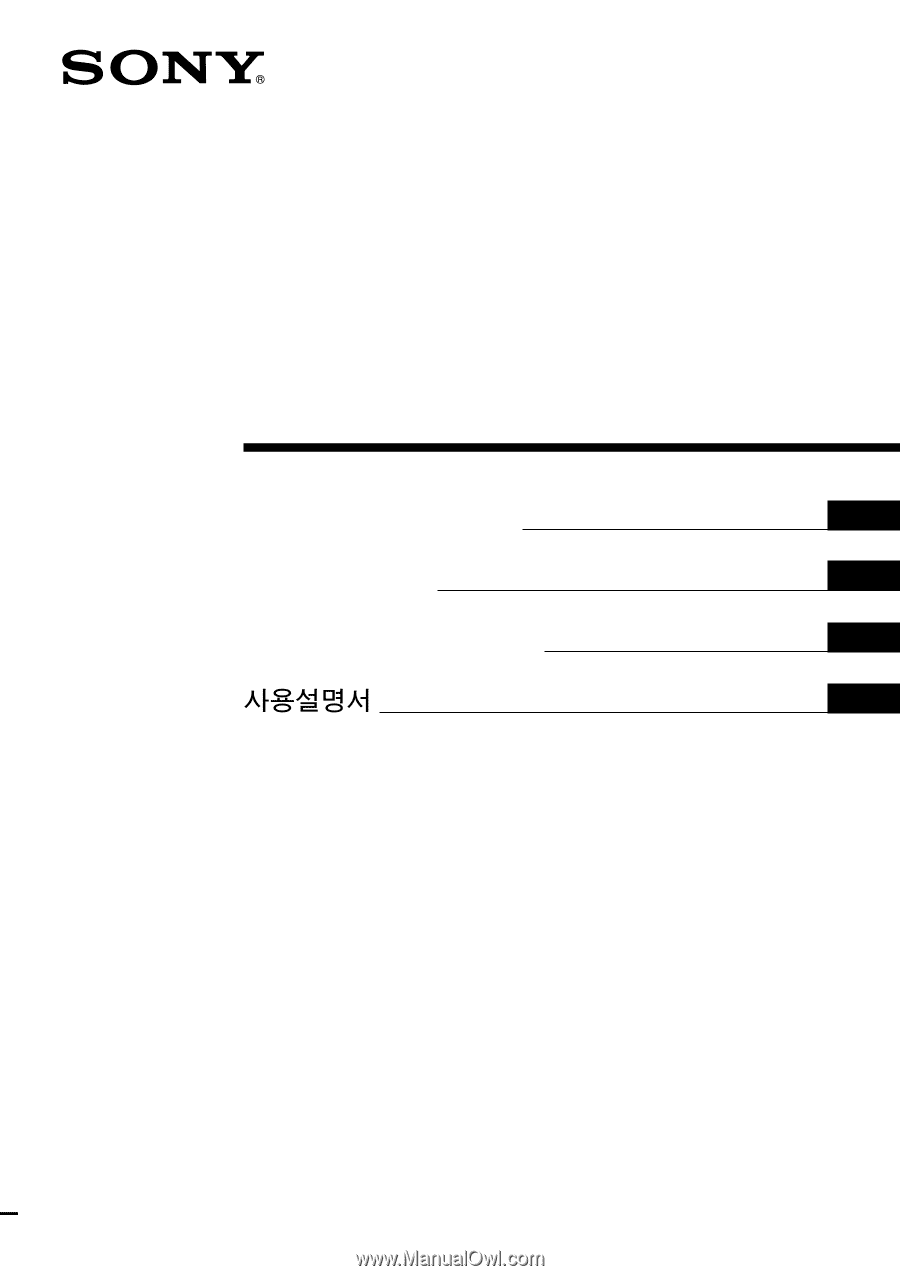
GB
FR
ES
KR
Digital Surround
Headphone
System
© 2004 Sony Corporation
Operating Instructions
Mode d’emploi
Manual de instrucciones
2-345-585-
14
(1)
MDR-DS4000