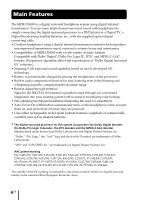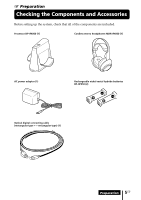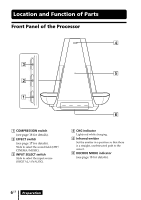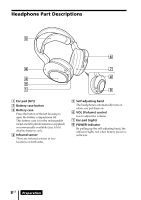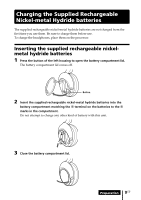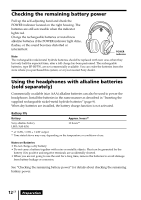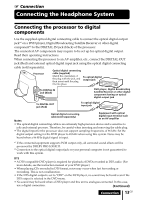Sony MDR-DS4000 Operating Instructions - Page 8
Headphone Part Descriptions, Ear pad left, Battery case button, Battery case, Infrared sensor
 |
UPC - 027242650008
View all Sony MDR-DS4000 manuals
Add to My Manuals
Save this manual to your list of manuals |
Page 8 highlights
Headphone Part Descriptions 1 Ear pad (left) 2 Battery case button 3 Battery case Press the button of the left housing to open the battery compartment lid. This battery case is for the rechargeable nickel-metal hydride batteries (supplied) or commercially available (size AAA) alkaline batteries only. 4 Infrared sensor There are infrared sensors in two locations on both sides. 5 Self-adjusting band The headphones automatically turn on when you put them on. 6 VOL (Volume) control Use to adjust the volume. 7 Ear pad (right) 8 POWER indicator By pulling up the self-adjusting band, the indicator lights red when battery power is sufficient. 8GB Preparation
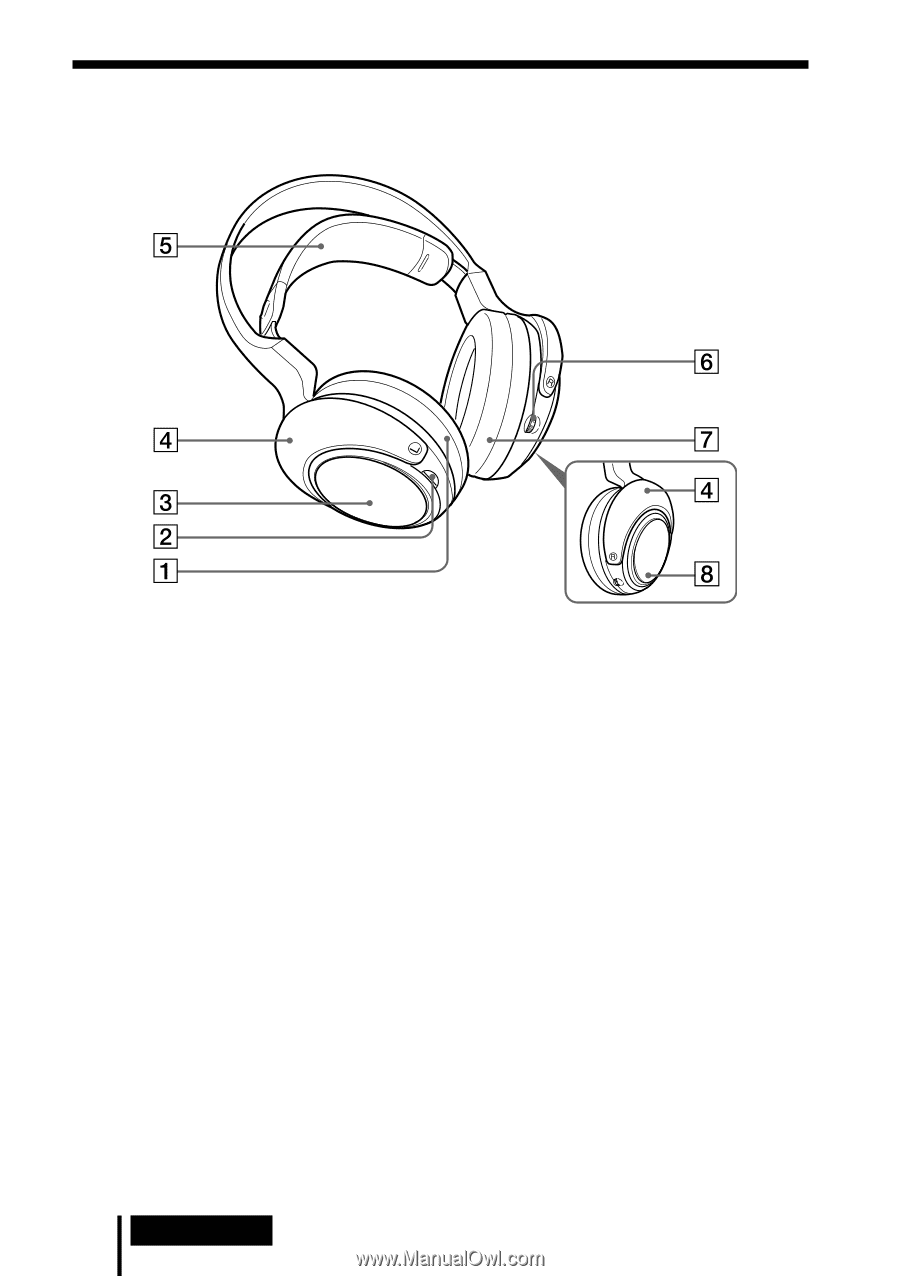
Preparation
8
GB
1
Ear pad (left)
2
Battery case button
3
Battery case
Press the button of the left housing to
open the battery compartment lid.
This battery case is for the rechargeable
nickel-metal hydride batteries (supplied)
or commercially available (size AAA)
alkaline batteries only.
4
Infrared sensor
There are infrared sensors in two
locations on both sides.
5
Self-adjusting band
The headphones automatically turn on
when you put them on.
6
VOL (Volume) control
Use to adjust the volume.
7
Ear pad (right)
8
POWER indicator
By pulling up the self-adjusting band, the
indicator lights red when battery power is
sufficient.
Headphone Part Descriptions