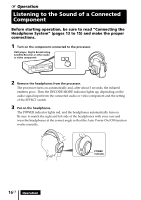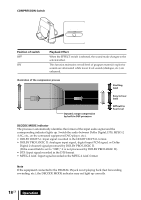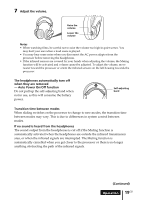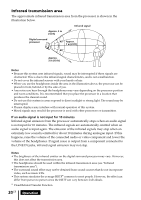Sony MDR-DS4000 Operating Instructions - Page 20
Infrared transmission area, If an audio signal is not input for 10 minutes
 |
UPC - 027242650008
View all Sony MDR-DS4000 manuals
Add to My Manuals
Save this manual to your list of manuals |
Page 20 highlights
Infrared transmission area The approximate infrared transmission area from the processor is shown in the illustration below. Infrared signal Approx. 3 m (10 ft) Digital surround processor 45° Approx. 7 m (23 ft) 45° Approx. 3 m (10 ft) Notes • Because this system uses infrared signals, sound may be interrupted if these signals are obstructed. This is due to the infrared signal characteristics, and is not a malfunction. • Do not cover the infrared sensors with your hands or hair. • When you use the headphones inside the area in the illustration above, the processor can be placed in front, behind or by the side of you. • Any noise you hear through the headphones may vary depending on the processor position and room conditions. It is recommended that you place the processor in a location that produces the clearest sound. • Do not use this system in areas exposed to direct sunlight or strong light. The sound may be interrupted. • Plasma displays may interfere with normal operation of this system. • Mixed signals may result if the processor is used with other processors or transmitters. If an audio signal is not input for 10 minutes Infrared signal emission from the processor automatically stops when an audio signal is not input for 10 minutes. The infrared signals are automatically emitted when an audio signal is input again. The emission of the infrared signals may stop when an extremely low sound is emitted for about 10 minutes during analogue input. If this happens, raise the volume of the connected audio or video component and lower the volume of the headphones. If signal noise is output from a component connected to the LINE IN jacks, infrared signal emission may not stop. Notes • The brightness of the infrared emitter on the digital surround processor may vary. However, this does not affect the transmission area. • The headphones should be used within the infrared transmission area (see "Infrared transmission area"). • The surround sound effect may not be obtained from sound sources that do not incorporate video, such as music CDs. • This system simulates the average HRTF* common to most people. However, the effect can differ from person to person since the HRTF can vary between individuals. * Head Related Transfer Function 20GB Operation