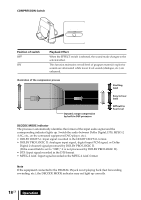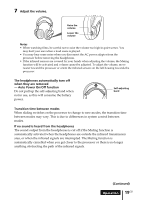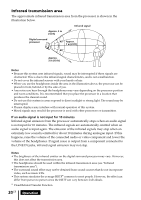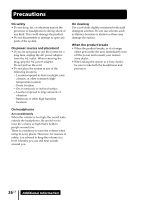Sony MDR-DS4000 Operating Instructions - Page 22
Replacing the Ear Pads
 |
UPC - 027242650008
View all Sony MDR-DS4000 manuals
Add to My Manuals
Save this manual to your list of manuals |
Page 22 highlights
Replacing the Ear Pads The ear pads are replaceable. If the ear pads become dirty or worn out, replace them as illustrated below. The ear pad is not commercially available. You can order replacements from the store where you purchased this system, or at your nearest Sony dealer. 1 Remove the old ear pad by pulling it off. 2 Place the new ear pad around the housing. 22GB Operation
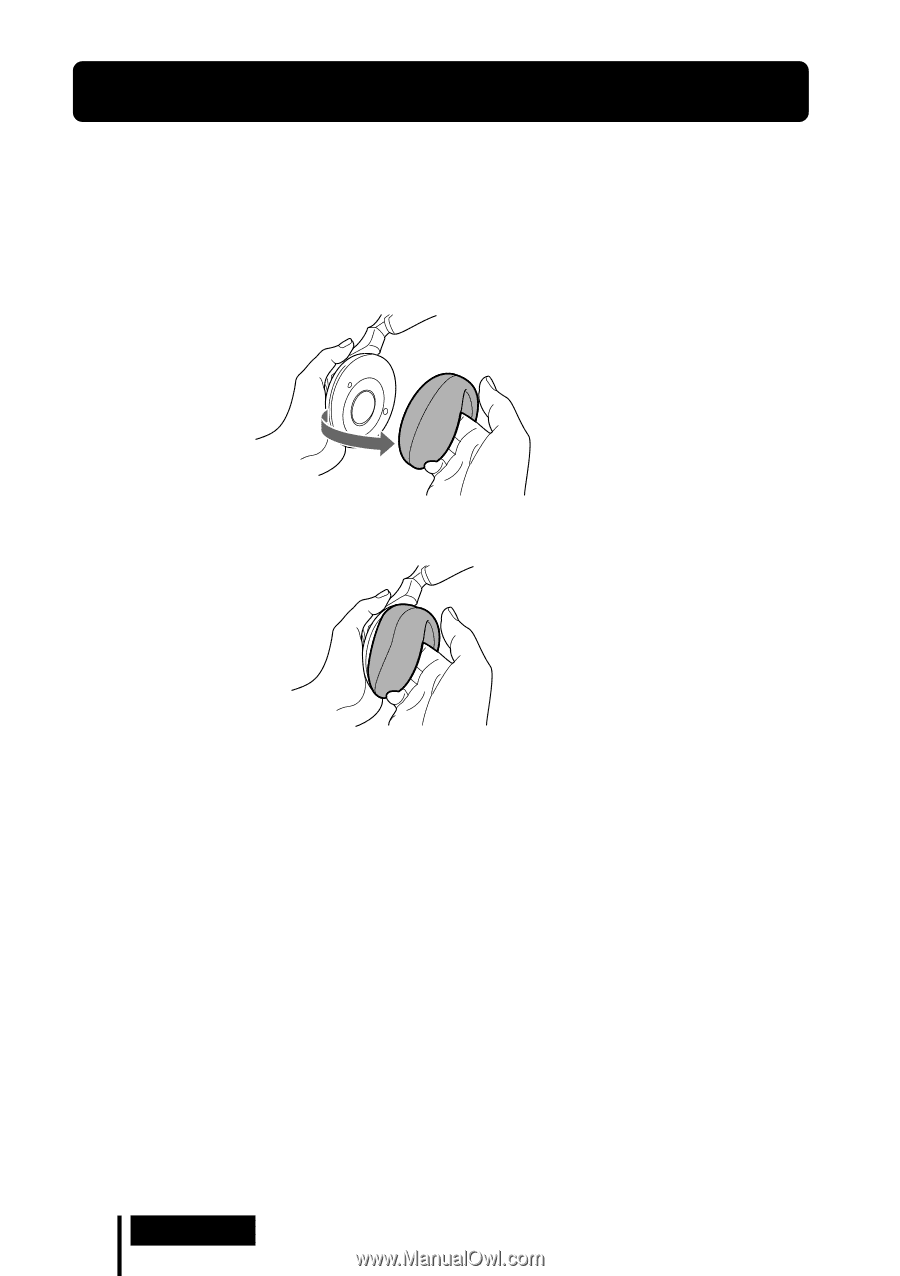
Operation
22
GB
Replacing the Ear Pads
The ear pads are replaceable. If the ear pads become dirty or worn out, replace them
as illustrated below. The ear pad is not commercially available. You can order
replacements from the store where you purchased this system, or at your nearest
Sony dealer.
1
Remove the old ear pad by pulling it off.
2
Place the new ear pad around the housing.