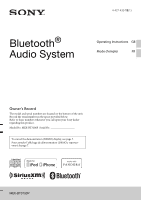Sony MEX-BT3100P Operating Instructions
Sony MEX-BT3100P Manual
 |
View all Sony MEX-BT3100P manuals
Add to My Manuals
Save this manual to your list of manuals |
Sony MEX-BT3100P manual content summary:
- Sony MEX-BT3100P | Operating Instructions - Page 1
Operating Instructions GB Mode d'emploi FR Owner's Record The model and serial numbers are located on the bottom of the unit. Record the serial number in the space provided below. Refer to these numbers whenever you call upon your Sony dealer regarding this product. Model No. MEX-BT3100P Serial - Sony MEX-BT3100P | Operating Instructions - Page 2
of the car for safety. For installation and connections, see the supplied installation/connections manual. Warning FOR UNITED STATES CUSTOMERS. NOT installation. This equipment generates, uses, and can radiate radio frequency energy and, if not installed and used in accordance with the instructions - Sony MEX-BT3100P | Operating Instructions - Page 3
Lithium battery contains perchlorate SiriusXM Connect Vehicle Tuner and Subscription sold Bluetooth word mark and logos are owned by the Bluetooth SIG, Inc. and any use of such marks by Sony registered in the U.S. and other countries. App Store is a service mark of Apple Inc. MPEG Layer-3 audio - Sony MEX-BT3100P | Operating Instructions - Page 4
Streaming Pandora 16 App Remote via USB (iPhone 17 Two-way Music Control with iPhone 18 Searching and playing tracks 18 Playing tracks in various modes 18 Searching a track by name - Quick-BrowZer 19 Searching a track by listening to track passages - ZAPPIN 20 Connecting Bluetooth devices 21 - Sony MEX-BT3100P | Operating Instructions - Page 5
App Remote via Bluetooth wireless technology (Android phone 30 Two-way Music Control with Android phone 31 Sound Settings and Setup Menu 31 Auxiliary audio equipment 37 SiriusXM Vehicle Tuner 37 Additional Information 38 Precautions 38 Maintenance 41 Specifications 41 Troubleshooting 42 5 - Sony MEX-BT3100P | Operating Instructions - Page 6
or answering a call if driving conditions so require. Connecting to other devices When connecting to any other device, please read its user guide for detailed safety instructions. Radio frequency exposure RF signals may affect improperly installed or inadequately shielded electronic systems in cars - Sony MEX-BT3100P | Operating Instructions - Page 7
Canceling the DEMO mode You can cancel the demonstration display which appears while this unit is turned off. 1 Press rotate the control dial until "DISPLAY" appears, then press it. 2 Rotate the control dial until "DEMO" appears, then press it. 3 Rotate the control dial to select "DEMO-OFF," then - Sony MEX-BT3100P | Operating Instructions - Page 8
and hold); reverse/fast-forward a track (press and hold). 8 Pandora® via USB/Bluetooth Pandora®: To skip a track (press Bluetooth Audio*5: To skip a track (press); reverse/fastforward a track (press and hold). App Remote*6: To skip a track (press) CALL button page 21 To enter the call menu - Sony MEX-BT3100P | Operating Instructions - Page 9
™ phone, the application name appears on the display when selecting the source. *3 While running the "App Remote" application, "Pandora® via USB" and "Bluetooth Pandora®" do not appear on the list. *4 Depending on the device connected to the USB port, Bluetooth Pandora® may not be available. 9 - Sony MEX-BT3100P | Operating Instructions - Page 10
*5 When a Bluetooth audio device (supports AVRCP of Bluetooth technology) is connected. Depending on the device, certain operations may not be available. *6 When App Remote is established with iPhone/Android phone. Depending on the application, certain operations may not be available. *7 When the - Sony MEX-BT3100P | Operating Instructions - Page 11
"App Remote" application, "Pandora® via USB" and "Bluetooth Pandora®" do not appear on the list. *4 Depending on the device connected to the USB port, Bluetooth "TUNER," then press it to select the source. Storing manually 1 While receiving the station that you want to store, press and hold a - Sony MEX-BT3100P | Operating Instructions - Page 12
and hold to locate the approximate frequency, then press repeatedly to fine adjust to the desired frequency (manual tuning). RDS FM stations with Radio Data System (RDS) service send inaudible digital information along with the regular radio program signal. Notes • Depending on the country/region - Sony MEX-BT3100P | Operating Instructions - Page 13
codec is MP3 (.mp3), WMA (.wma), AAC (.m4a) and AAC (.mp4). • For details on the compatibility of your USB device, visit the support site on the back cover. Playing back a USB device 1 Open the USB cover, then connect the USB device to the USB port. Playback starts. If a USB device is already - Sony MEX-BT3100P | Operating Instructions - Page 14
supported. - lossless compression files - copyright-protected files - DRM (Digital Rights Management) files - Multi-channel audio files iPod In these Operating Instructions from the point last played. If an iPod is already connected, to start playback, press repeatedly until "USB" appears. - Sony MEX-BT3100P | Operating Instructions - Page 15
is recharged while the unit is turned on. Resuming mode When the iPod is connected to the unit, playback starts in the mode set by the iPod. In - Passenger control You can operate an iPod directly even when it is connected to the unit. 1 During playback, press and hold MODE IPOD" appears and - Sony MEX-BT3100P | Operating Instructions - Page 16
www.pandora.com For details on usable devices, visit the support site on the back cover. Notes • Certain Pandora® service functions may not be available. • The Pandora® service is only available in the U.S. Streaming Pandora® Before connecting the iPhone, turn down the volume of the unit. 1 Open - Sony MEX-BT3100P | Operating Instructions - Page 17
. For details on available applications, visit the support site on the back cover. Notes • For your safety, follow your local traffic laws and regulations, and do not operate the application while driving. • The "App Remote" application via USB is only available for iPhones with iOS 5 installed. 17 - Sony MEX-BT3100P | Operating Instructions - Page 18
cable for iPhone (not supplied)*. * RC-100IP USB connection cable for iPhone is recommended. 2 Start up the "App Remote" application. 3 Press and hold APP) on the unit for more than 2 seconds. Connection to iPhone starts. When connection is established, the name of the application on iPhone - Sony MEX-BT3100P | Operating Instructions - Page 19
Shuffle play Select To play SHUF ALBUM album in random order. SHUF DISC*2 disc in random order. SHUF PODCAST*1 podcast in random order. SHUF ARTIST*1 artist in random order. SHUF PLAYLIST*1 playlist in random order. SHUF GENRE*1 genre in random order. SHUF DEVICE*3 device in random order. - Sony MEX-BT3100P | Operating Instructions - Page 20
starts if the selected item is a track. To cancel Jump mode, press (BACK) or Searching by alphabetical order - Alphabet search When an iPod is connected to the unit, you can search for a desired item alphabetically. 1 Press in Quick-BrowZer mode. 2 Rotate the control dial to select the first - Sony MEX-BT3100P | Operating Instructions - Page 21
visit the support site on the back cover. Installing the microphone To capture your voice during handsfree calling, you need to install the microphone (supplied). For details on how to connect the microphone, refer to the supplied "Installation/Connections" guide. Operating the Bluetooth functions - Sony MEX-BT3100P | Operating Instructions - Page 22
connected, input "0000." If the device supports Bluetooth version 2.1, passkey input is not required. * Passkey may be called "passcode," "PIN code," "PIN number" or "Password," etc., depending on the device. Tips • For details on pairing for a Bluetooth device, refer to the operating instructions - Sony MEX-BT3100P | Operating Instructions - Page 23
on the device. Canceling pairing Perform step 2 to cancel the pairing mode after this unit and the Bluetooth device are paired. Connection To use the device after pairing is made, start the connection. Sometimes pairing allows for connection automatically. If pairing has already been achieved - Sony MEX-BT3100P | Operating Instructions - Page 24
" and " " appear in the display. If " " and " " do not appear, perform the connection procedure (page 23). If you cannot connect this unit and the cellular phone via the Bluetooth function, perform the pairing procedure (page 22). Receiving calls When receiving a call, a ringtone is output from - Sony MEX-BT3100P | Operating Instructions - Page 25
cellular phone, contacts displayed on the unit may differ from the phonebook of the cellular phone. Calling from the call history When connecting to a cellular phone supporting PBAP (Phone Book Access Profile), you can access to the call history stored in the cellular phone, and make a call. 1 Press - Sony MEX-BT3100P | Operating Instructions - Page 26
adjusted. Note If the Bluetooth phone source is selected, rotating phone manual. • Depending on the cellular phone, handsfree connection may be cut off when call transfer is attempted. Preset dial You can store up to 6 contacts in the preset dial. Notes • If your cellular phone supports - Sony MEX-BT3100P | Operating Instructions - Page 27
if the audio device supports A2DP (Advanced Audio Distribution Profile) of Bluetooth technology. SMS indicator While connecting a cellular phone to not appear in the display while running the "App Remote" application via the Bluetooth function. Changing display items Press Adjusting the volume - Sony MEX-BT3100P | Operating Instructions - Page 28
unit if the audio device supports AVRCP (Audio Video Remote Control Profile) of Bluetooth technology. (The operation differs audio device does not stop. Initializing Bluetooth Settings You can initialize all the Bluetooth related settings (pairing information, preset number, device information, - Sony MEX-BT3100P | Operating Instructions - Page 29
function on Android and BlackBerry phones only. • The Pandora® service is only available in the U.S. • You cannot control Pandora® via the Bluetooth function while running the "App Remote" application via Bluetooth. Streaming Pandora® Before connecting the mobile device, turn down the volume of the - Sony MEX-BT3100P | Operating Instructions - Page 30
the support site on the back cover. Notes • For your safety, follow your local traffic laws and regulations, and do not operate the application while driving. • The "App Remote" application via the Bluetooth function is only available for Android phones with Android 2.1, 2.2, 2.3 or 4.0 installed - Sony MEX-BT3100P | Operating Instructions - Page 31
down the volume of the unit. 1 Connect this unit and the mobile device via the Bluetooth function (page 21). 2 Start up the "App Remote" application. 3 Press and hold APP) on the unit for more than 2 seconds. Connection to the mobile device starts. When connection is established, the name of the - Sony MEX-BT3100P | Operating Instructions - Page 32
Customizing the equalizer curve - EQ7 Setting "CUSTOM" of EQ7 allows you to make your own equalizer settings. 1 After selecting a source, press rotate the control dial until "SOUND" appears, then press it. 2 Rotate the control dial until "EQ7 SETTING" appears, then press it. 3 Rotate the control - Sony MEX-BT3100P | Operating Instructions - Page 33
a low pass filter setting (page 35) to the rear speakers. This function allows the rear speakers to work as a subwoofer if one is not connected. 1 During reception/playback, press rotate the control dial until "SOUND" appears, then press it. 2 Rotate the control dial until "RB ENH" appears, then - Sony MEX-BT3100P | Operating Instructions - Page 34
." PARENTAL*5 Sets the parental lock to "ON" or "OFF," and edits the passcode (page 38). *1 When the unit is turned off. *2 Does not appear in App Remote. *3 When the tuner is selected. *4 When the CD or USB is selected. *5 When the SiriusXM Vehicle Tuner is connected. SOUND: EQ7 PRESET (page 31) - Sony MEX-BT3100P | Operating Instructions - Page 35
: "50Hz," "60Hz," "80Hz," "100Hz," "120Hz." LPF SLOP (Low Pass Filter Slope) Selects the LPF slope: "1," "2," "3." SW DIREC*5 (Subwoofer Direct Connection) SW MODE (Subwoofer Mode) Selects the subwoofer mode: "1," "2," "3," "OFF." SW PHASE (Subwoofer Phase) Selects the subwoofer phase: "NORM," "REV - Sony MEX-BT3100P | Operating Instructions - Page 36
," "OFF." AUTO SCR* (Auto Scroll) Scrolls long items automatically: "ON," "OFF." * When the CD, USB, Pandora® via USB, Bluetooth audio or Bluetooth Pandora® is selected. BT (Bluetooth): For details on setup items for the Bluetooth settings, see page 21. APP REM: Starts establishing App Remote. 36 - Sony MEX-BT3100P | Operating Instructions - Page 37
cord (not supplied)*. * Be sure to use a straight type plug. Adjusting the volume level Be sure to adjust the volume for each connected audio device before playback. 1 Turn down the volume on the unit. 2 Press repeatedly until "AUX" appears. 3 Start playback of the portable audio device at - Sony MEX-BT3100P | Operating Instructions - Page 38
Storing channels 1 While receiving the channel that you want to store, press and hold a number button ( to ) until "MEM" appears. To receive the stored channel, select "SX1," "SX2" or "SX3" by pressing then press a number button ( to ). Parental control Some SiriusXM channels contain - Sony MEX-BT3100P | Operating Instructions - Page 39
that enables wireless data communication between digital devices, such as a cellular phone and a headset. Bluetooth wireless technology operates within a range of about 10 m (about 33 feet). Connecting two devices is common, but some devices can be connected to multiple devices at the same time. 39 - Sony MEX-BT3100P | Operating Instructions - Page 40
you experience discomfort after using the Bluetooth device, stop using the Bluetooth device immediately. Should any problem persist, consult your nearest Sony dealer. If you have any questions or problems concerning your unit that are not covered in this manual, consult your nearest Sony dealer. 40 - Sony MEX-BT3100P | Operating Instructions - Page 41
When the battery becomes weak, the range of the remote commander becomes shorter. Replace the battery with a new dry cloth to assure a good contact. • Be sure to observe the correct polarity when installing the battery. • Do not hold the battery with metallic tweezers, otherwise a short-circuit may - Sony MEX-BT3100P | Operating Instructions - Page 42
Supplied accessories: Remote commander: RM-X231 Microphone Parts for installation and connections (1 set) Optional accessories/equipment: USB connection cable for , refer to the installation/connections manual supplied with this unit. If the problem is not solved, visit the support site on the back - Sony MEX-BT3100P | Operating Instructions - Page 43
connected properly. The unit is reset connection of the power antenna (aerial) control lead. Preset tuning is not possible. Store the correct frequency in the memory. The broadcast signal is too weak. Automatic tuning is not possible. The broadcast signal is too weak. - Perform manual support - Sony MEX-BT3100P | Operating Instructions - Page 44
Installation is not correct. - Install the App Remote. Launch the application again from the "App Remote" application. Bluetooth function The connecting device cannot detect this unit. Before the pairing is made, set this unit to pairing standby mode. While connected to a Bluetooth - Sony MEX-BT3100P | Operating Instructions - Page 45
. While running the "App Remote" application via Bluetooth, the display automatically switches to "BT AUDIO." The "App Remote" application or Bluetooth function has failed. - Run the application again. Error displays/Messages CHECKING The unit is confirming the connection of a USB device - Sony MEX-BT3100P | Operating Instructions - Page 46
it again. Press to remove the disc. FAILURE The connection of speakers/amplifiers is incorrect. - See the installation/connections manual of this model to check the connection. HUB NO SUPRT (Hubs Not Supported) USB hub is not supported on this unit. NO DEV (No Device) "USB" is selected - Sony MEX-BT3100P | Operating Instructions - Page 47
is open. - Exit the menu on iPhone/Android phone. APP NO DEV (Application No Device) The device with the application installed is not connected. - Connect the device, then establish iPhone connection. OPEN APP (Open Application) The "App Remote" application is not running. - Start up the iPhone - Sony MEX-BT3100P | Operating Instructions - Page 48
Supported) The connected device is not supported. - For details on the compatibility of the device, visit the support (No Signal) The service is stopped due to a Sony dealer. If you take the unit to be repaired because of CD playback trouble, bring the disc that was used at the time the problem - Sony MEX-BT3100P | Operating Instructions - Page 49
- Sony MEX-BT3100P | Operating Instructions - Page 50
admise (MPE). Il est toutefois souhaitable de l'installer et l'utiliser en laissant l'appareil rayonnant à une risques pour les yeux. Récepteur SiriusXM Connect Voiture et abonnement et frais d'activation Bluetooth appartiennent à Bluetooth SIG, Inc. et sont utilisés sous licence uniquement par Sony - Sony MEX-BT3100P | Operating Instructions - Page 51
classic, iPod nano et iPod touch sont des marques de Apple Inc., déposées aux États-Unis et dans d'autres pays/régions. App Store est une marque de service de Apple Inc. Licence de la technologie de codage audio MPEG Layer-3 et des brevets obtenue de Fraunhofer IIS et Thomson. Pandora, le - Sony MEX-BT3100P | Operating Instructions - Page 52
17 Pandora® via USB (iPhone 18 Transmission en continu Pandora 18 App Remote via USB (iPhone 19 Contrôle musical bidirectionnel avec le iPhone 20 des passages - ZAPPIN 23 Connexion de périphériques Bluetooth 23 Opérations Bluetooth 23 Pairage 24 Connexion 26 Appel en mains libres 27 - Sony MEX-BT3100P | Operating Instructions - Page 53
App Remote via la technologie Bluetooth sans fil (téléphone Android) . . . . 35 Contrôle musical bidirectionnel avec le téléphone Android 35 Réglages du son et menu de configuration 36 Pour apprécier - Sony MEX-BT3100P | Operating Instructions - Page 54
installés dans votre véhicule sont bien montés et fonctionnent correctement. Appels d'urgence Cet appareil mains libres Bluetooth et l'appareil électronique connect et le périphérique électronique connecté à celui-ci doivent être activés dans une zone de service dans laquelle la puissance des signaux - Sony MEX-BT3100P | Operating Instructions - Page 55
Annulation du mode DEMO Vous pouvez désactiver l'affichage de démonstration qui apparaît lorsque cet appareil est éteint. 1 Appuyez sur tournez la molette de réglage jusqu'à ce que « DISPLAY » s'affiche, puis appuyez dessus. 2 Tournez la molette de réglage jusqu'à ce que « DEMO » s'affiche, puis - Sony MEX-BT3100P | Operating Instructions - Page 56
Installation de la façade Insérez la partie de la façade dans la partie de l'appareil, tel qu'illustré, puis poussez sur le côté gauche jusqu'au déclic de mise en place. 8 - Sony MEX-BT3100P | Operating Instructions - Page 57
Pandora® : Permettent de sauter une plage (appuyez sur Périphérique audio Bluetooth*5 : Permettent de sauter une plage (appuyez); d'effectuer un retour/une avance rapide dans une plage (appuyez sur la touche et maintenez-la enfoncée). App Remote*6 : Permettent de sauter une plage (appuyez). 9 - Sony MEX-BT3100P | Operating Instructions - Page 58
ée pendant plus de 2 secondes pour établir la connexion de l'App Remote. Après avoir appuyé sur tournez puis appuyez pour changer la mode QuickBrowZer™ (CD/USB); d'établir une liste de stations (Pandora® via USB/ Bluetooth Pandora®). Touche PTY (Type d'émission)/CAT (Catégorie)*7 page 14, 44 - Sony MEX-BT3100P | Operating Instructions - Page 59
disponible. *5 Lorsqu'un périphérique audio Bluetooth (compatible avec le profil AVRCP de la technologie Bluetooth) est connecté. Selon le type de périphérique utilisé, certaines opérations peuvent ne pas être disponibles. *6 Lorsque la connexion de l'App Remote est établie avec le iPhone/téléphone - Sony MEX-BT3100P | Operating Instructions - Page 60
(Radio/ CD/USB/Pandora® via USB/AUX/ périphérique audio Bluetooth/ Bluetooth Pandora®/téléphone Bluetooth). Touches Permettent de commander la source Radio/CD/USB/Pandora® via USB/ périphérique audio Bluetooth/ Bluetooth Pandora®/App Remote de la même façon que les touches de l'appareil. Les - Sony MEX-BT3100P | Operating Instructions - Page 61
appuyez plusieurs fois sur pour régler la fréquence souhaitée avec précision (syntonisation manuelle). RDS Les stations de radio FM dotées des services RDS (Système de radiocommunication de données) transmettent des données numériques inaudibles en plus du signal d'émission de radio ordinaire. 13 - Sony MEX-BT3100P | Operating Instructions - Page 62
Remarques • Selon le pays ou la région, certaines fonctions RDS peuvent ne pas être accessibles. • Le service RDS ne fonctionnera pas si le signal est trop faible ou si la station que vous syntonisez ne transmet pas de données RDS. Pour - Sony MEX-BT3100P | Operating Instructions - Page 63
CD Lecture d'un disque Cet appareil peut lire des CD-DA (y compris ceux qui contiennent des informations CD TEXT) et des CD-R/CDRW (fichiers MP3/WMA/AAC (page 45)). 1 Insérez le disque (côté imprimé vers le haut). La lecture démarre automatiquement. Pour éjecter le disque, appuyez sur . Remarques • - Sony MEX-BT3100P | Operating Instructions - Page 64
Si un périphérique USB est déjà raccordé, appuyez plusieurs fois sur jusqu'à ce que « USB » s'affiche pour démarrer la lecture. Pour arrêter la lecture, appuyez sur la touche et maintenez-la enfoncée pendant 1 seconde. Pour retirer le périphérique USB, arrêtez la lecture USB, puis retirez le pé - Sony MEX-BT3100P | Operating Instructions - Page 65
Pour arrêter la lecture, appuyez sur la touche et maintenez-la enfoncée pendant 1 seconde. Pour retirer le iPod, arrêtez la lecture du iPod, puis retirez le iPod. Précaution relative au iPhone Lorsque vous raccordez un iPhone via un câble USB, le volume de l'appel téléphonique est contrôlé par le - Sony MEX-BT3100P | Operating Instructions - Page 66
és, visitez le site d'assistance à l'adresse indiquée sur la couverture arrière. Remarques • Certaines fonctions du service Pandora® peuvent ne pas être disponibles. • Le service Pandora® est disponible uniquement aux États-Unis. Transmission en continu Pandora® Réduisez le volume de l'appareil - Sony MEX-BT3100P | Operating Instructions - Page 67
App Remote via USB (iPhone) Le téléchargement de l'application « App Remote » à partir de la boutique App StoreMS est requis pour le iPhone. Lorsque l'application est téléchargée sur le iPhone et connect « App Remote » via USB est disponible uniquement pour les iPhone avec iOS 5 installé. 19 - Sony MEX-BT3100P | Operating Instructions - Page 68
100IP pour iPhone est recommandé. 2 Démarrez l'application « App Remote ». 3 Appuyez sur la touche APP) de l'appareil et maintenez-la enfoncée pendant plus de également appuyer sur tourner la molette de réglage pour sélectionner « APP REM », puis appuyer sur celle-ci pour établir la connexion. - Sony MEX-BT3100P | Operating Instructions - Page 69
Lecture aléatoire Sélectionnez Pour lire SHUF ALBUM un album dans un ordre aléatoire. SHUF DISC*2 un disque dans un ordre aléatoire. SHUF PODCAST*1 des émissions baladodiffusées dans un ordre aléatoire. SHUF ARTIST*1 un artiste dans un ordre aléatoire. SHUF PLAYLIST*1 une liste de lecture - Sony MEX-BT3100P | Operating Instructions - Page 70
Recherche d'éléments par saut - Mode Saut Lorsqu'une catégorie contient de nombreux éléments, vous pouvez rechercher rapidement l'élément de votre choix. 1 Appuyez sur en mode Quick-BrowZer. Le nom de l'élément s'affiche. 2 Tournez la molette de réglage pour sélectionner l'élément situé près de - Sony MEX-BT3100P | Operating Instructions - Page 71
en mode ZAPPIN pour sauter une plage. • Appuyez sur ALBUM /) en mode ZAPPIN pour sauter un album. Connexion de périphériques Bluetooth Opérations Bluetooth La fonction Bluetooth vous permet d'effectuer des appels en mains libres et de transmettre de la musique en continu à l'aide de cet appareil - Sony MEX-BT3100P | Operating Instructions - Page 72
installer le microphone (fourni). Pour plus de détails sur la façon de raccorder le microphone, reportez-vous au guide « Installation/Raccordement » fourni. Utilisation des fonctions Bluetooth au téléphone Bluetooth. * Pour les réglages PAIRING, REDIAL, VOICE du téléphone cellulaire connecté : « 1 - Sony MEX-BT3100P | Operating Instructions - Page 73
ce que « PAIRING » s'affiche, puis appuyez dessus. L'appareil passe en mode de veille de pairage. Clignotant 3 Réglez le périphérique Bluetooth pour qu'il recherche cet appareil. Une liste des périphériques détectés s'affiche sur le périphérique à connecter. Cet appareil est nommé « Sony Automotive - Sony MEX-BT3100P | Operating Instructions - Page 74
. « » s'affiche lorsque la connexion est établie. Si vous sélectionnez la source de téléphone Bluetooth après avoir établi la connexion, le nom de réseau et le nom du téléphone cellulaire connecté s'afficheront. Icônes dans la fenêtre d'affichage : Puissance de signal du téléphone cellulaire - Sony MEX-BT3100P | Operating Instructions - Page 75
utilisant le périphérique audio. « » s'affiche lorsque la connexion est établie. Connexion du dernier périphérique audio connecté à partir de cet appareil 1 Veillez à ce que le signal Bluetooth du périphérique audio soit activé. 2 Appuyez plusieurs fois sur jusqu'à ce que « BT AUDIO » apparaisse - Sony MEX-BT3100P | Operating Instructions - Page 76
Si « » et « » n'apparaissent pas, suivez la procédure de connexion (page 26). Si vous ne pouvez pas connecter cet appareil et le téléphone cellulaire à l'aide de la fonction Bluetooth, suivez la procédure de pairage (page 24). Recevoir des appels Lorsque vous recevez un appel, les hautparleurs de - Sony MEX-BT3100P | Operating Instructions - Page 77
: Tournez la molette de réglage pendant un appel. Le volume de la voix de l'appelant peut être réglé. Remarque Lorsque la source de téléphone Bluetooth est sélectionnée, le fait de tourner la molette de réglage permet uniquement de régler le volume de la voix de l'appelant. Réglage de gain de - Sony MEX-BT3100P | Operating Instructions - Page 78
morisé dans le numéro de présélection sélectionné. Activation de la composition vocale Vous pouvez activer la composition vocale avec un téléphone cellulaire connecté à cet appareil en prononçant le repère vocal mémorisé sur le téléphone cellulaire, pour ensuite effectuer un appel. 1 Appuyez sur et - Sony MEX-BT3100P | Operating Instructions - Page 79
installé dans le véhicule, en utilisant cet appareil avec la source « BT PHONE » sélectionnée. Témoin SMS Lorsqu'un téléphone cellulaire est connect s'affichera pas lors de l'utilisation de l'application « App Remote » via la fonction Bluetooth. Pour changer les éléments d'affichage Appuyez sur Ré - Sony MEX-BT3100P | Operating Instructions - Page 80
effectuer les opérations suivantes sur cet appareil si le périphérique audio est compatible avec le profil AVRCP (Audio Video Remote Control Profile) de la technologie Bluetooth. (L'opération peut être différente selon le type de périphérique audio utilisé.) Pour Action Saut des albums Appuyez - Sony MEX-BT3100P | Operating Instructions - Page 81
service Pandora® est disponible uniquement aux États-Unis. • Vous ne pouvez pas commander Pandora® via la fonction Bluetooth pendant que l'application « App Remote » fonctionne via Bluetooth port USB. *2 Lorsque le périphérique mobile est connecté, le numéro du périphérique peut s'afficher. Assurez - Sony MEX-BT3100P | Operating Instructions - Page 82
Appréciation positive En cours de lecture, appuyez sur et maintenez la touche enfoncée pendant 1 seconde. Appréciation négative En cours de lecture, appuyez sur et maintenez la touche enfoncée pendant 1 seconde. 2 Tournez la molette de réglage pour sélectionner « TRK » (plage) ou « ART » (artiste - Sony MEX-BT3100P | Operating Instructions - Page 83
installé. • Vous ne pouvez pas commander l'application « App Remote » via la fonction Bluetooth pendant que Pandora® fonctionne via Bluetooth la section d'aide de l'application. Remarque Lorsque le périphérique mobile est connecté, le numéro du périphérique peut s'afficher. Assurezvous que les mêmes - Sony MEX-BT3100P | Operating Instructions - Page 84
Conseil Vous pouvez également appuyer sur tourner la molette de réglage pour sélectionner « APP REM », puis appuyer sur celle-ci pour établir la connexion. Appuyez ensuite sur pour sélectionner la source. Pour mettre fin à la connexion Appuyez sur la - Sony MEX-BT3100P | Operating Instructions - Page 85
Conseil Le réglage de courbe d'égaliseur peut être mémorisé pour chaque source. 5 Réglez la courbe de l'égaliseur. Tournez la molette de réglage pour sélectionner la plage de fréquences, puis appuyez dessus. Personnalisation de la courbe de l'égaliseur - Réglage EQ7 L'option « CUSTOM » de EQ7 - Sony MEX-BT3100P | Operating Instructions - Page 86
Optimisation du son par alignement temporel - Position d'écoute L'appareil peut simuler un champ acoustique naturel en retardant les sons émis par chaque haut-parleur en fonction de votre position. Les options pour « POSITION » sont indiquées ci-dessous. FRONT L () : Avant gauche FRONT R () : - Sony MEX-BT3100P | Operating Instructions - Page 87
DM+ avancée La fonction DM+ avancée améliore la qualité des sons compressés numériquement en restaurant les hautes fréquences supprimées lors du processus de compression. 1 Pendant la lecture, appuyez sur tournez la molette de réglage jusqu'à ce que « SOUND » s'affiche, puis appuyez dessus. 2 - Sony MEX-BT3100P | Operating Instructions - Page 88
parental à « ON » ou « OFF » et de modifier le mot de passe (page 44). *1 Lorsque l'appareil est éteint. *2 Ne s'affiche pas dans l'App Remote. *3 Lorsque le récepteur est sélectionné. *4 Lorsque la source CD ou USB est sélectionnée. *5 Lorsqu'un récepteur SiriusXM Voiture est raccordé. 40 - Sony MEX-BT3100P | Operating Instructions - Page 89
SOUND : EQ7 PRESET (page 36) EQ7 SETTING (page 37) POSITION SET F/R POS (Réglage de position avant/arrière) (page 38) ADJ POSITION*1 (Ajustement de position) (page 38) SET SW POS*1 *2 (Réglage de position du caisson de graves) (page 38) BALANCE Permet de régler l'équilibre du son : « RIGHT-15 » - « - Sony MEX-BT3100P | Operating Instructions - Page 90
Lorsque la source CD, USB, Pandora® via USB, périphérique audio Bluetooth ou Bluetooth Pandora® est sélectionnée. BT (Bluetooth) : Pour plus de détails sur les paramètres de configuration des réglages Bluetooth, consultez la page 24. APP REM : Démarre l'établissement de la connexion de l'App Remote. - Sony MEX-BT3100P | Operating Instructions - Page 91
fiche droite. Réglage du niveau de volume Avant de commencer la lecture, n'oubliez pas de régler le volume de chaque appareil audio connecté. 1 Réduisez le volume de l'appareil. 2 Appuyez plusieurs fois sur jusqu'à ce que l'indication « AUX » apparaisse. 3 Démarrez la lecture sur l'appareil audio - Sony MEX-BT3100P | Operating Instructions - Page 92
Sélection des canaux 1 Appuyez sur (BROWSE) pour accéder au mode de navigation. 2 Tournez la molette de réglage pour sélectionner le canal de votre choix, puis appuyez dessus. Sélection des canaux à partir des catégories 1 Appuyez sur pour accéder au mode de navigation. 2 Tournez la molette de ré - Sony MEX-BT3100P | Operating Instructions - Page 93
Informations complémentaires Précautions • Si votre véhicule est resté stationné en plein soleil, laissez l'appareil refroidir avant de l'utiliser. • Ne laissez pas la façade ou les appareils audio à l'intérieur du véhicule car la température élevée résultant du rayonnement direct du soleil pourrait - Sony MEX-BT3100P | Operating Instructions - Page 94
33 pieds). La connexion de deux appareils est commune, mais certains appareils peuvent être connectés à plusieurs appareils à la fois. • Vous n'avez pas besoin d'utiliser un câble pour le raccordement car la technologie Bluetooth est une technologie sans fil; il n'est pas non plus nécessaire que les - Sony MEX-BT3100P | Operating Instructions - Page 95
être garantie avec tous les périphériques Bluetooth. - Un périphérique doté de la fonction Bluetooth doit être conforme à la norme Bluetooth spécifiée par Bluetooth SIG et être authentifié. - Même si le périphérique connecté est conforme à la norme Bluetooth mentionnée précédemment, certains périph - Sony MEX-BT3100P | Operating Instructions - Page 96
pour assurer un bon contact. • Veillez à respecter la polarité lors de l'installation de la pile. • Ne tenez pas la pile avec des pinces métalliques, A Communication sans fil Système de communication : Norme Bluetooth version 2.1 + EDR Sortie : Norme Bluetooth Power Class 2 (max. +4 dBm) Portée de - Sony MEX-BT3100P | Operating Instructions - Page 97
Profils Bluetooth compatibles*2 : A2DP (Advanced Audio Distribution Profile) 1.2 AVRCP (Audio Video Remote Control Profile) (2 lb 11 oz) Accessoires fournis : Télécommande : RM-X231 Microphone Composants destinés à l'installation et aux raccordements (1 jeu) Accessoires/appareils en option : Câble - Sony MEX-BT3100P | Operating Instructions - Page 98
Le contenu de la mémoire a été effacé. Le câble d'alimentation ou la batterie a été déconnecté(e) ou n'est pas raccordé(e) correctement. L'appareil est réinitialisé. - Recommencez la procédure d'enregistrement dans la mémoire. Les stations mémorisées sont effacées et l'heure - Sony MEX-BT3100P | Operating Instructions - Page 99
sur la touche SCRL) et maintenez-la enfoncée. Le son est saccadé. L'installation est incorrecte. - Installez l'appareil suivant un angle de moins de 45° dans un App Remote. Démarrez l'application à nouveau à partir de l'application « App Remote ». Fonction Bluetooth Le périphérique à connecter - Sony MEX-BT3100P | Operating Instructions - Page 100
est en cours. Il ne s'agit pas d'un problème de fonctionnement. Impossible de commander le périphérique audio Bluetooth connecté. Assurez-vous que le périphérique audio Bluetooth connecté soit compatible avec le profil AVRCP. Certaines fonctions sont inopérantes. Assurez-vous que le périphérique - Sony MEX-BT3100P | Operating Instructions - Page 101
App Remote. Démarrez l'application à nouveau à partir de l'application « App Remote ». Lors de l'utilisation de l'application « App Remote » via Bluetooth, l'affichage passe automatiquement à « BT AUDIO ». L'application « App Remote » ou la fonction Bluetooth installation a été déconnecté en cours - Sony MEX-BT3100P | Operating Instructions - Page 102
lectionné comme source alors qu'aucun périphérique audio Bluetooth n'est raccordé. Un périphérique audio Bluetooth a été déconnecté pendant un appel. - Assurez-vous de raccorder un périphérique audio Bluetooth. Un téléphone Bluetooth est sélectionné comme source alors qu'aucun téléphone cellulaire - Sony MEX-BT3100P | Operating Instructions - Page 103
installée n'est pas connecté. - Connectez le périphérique, puis établissez la connexion du iPhone. OPEN APP (Ouvrez l'application) L'application « App Remote ® sur le iPhone. OPEN APP (Ouvrez l'application), PRESS PAUSE Lors de la connexion à l'aide de la fonction Bluetooth. Pandora® ne démarre - Sony MEX-BT3100P | Operating Instructions - Page 104
de sélectionner un canal approprié. NOSIGNAL (Aucun signal) Le service est interrompu en raison d'une interruption du signal. SUBSCRIPTION UPDATE solutions ne permettent pas d'améliorer la situation, contactez votre détaillant Sony le plus proche. Si vous devez faire réparer l'appareil en raison - Sony MEX-BT3100P | Operating Instructions - Page 105
- Sony MEX-BT3100P | Operating Instructions - Page 106
- Sony MEX-BT3100P | Operating Instructions - Page 107
- Sony MEX-BT3100P | Operating Instructions - Page 108
http://esupport.sony.com http://www.sony.com/caraudio http://www.SONY.com http://www.sony.net/ ©2012 Sony Corporation Printed in Thailand
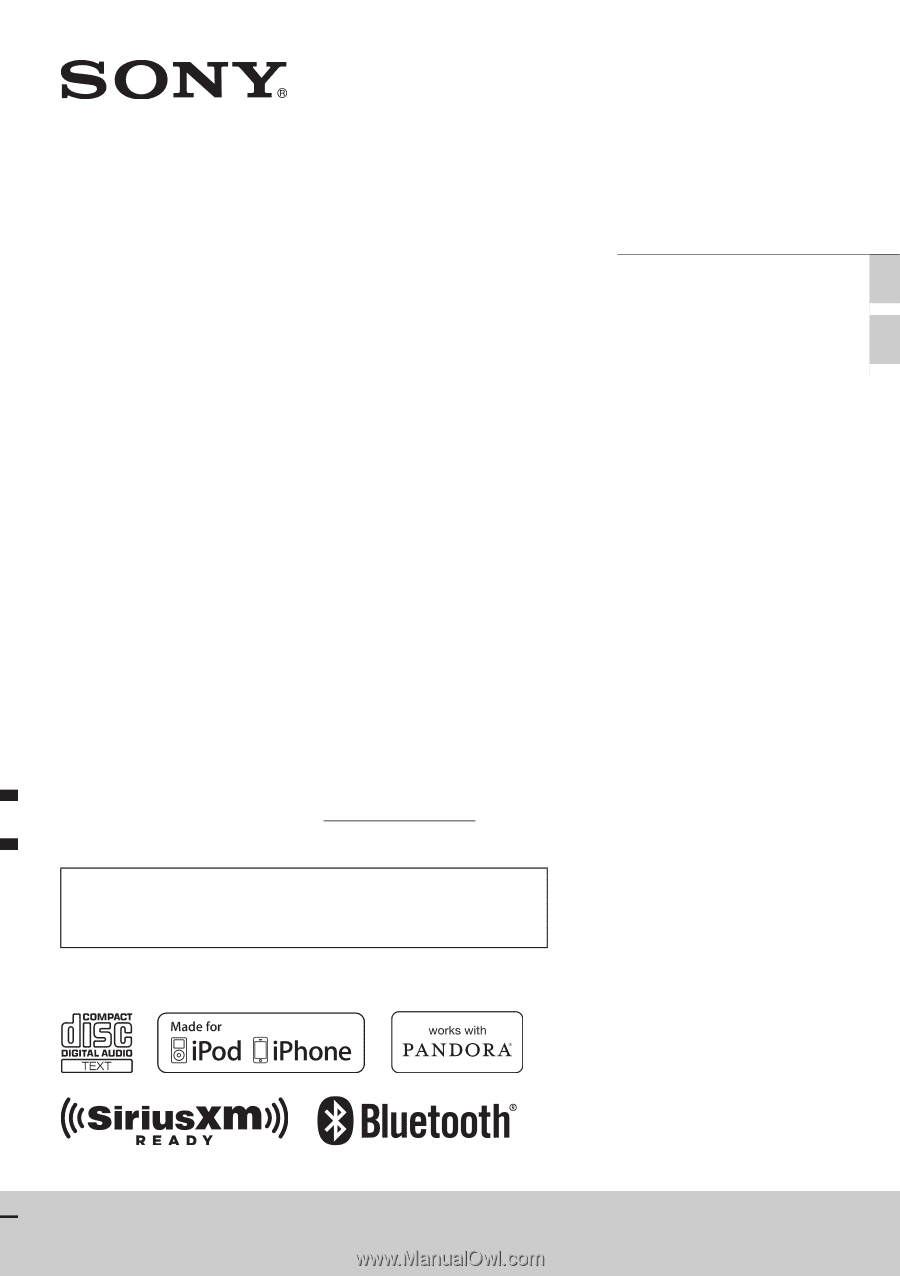
4-427-433-
13
(1)
MEX-BT3100P
Bluetooth
®
Audio System
Owner’s Record
The model and serial numbers are located on the bottom of the unit.
Record the serial number in the space provided below.
Refer to these numbers whenever you call upon your Sony dealer
regarding this product.
Model No. MEX-BT3100P
Serial No.
To cancel the demonstration (DEMO) display, see page 7.
Pour annuler l’affichage de démonstration (DEMO), reportez-
vous à la page 7.
Operating Instructions
GB
Mode d’emploi
FR