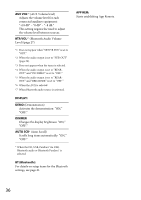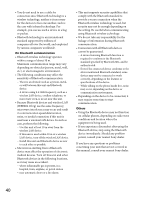Sony MEX-BT3100P Operating Instructions - Page 39
Playback order of MP3/WMA, AAC files, About iPod, About Bluetooth function, Notes on CD-R/CD-RW discs
 |
View all Sony MEX-BT3100P manuals
Add to My Manuals
Save this manual to your list of manuals |
Page 39 highlights
• Discs that this unit CANNOT play - Discs with labels, stickers, or sticky tape or paper attached. Doing so may cause a malfunction, or may ruin the disc. - Discs with non-standard shapes (e.g., heart, square, star). Attempting to do so may damage the unit. - 8 cm (3 1/4 in) discs. Notes on CD-R/CD-RW discs • The maximum number of: (CD-R/CD-RW only) - folders (albums): 150 (including root folder) - files (tracks) and folders: 300 (may less than 300 if folder/file names contain many characters) - displayable characters for a folder/file name: 32 (Joliet)/64 (Romeo) • If the multi-session disc begins with a CDDA session, it is recognized as a CD-DA disc, and other sessions are not played back. • Discs that this unit CANNOT play - CD-R/CD-RW of poor recording quality. - CD-R/CD-RW recorded with an incompatible recording device. - CD-R/CD-RW which is finalized incorrectly. - CD-R/CD-RW other than those recorded in music CD format or MP3 format conforming to ISO9660 Level 1/Level 2, Joliet/Romeo or multi-session. Playback order of MP3/WMA/ AAC files MP3/WMA/AAC Folder (album) MP3/WMA/ AAC file (track) About iPod • You can connect to the following iPod models. Update your iPod devices to the latest software before use. Made for - iPod touch (4th generation) - iPod touch (3rd generation) - iPod touch (2nd generation) - iPod classic - iPod nano (6th generation) - iPod nano (5th generation) - iPod nano (4th generation) - iPod nano (3rd generation) - iPod nano (2nd generation) - iPod nano (1st generation)* - iPhone 4S - iPhone 4 - iPhone 3GS - iPhone 3G * Passenger control is not available for iPod nano (1st generation). • "Made for iPod" and "Made for iPhone" mean that an electronic accessory has been designed to connect specifically to iPod or iPhone respectively and has been certified by the developer to meet Apple performance standards. Apple is not responsible for the operation of this device or its compliance with safety and regulatory standards. Please note that the use of this accessory with iPod or iPhone may affect wireless performance. About Bluetooth function What is Bluetooth technology? • Bluetooth wireless technology is a short- range wireless technology that enables wireless data communication between digital devices, such as a cellular phone and a headset. Bluetooth wireless technology operates within a range of about 10 m (about 33 feet). Connecting two devices is common, but some devices can be connected to multiple devices at the same time. 39