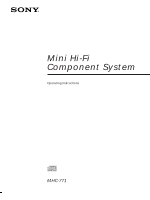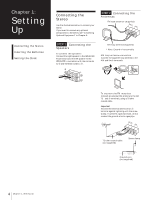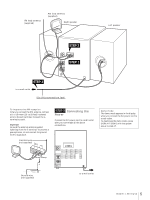Sony MHC-771 Operating Instructions
Sony MHC-771 - Mini Hi-fi Component System Manual
 |
View all Sony MHC-771 manuals
Add to My Manuals
Save this manual to your list of manuals |
Sony MHC-771 manual content summary:
- Sony MHC-771 | Operating Instructions - Page 1
EN 2 Sony Corporation Printed in Malaysia - Sony MHC-771 | Operating Instructions - Page 2
3-810-989-51(1) Mini Hi-Fi Component System Operating Instructions ENEN f MHC-771 ©1996 by Sony Corporation 3 - Sony MHC-771 | Operating Instructions - Page 3
the Sony Mini Hi-Fi Component System. This series is packed with fun features. Here are just a few: •DBFB (Dynamic Bass Feedback) system that boosts low frequency range audio provide deep, powerful bass sound •A preset feature that lets you store and recall up to 30 of your favorite radio stations - Sony MHC-771 | Operating Instructions - Page 4
Asleep to Music 22 Waking Up to Music 22 Timer-Recording Radio Programs 23 Microphone Mixing 24 Karaoke: Singing Along 24 Connecting Optional Equipment 25 For Your Information Precautions 27 Troubleshooting Guide 27 Maintenance 28 Specifications 29 Index to Parts and Controls 30 Index 31 3 - Sony MHC-771 | Operating Instructions - Page 5
Up Connecting the Stereo Inserting the Batteries Setting the Clock EN Connecting the Stereo Use the illustrations below to connect your stereo. If you want to connect any optional components to the stereo, see "Connecting Optional Equipment" in Chapter 6. STEP 2 Connecting the Antennas FM lead - Sony MHC-771 | Operating Instructions - Page 6
mode appears in the display when you connect the AC power cord to a wall outlet. To deactivate the demo mode, press DISPLAY/DEMO with the system power turned off. Screw clamp y Ground wire (not supplied) to a wall outlet 5 Chapter - Sony MHC-771 | Operating Instructions - Page 7
the + and - indications to the diagram in the battery compartment. Setting the Clock The built-in clock shows the time in the display even if the power is off. You need to set the clock to utilize the timer-activated features of your stereo system. Use the buttons on the unit to do this operation - Sony MHC-771 | Operating Instructions - Page 8
sound level by turning disc tray. 4 Press 1/ALL DISCS to choose "1 DISC" or "ALL DISCS". Choose 1 DISC ALL DISCS To play Only the CD you have selected. All CDs consecutively in order of disc number. Empty disc trays are skipped. CLIP CD 12 345 678 ALL 1 DISC use AMS*3 on the remote. During play or - Sony MHC-771 | Operating Instructions - Page 9
"PLAY" display*2 µ Clock display (for eight seconds) µ Effect (or P FILE) name or "EFFECT ON (OFF)" *1 1 DISC mode *2 ALL DISCS mode To check the the player "CD NO DISC" appears in the display. Press fl (or CD on the remote) while the indication is on, then the disc tray will open automatically. - Sony MHC-771 | Operating Instructions - Page 10
end Erase a specific track Erase the entire program Press CHECK on the remote repeatedly*1 on the remote*2 π ( on the remote) PLAY MODE*3 operation. POWERnON 2 1 1/ALL DISCS Repeating all the tracks 1 Press REPEAT a few times until "REPEAT" appears in the display. CLIP CD 12 345 678 DOLBY NR - Sony MHC-771 | Operating Instructions - Page 11
store tracks if "SHUFFLE" or "PROGRAM" is displayed. Playing tracks in a clip (CLIP PLAY) CLIP indicator(s) light in the display to let you know when clips are stored for a disc. POWERnON π 1 2 1 Press CLIP PLAY. 2 Press CLIP button (A, B or C). "CLIP PLAY" appears in the display and the selected - Sony MHC-771 | Operating Instructions - Page 12
display. 2 Press § OPEN/CLOSE and place a CD. Then, press § OPEN/CLOSE again to close the disc tray. If the button for the disc tray containing the CD you want to record on is not lit green, press DISC SKIP EX-CHANGE repeatedly so that it lights green. 3 Press LOOP repeatedly to select NORMAL - Sony MHC-771 | Operating Instructions - Page 13
radio frequencies, and stops automatically when it finds a clear station. "TUNED" appears in the display. "STEREO" also appears if the tuned FM station is broadcasting in stereo. CLIP TUNER DOLBY NR OFF TUNED STEREO the preset radio stations. To reset the interval to the factory setting, follow - Sony MHC-771 | Operating Instructions - Page 14
stations. POWERnON Playing Preset Radio Stations Once you have appear in the display. CLIP TUNER 1 TUNED STEREO 63 125 250 500 station. If you have trouble storing a station or if CLIP TUNER 63 125 250 500 1k 2k 4k 8k 16k(Hz) VOLUME MHz PRESET 3 Turn the JOG dial (or press or on the remote - Sony MHC-771 | Operating Instructions - Page 15
the Radio system Press DOLBY NR button so that "DOLBY NR B" appears in the display. The setting affects both decks. Dolby noise reduction system system will just turn on. Automatic Source Selection If you press · or ª (or DECK A or DECK B on the remote) while you are listening to other sound - Sony MHC-771 | Operating Instructions - Page 16
You can record the sound with surround effect. The 3. Recording a CD Manually You can record a CD stereo system select and indicate the most suitable tape length for recording each disc automatically. You cannot use Tape Select Edit for discs which contain 21 tracks or more. POWERnON DISC - Sony MHC-771 | Operating Instructions - Page 17
CLIP CD 12 345 678 ALL DISC S 63 125 DOLBY NR OFF VOLUME EN Tape length required CLIP CD 12 345 678 ALL DISC time edit) You can have the stereo system create programs based on the tape buttons on both the unit and the remote to do this operation. POWERnON DISC SKIP EX-CHANGE PLAY MODE π 2 - Sony MHC-771 | Operating Instructions - Page 18
a program. Use the buttons on both the unit and the remote to do this operation. POWERnON DISC SKIP EX-CHANGE π 2 6 4 1 3 11 5 13 NR so that "DOLBY NR B" appears in the display after step 11. Recording From the Radio You can record from the tuner onto a tape. Use TYPE I (normal) or TYPE - Sony MHC-771 | Operating Instructions - Page 19
tape in deck B is automatically recorded in the same state as the tape in deck A. Dubbing Another Tape Manually When you want to dub only part of the tape, dub manually at normal speed. Use TYPE I (normal) or TYPE II (CrO2) tape for recording. POWERnON 4 2 3 6 5 1 1 π π DOLBY NR 1 Press - Sony MHC-771 | Operating Instructions - Page 20
Connect the headphones to PHONES jack. No sound will come from the speakers. Selecting The Audio Emphasis Your stereo system is provided with 15 different preset effects (music menu) created from different graphic equalizer and surround effect settings. With the press of a single button, you - Sony MHC-771 | Operating Instructions - Page 21
equalizer) You can adjust the sound by raising or lowering the levels of specific frequency ranges. Before operation, first select the audio emphasis you want for your basic sound. POWERnON EFFECT ON/OFF 1 4 2 1 Press FREQUENCY + or - to select a frequency band. CLIP CD 1DISC DOLBY NR OFF 63 - Sony MHC-771 | Operating Instructions - Page 22
the memory of the unit. Later call up an audio pattern to play a favorite tape, CD, or radio program. Create up to five audio files. Before operation, first select the audio emphasis you want for your basic sound. POWERnON 2 4 3 1 Obtain the sound effect you want by using the graphic equalizer and - Sony MHC-771 | Operating Instructions - Page 23
up to music at the preset time. You only need to set the timer once. Before setting the timer, made sure the clock has been set correctly. The preset timer activates at the same time every day. To wake up to the sound of the radio, be sure to preset the station you want to listen - Sony MHC-771 | Operating Instructions - Page 24
(Hz) VOLUME flashing 7 Use the JOG dial to set the hour you want the system to turn off and press ENTER/NEXT. Set the minutes in the same way. 8 Use the JOG dial to select a sound source. The display changes as follows: TUNER CD TAPE CLIP 12 345 678 TIMER DAILY1 63 125 250 500 - Sony MHC-771 | Operating Instructions - Page 25
set the timer if the timer ON and OFF times are the same. •You cannot activate timer-recording and wake-up timer at the same time. Microphone Mixing You can "mix" sounds by playing one of the components •Only a few instruments are playing in the stereo recorded source •A duet is being played •The - Sony MHC-771 | Operating Instructions - Page 26
Equipment For greater enjoyment of your stereo system, you can connect other components to the stereo. You can connect: •an MD recorder •a VCR •a turntable •surround speakers •a super woofer Connecting an MD Recorder You can record from the sound sources of the stereo into the MD recorder in analog - Sony MHC-771 | Operating Instructions - Page 27
continued Connecting Surround Speakers You can connect surround speakers to SURROUND SPEAKER connectors. Connect the right rear speaker to the SURROUND SPEAKER R connectors and the left rear speaker to the SURROUND SPEAKER L connectors. rear panel surround speakers EN Connecting a Super Woofer - Sony MHC-771 | Operating Instructions - Page 28
For Your Information Precautions Troubleshooting Guide Maintenance Specifications Index to Parts and Controls Index Precautions If you have any questions or problems concerning your stereo system, please consult your nearest Sony dealer. On safety • The unit is not disconnected from the AC power - Sony MHC-771 | Operating Instructions - Page 29
Move the stereo system away from the TV or VCR. "12:00 AM" flashes in the display. A power interruption occurred. Set the clock again. Demo mode appears in the display after deactivating the demo mode. When a power interruption occurs for longer than half a day, set music clips, timer settings and - Sony MHC-771 | Operating Instructions - Page 30
System Compact disc and digital audio system Tuner section FM stereo, FM/AM set at 9 kHz) 530 - 1,710 kHz (with the tuning interval set antenna (1) Remote RM-SD50 (1) Sony SUM-3 ( parts and controls Mass Approx. 8.2 kg (18 lb 1 oz) Optional accessory Surround speaker SS-SR10P Speaker system - Sony MHC-771 | Operating Instructions - Page 31
RELAY VOLUME DOLBY NRB OFF TUNED STEREO MONO 250 500 1k 2k 4k 8k 16k(Hz) MPX STEP KHz 2 1 AUTO MANUAL SYNC SUR MHz 3 PRESET REC PONLR DBFB 1 Disc tray indicator 2 Music calendar (7) 3 CD/TUNER indicator (7, 12) 4 Graphic Equalizer indicator (20) 5 CLIP indicators (10) 6 CD playback - Sony MHC-771 | Operating Instructions - Page 32
Music Sensor Index Adjusting the audio emphasis 19 the sound 19 the volume 19 AMS 7 Antennas 4 Batteries 6 CD player 7 CD synchro recording 15 CLIP play 10 Clock setting 6 Connecting optional equipment 25 the antennnas 4 the power 5 the speakers 4 the stereo 4 Dolby NR (noise reduction) 14

EN
Sony Corporation
Printed in Malaysia