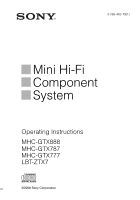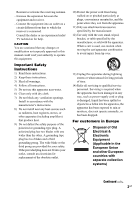Sony MHC-MDX10 Operating Instructions
Sony MHC-MDX10 - Mini Hi-fi Component System Manual
 |
View all Sony MHC-MDX10 manuals
Add to My Manuals
Save this manual to your list of manuals |
Sony MHC-MDX10 manual content summary:
- Sony MHC-MDX10 | Operating Instructions - Page 1
3-286-483-13(1) Mini Hi-Fi Component System Operating Instructions MHC-GTX888 MHC-GTX787 MHC-GTX777 LBT-ZTX7 ©2008 Sony Corporation - Sony MHC-MDX10 | Operating Instructions - Page 2
in the space provided below. Refer to them whenever you call upon your Sony dealer regarding this product. Model No. 2GB Serial No. This symbol user to the presence of important operating and maintenance (servicing) instructions in the literature accompanying the appliance. The following FCC - Sony MHC-MDX10 | Operating Instructions - Page 3
manual could void your authority to operate this equipment. Important Safety Instructions 1) Read these instructions. 2) Keep these instructions. 3) Heed all warnings. 4) Follow all instructions time. 14) Refer all servicing to qualified service personnel. Servicing is required when the apparatus - Sony MHC-MDX10 | Operating Instructions - Page 4
Japan. The Authorized Representative for EMC and product safety is Sony Deutschland GmbH, Hedelfinger Strasse 61, 70327 Stuttgart, Germany. For any service or guarantee matters please refer to the addresses given in separate service or guarantee documents. Note on DualDiscs A DualDisc is a two sided - Sony MHC-MDX10 | Operating Instructions - Page 5
Sony Corporation. MICROVAULT is a trademark of Sony manual The instructions in this manual are for models MHC-GTX888, MHC-GTX787, MHC-GTX777 and LBT-ZTX7. In this manual, the MHC-GTX888 is used for illustration purposes unless stated otherwise. The MHC-GTX888 consists of: - Unit HCD-GTX888 - Sony MHC-MDX10 | Operating Instructions - Page 6
Table of Contents About this manual 5 Guide to parts and controls.......... 7 Getting Started Hooking up the effect 38 Singing along 39 Using the timer 39 Additional Information Troubleshooting 41 Messages 48 Precautions 50 Specifications 51 Compatible USB devices with this system 56 Index - Sony MHC-MDX10 | Operating Instructions - Page 7
to parts and controls Guide to parts and controls This manual mainly explains operations using the buttons on the unit, but the same operations can also be performed using the buttons on the remote having the - Sony MHC-MDX10 | Operating Instructions - Page 8
30, 38) Press to select a preset sound effect. E Disc tray (pages 11, 20, 43, 48) F SURROUND SPEAKER MODE (MHC-GTX888 only) (page 30) Press to select the sound system. SURROUND (MHC-GTX787/MHC-GTX777/ LBT-ZTX7 only) (page 30) Press to select the surround effect. G GROOVE (page 30) Press to reinforce - Sony MHC-MDX10 | Operating Instructions - Page 9
Guide to parts and controls K PUSH Z OPEN/CLOSE (page 29) Press to insert or eject a tape. Tape deck (pages 29, 36, 40, 47) L REC TO TAPE ( - Sony MHC-MDX10 | Operating Instructions - Page 10
V OPTIONS (pages 30, 31) Press to select the display pattern, MP3 BOOSTER+ function and USB SELECT. W DISPLAY (pages 19, 32, 32, 36) Press to change the information in the display. X IR Receptor (page 42) Y "/1 (on/standby) (pages 14, 15, 42, 48) Press to turn the system on or off. Z OPEN/CLOSE Z ( - Sony MHC-MDX10 | Operating Instructions - Page 11
Display 1 2 3 45 2 6 Guide to parts and controls qfqd qs qa q; 9 87 A " " lights up during playback. "NX" lights up when playback is paused. B Indicates the activated sound effect (pages 30, 31, 38). Note "LINK", "MATRIX SUR 1" and "MATRIX SUR 2" light up for MHC-GTX888 only. C Lights up - Sony MHC-MDX10 | Operating Instructions - Page 12
4 To subwoofer B 5 To front speaker (right) 6 To front speaker (left) 7 To surround speaker (right) 8 To surround speaker (left) * MHC-GTX888 only. ** MHC-GTX888/ E MHC-GTX777 only. C C 3* 4* D 56 7** 8** F C A Antennas Set up the AM loop antenna, then connect it. Note Keep the antennas - Sony MHC-MDX10 | Operating Instructions - Page 13
the speaker cords to the terminals on the front speakers. Black (#) Red (3) Black (#) Red (3) Surround speakers (MHC-GTX888/MHC-GTX777 only) SUR SPEALKER R Grey Subwoofer B (MHC-GTX888 only) SUBWOOFER SOSN-LWY GF8O8R8A SOSN-LWY GF8O8R8B Purple Notes • Be sure to use only the supplied - Sony MHC-MDX10 | Operating Instructions - Page 14
it from the plug (only for models equipped with an adaptor). Using the subwoofers (MHC-GTX888 only) You can use the subwoofers to enhance the bass. Subwoofer A (SS-WG888A) * Refer to the operating instructions supplied with the D-LIGHT SYNC controller for the recommended lighting device. Note The - Sony MHC-MDX10 | Operating Instructions - Page 15
Getting Started Using the remote Slide and remove the battery compartment lid, and insert the two supplied R6 (size AA) batteries, E side first, matching the polarities shown below. e E E e Notes • If you do not use the remote for a long period of time, remove the batteries to avoid possible - Sony MHC-MDX10 | Operating Instructions - Page 16
Subwoofer A F Subwoofer B G Unit Place the front speakers at an angle of 45 degrees from your listening position. MHC-GTX888 only CA F G E B D 0.3 m (1 foot) 0.3 m (1 foot) 45 MHC-GTX787/LBT-ZTX7 only There are 2 ways to place the front speakers. Example 1: AGB 0.3 m 0.3 m (1 foot) 45 (1 foot - Sony MHC-MDX10 | Operating Instructions - Page 17
install your speakers using Line Array Speaker System. Line Array Speaker System provides a wide sound space that suitable for large room like a hall. MHC-GTX888 only 1 Insert the pins of the Spacer A (supplied) to the catcher holes on the top of subwoofer A. Spacer A Wing Wing Pin Catcher hole - Sony MHC-MDX10 | Operating Instructions - Page 18
right and surround right speaker to horizontal position. Surround right speaker Horn SONY emblem Front right speaker Subwoofer A 6 Repeat steps 1 to 5 to install the subwoofer B, front left speaker and surround left speaker. MHC-GTX777 only 1 Place the front right speaker horizontally. 2 Put the - Sony MHC-MDX10 | Operating Instructions - Page 19
B Front speaker (right) C Surround speaker (left) D Surround speaker (right) E Subwoofer A F Subwoofer B G Unit MHC-GTX888 only C D A G B F E 0.3 m (1 foot) 0.3 m (1 foot) MHC-GTX777 only C G D A B 0.3 m (1 foot) 0.3 m (1 foot) Notes • For maximum listening effect, we recommend you - Sony MHC-MDX10 | Operating Instructions - Page 20
Basic Operations Playing a CD/MP3 disc 1 Press CD. 2 Press OPEN/CLOSE Z. 3 Load a disc with the label side facing up on the disc tray. When you play back an 8 cm disc such as a CD single, place it on the inner circle of the tray. To load additional discs, press DISC SKIP/EX-CHANGE to rotate the disc - Sony MHC-MDX10 | Operating Instructions - Page 21
To Do this Select a disc Press one of the when playback is DISC 1 ~ 3 buttons or stopped DISC SKIP/ EX-CHANGE (or DISC SKIP on the remote). Switch to CD Press one of the function from DISC 1 ~ 3 buttons another source and (Automatic Source start playback Selection). automatically Exchange - Sony MHC-MDX10 | Operating Instructions - Page 22
- 8 folder levels. • Depending on the encoding/writing software, recording device, or the recording media used to record an MP3 file, you may encounter problems such as cannot play back, sound interruptions and noise. Listening to the radio Use buttons on the remote for the operation. 1 Press TUNER - Sony MHC-MDX10 | Operating Instructions - Page 23
USB device. REC1 Transferring: You can easily transfer a single track or file that is currently being played back onto an USB device. Manual Transferring: You can transfer just the portion you want from a sound source, including connected audio components. 1 Connect a transferable USB device to - Sony MHC-MDX10 | Operating Instructions - Page 24
, then load the disc you want to transfer on the disc tray. Select the track or file you want to transfer, then press NX. For Manual Transferring: Press the function button (except CD) to select the source you want to transfer. 3 Start transferring. For CD-USB Synchronized Transfer: Press REC TO - Sony MHC-MDX10 | Operating Instructions - Page 25
Basic Operations To select the transferring destination on the Sony Ericsson mobile phone When transferring music from this system to a mobile phone, you can select the internal memory of the mobile phone or an external - Sony MHC-MDX10 | Operating Instructions - Page 26
REC1 Transferring Transferring Folder source name MP3 disc REC15) AUDIO CD File name Same as the transferring source2) TRACK0014) Manual Transferring Transferring Folder File name source name TUNER FM TUFM0013) TRACK0014) TUNER AM TUAM0013) TRACK0014) AUDIO EXAU0013) TRACK0014) - Sony MHC-MDX10 | Operating Instructions - Page 27
select the internal memory or an external memory as a playback source. For details, see steps 1 to 6 of "To select the transferring destination on the Sony Ericsson mobile phone" (page 25). See "Compatible USB devices with this system" (page 56) for a list of USB devices that can be connected - Sony MHC-MDX10 | Operating Instructions - Page 28
Resume Play mode, when the system is turned on again playback starts from the beginning of the audio file. • This system does not necessarily support all the functions provided in a connected USB device. • The playback order for the system may differ from the playback order of the connected digital - Sony MHC-MDX10 | Operating Instructions - Page 29
Basic Operations Playing a tape You can use TYPE I (normal) tape. 1 Press TAPE (or FUNCTION on the remote repeatedly to select "TAPE"). 2 Load a tape. Push PUSH Z OPEN/CLOSE to open the deck. Load a tape into the deck with the side you want to play back facing forward. Push PUSH Z OPEN/CLOSE again - Sony MHC-MDX10 | Operating Instructions - Page 30
on the remote) repeatedly to select "FLAT". * The volume switches to power mode and the equalizer curve changes. Selecting the sound system (MHC-GTX888 only) You can enjoy different sounds by selecting the sound mode you want. Press SURROUND SPEAKER MODE repeatedly. LINK Reproduces the same sound - Sony MHC-MDX10 | Operating Instructions - Page 31
Basic Operations Creating a party atmosphere - X-TRANCE You can create a party atmosphere by using X-TRANCE. To Do this Flash the sound output (The sound cuts off periodically) Hold down SOUND FLASH during playback. To cancel the effect, release SOUND FLASH. Change the sound flash speed (1~20 - Sony MHC-MDX10 | Operating Instructions - Page 32
Changing the display mode Press DISPLAY repeatedly while the system is turned off. You can select the following display mode. Demonstration The display changes and the indicators flash even when the system is turned off. No display (Power Saving Mode)* The display is turned off to conserve power. - Sony MHC-MDX10 | Operating Instructions - Page 33
Other Operations Checking the total playing time and titles Press DISPLAY repeatedly when playback is stopped. The following information appears in the display. During "PGM" play mode: 1 The last programmed item information 2 Total number of programmed step1)2) (for few seconds) 3 Memory free space - Sony MHC-MDX10 | Operating Instructions - Page 34
4 Select a track or file to program. To program a track: Press . or > repeatedly until the track number you want appears in the display. To program an audio file: Press +/- repeatedly until the folder you want appears in the display, then press . or > repeatedly until the file number you want - Sony MHC-MDX10 | Operating Instructions - Page 35
Other Operations Presetting radio stations You can preset your favourite radio stations and tune them in instantly by selecting the corresponding preset number. Use buttons on the remote to preset stations. 1 Tune in the station you want (see "Listening to the radio" (page 22)). 2 Press TUNER - Sony MHC-MDX10 | Operating Instructions - Page 36
from FM band. When you tune in a station that provides RDS services, the station name appears in the display. To check the RDS information record an entire disc onto a tape. The recording level is adjusted automatically. Manual Recording: You can record just the portion you want from a sound source, - Sony MHC-MDX10 | Operating Instructions - Page 37
Synchro Recording: Press REC TO TAPE. "TAPE" and "SYNC" light up and "REC" flashes in the display. "PUSH ENTER" appears in the display. For Manual Recording and Sound Mixing: Press REC TO TAPE. "TAPE" lights up and "REC" flashes in the display. • When recording from a disc, press . or > repeatedly - Sony MHC-MDX10 | Operating Instructions - Page 38
Creating your own sound effect You can adjust the sound by raising or lowering the level of specific frequency band, then store up to three user equalizer settings in the memory. 1 Press EQ BAND/MEMORY repeatedly to select a frequency band or surround effect. 2 Turn OPERATION DIAL to adjust the - Sony MHC-MDX10 | Operating Instructions - Page 39
Other Operations Singing along You can sing along with any audio source that play back on this system. 1 Turn MIC LEVEL to MIN to reduce the microphone volume. 2 Connect an optional microphone to MIC jack. 3 Start playing the music and adjust the volume. 4 Turn MIC LEVEL to adjust the microphone - Sony MHC-MDX10 | Operating Instructions - Page 40
Play Timer: You can wake up to music from disc, tape, tuner or optional USB device at a preset time. Recording Timer: You can record onto a tape or transfer onto a transferable USB device from a preset station at a specified time. 1 Prepare the sound source. For Play Timer: Prepare the sound source - Sony MHC-MDX10 | Operating Instructions - Page 41
as long as the setting is not canceled manually. • The Recording Timer is automatically canceled after problem in the troubleshooting checklist below and take the indicated corrective action. If the problem persists after doing all of the above, consult your nearest Sony dealer. Note that if service - Sony MHC-MDX10 | Operating Instructions - Page 42
your region, then make sure the voltage selector is set correctly. • (MHC-GTX787/LBT-ZTX7 only) Are the + and - speaker cords shortcircuited? • or if the cause of the problem cannot be found even after checking all the above items, consult your nearest Sony dealer. General The display starts flashing - Sony MHC-MDX10 | Operating Instructions - Page 43
the unit. (MHC-GTX888/MHC-GTX777 only) MHC-GTX787/LBT-ZTX7 only) Sound lacks bass. • Check that the speaker's + and - terminals are connected correctly. Disc player The disc tray does not open and "LOCKED" appears in the display. • Consult your nearest Sony dealer or local authorized Sony service - Sony MHC-MDX10 | Operating Instructions - Page 44
to z) - Numbers (0 to 9) - Symbols Other characters may not be displayed correctly. USB device You cannot start transferring to an USB device. • The following problems may have occurred. - The USB device is full. - The number of audio file and folder that system can recognize has reached the upper - Sony MHC-MDX10 | Operating Instructions - Page 45
problem, the USB device may be broken. Refer to operating instructions of the USB device on how to remedy this problem. Are you using a supported USB) port. Make sure there is no problem with the USB device. If this display pattern persists, contact your nearest Sony dealer. There is no sound. • The - Sony MHC-MDX10 | Operating Instructions - Page 46
system, then reconnect the USB device. • Connect the supported USB device (page 56). The USB device does not work properly. Refer to the USB device operating instructions for how to deal with this problem. If the problem persists, contact your nearest Sony dealer. Playback does not start. • Turn off - Sony MHC-MDX10 | Operating Instructions - Page 47
FAT16 and FAT32, but some USB device may not support all of these FAT. For details, see the operating instructions of each USB device or contact the manufacturer. Tuner There is severe hum or noise. ("TUNED" or "ST" flashes in the display) • Set the proper - Sony MHC-MDX10 | Operating Instructions - Page 48
• Refer to the operating instructions supplied with the connected component and start playing. To reset the system to factory settings If not operate properly after performing the above measures or other troubles not described above occur, reset the system as follows: Use the buttons on the unit - Sony MHC-MDX10 | Operating Instructions - Page 49
USB device was removed during transferring or erase operation, and may have been damaged. NO STEP All of the programmed files have been erased. Not Supported An unsupported USB device is connected or the USB device is connected through an USB hub. No Track No playable audio file is loaded in - Sony MHC-MDX10 | Operating Instructions - Page 50
, unplug the system, and have it checked by qualified personnel before operating it again. • The AC power cord can be changed only by a qualified service facility. On placement • Do not place the system in an inclined position or in locations that are extremely hot, cold, dusty, dirty, or humid - Sony MHC-MDX10 | Operating Instructions - Page 51
to record or play tapes. For details, refer to the instructions of the cleaning tape. Demagnetizing the tape heads Use a demagnetizing total harmonic distortion from 250 miliwatts to rated output. Amplifier section MHC-GTX888 (HCD-GTX888) Brazil model only The following are measured at AC 127 V - Sony MHC-MDX10 | Operating Instructions - Page 52
speaker Power Output (rated): 230 W + 230 W (at 4 Ω, 1 kHz, 1% THD) RMS output power (reference): 380 W + 380 W (per channel at 4 Ω, 1 kHz, 10% THD) MHC-GTX777 (HCD-GTX777) European model only The following are measured at AC 230 V, 50/60 Hz Front/Surround speaker Power Output (rated): 235 W + 235 - Sony MHC-MDX10 | Operating Instructions - Page 53
track 2-channel stereo Frequency response 50 - 13,000 Hz (±3 dB), using Sony TYPE I tape Wow and flutter ±0.35% W.Peak (IEC) 0.3% W. loop antenna Antenna terminals External antenna terminal Intermediate frequency 450 kHz USB section Supported bit rate MP3 (MPEG 1 Audio Layer 3): 32 - 320 kbps, VBR - Sony MHC-MDX10 | Operating Instructions - Page 54
Speakers For MHC-GTX888 Front speaker (SS-GTX888) Speaker system 2-way, 2-driver, Bass reflex Speaker unit (15 3/4 × 14 5/8 × 14 5/8 inches) Mass Approx. 8.3 kg (18 lb 5 oz) For MHC-GTX787/LBT-ZTX7 Front speaker (SS-GTX787/SS-ZTX7) Speaker system 2-way, 3-driver, Bass reflex Speaker unit Woofer - Sony MHC-MDX10 | Operating Instructions - Page 55
selector Power consumption MHC-GTX888: 430 W MHC-GTX787/MHC-GTX777/ LBT-ZTX7: 300 W Dimensions (w/h/d) (Approx.) HCD-GTX888/HCD-GTX787/ HCD-GTX777/HCD-ZTX7: 281 × 365 × 454 mm (11 1/8 × 14 3/8 × 17 7/8 inches) Mass (Approx.) HCD-GTX888: 14.0 kg (30 lb 14 oz) HCD-GTX787/HCD-GTX777/ HCD-ZTX7: 12.0 kg - Sony MHC-MDX10 | Operating Instructions - Page 56
may not be available for purchase in certain areas. • See the operating instructions supplied with the USB device for details on the operation method. • If • Some audio files supported by the Sony digital music player are not supported by this system. • When the Sony digital music player is - Sony MHC-MDX10 | Operating Instructions - Page 57
Synchronized Transfer 23 CHORUS 31 COLD RESET 48 Compatible USB devices with this system 56 D DELAY 31 Demonstration 14, 32 Display 11 Display mode 32 F FLANGER 31 FM MODE 23 H Handling discs 50 Hooking up the system 12 L LINK 30 M Manual Recording 36 Manual Transferring 23 MATRIX SURROUND 1, 2 30 - Sony MHC-MDX10 | Operating Instructions - Page 58
- Sony MHC-MDX10 | Operating Instructions - Page 59
- Sony MHC-MDX10 | Operating Instructions - Page 60
(1) Sony Corporation Printed in Malaysia
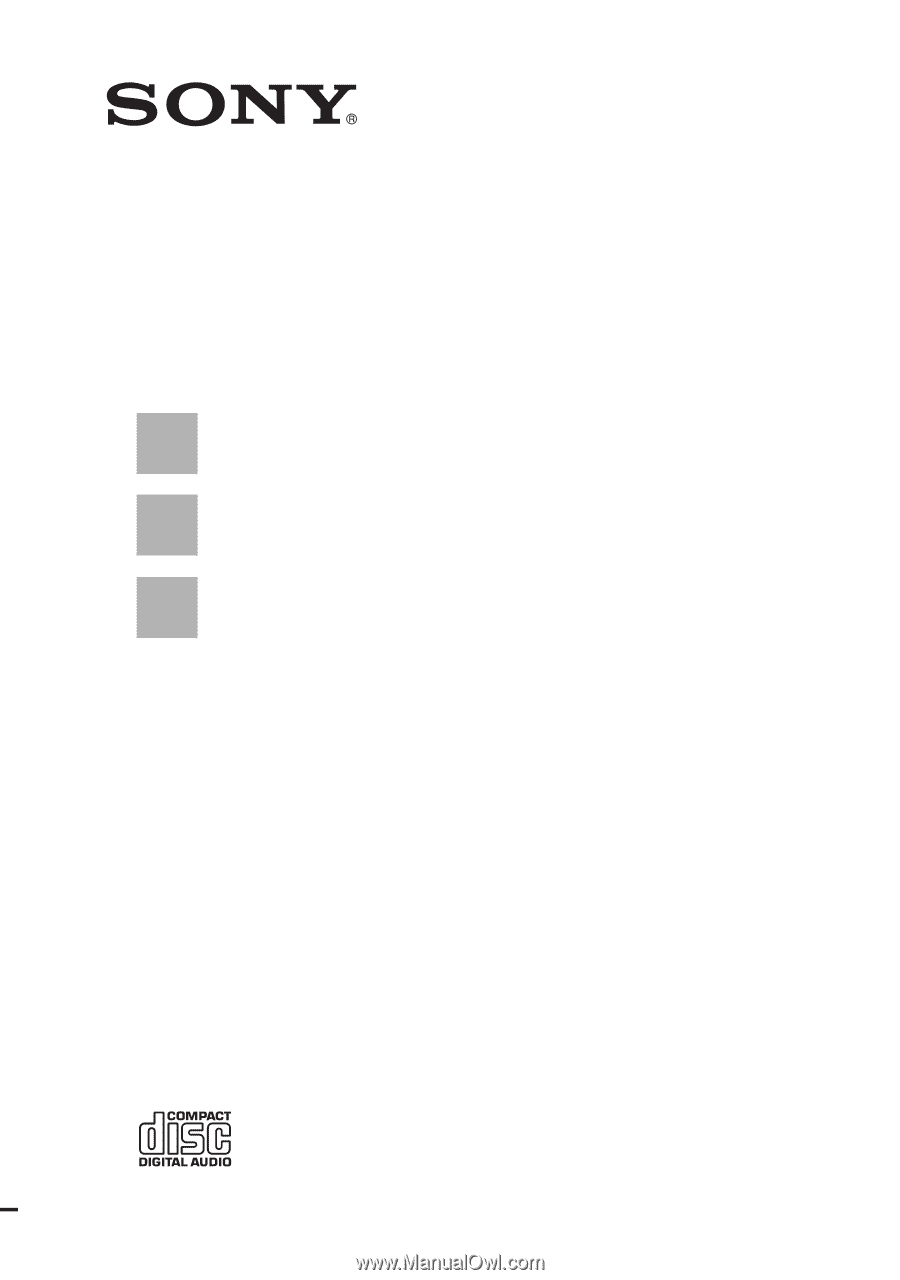
©2008 Sony Corporation
3-286-483-
13
(1)
Mini Hi-Fi
Component
System
Operating Instructions
MHC-GTX888
MHC-GTX787
MHC-GTX777
LBT-ZTX7