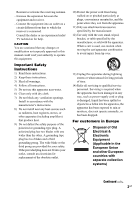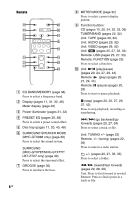Sony MHC-MDX10 Operating Instructions - Page 8
EQ BAND/MEMORY Remote: USB s 25
 |
View all Sony MHC-MDX10 manuals
Add to My Manuals
Save this manual to your list of manuals |
Page 8 highlights
Remote eh wg wd e; eg ea ef 9 q; ed ql es wl qf q; A EQ BAND/MEMORY (page 38) Press to select a frequency band. B Display (pages 11, 31, 32, 48) Meter display (page 32) C Power illuminator (pages 31, 32) D PRESET EQ (pages 30, 38) Press to select a preset sound effect. E Disc tray (pages 11, 20, 43, 48) F SURROUND SPEAKER MODE (MHC-GTX888 only) (page 30) Press to select the sound system. SURROUND (MHC-GTX787/MHC-GTX777/ LBT-ZTX7 only) (page 30) Press to select the surround effect. G GROOVE (page 30) Press to reinforce the bass. 8GB H METER MODE (page 32) Press to select a preset display pattern. I Function buttons: CD (pages 15, 20, 24, 32, 33, 36) TUNER/BAND (pages 22, 32) Unit: TAPE (pages 29, 32) Unit: AUDIO (pages 29, 32) Unit: VIDEO (pages 29, 32) Unit: USB (pages 25, 27, 32, 33) Remote: USB (pages 25, 27, 33) Remote: FUNCTION (page 29) Press to select a function. J Unit: NX (play/pause) (pages 20, 24, 27, 29, 44) Remote: (play) (pages 20, 27, 29, 44) Remote: X (pause) (pages 20, 29) Press to start or pause playback. x (stop) (pages 20, 22, 27, 29, 37, 43) Press to stop playback, recording or transferring. ./> (go backward/go forward) (pages 20, 27, 34) Press to select a track or file. Unit: TUNING +/- (page 22) Remote: +/- (tuning) (pages 22, 35) Press to tune in a radio station. +/- (pages 20, 27, 33, 36) Press to select a folder. m/M (rewind/fast forward) (pages 20, 28, 29) Unit: Press to fast forward or rewind. Remote: Press to find a point in a track or file.