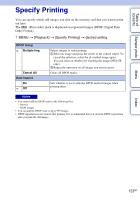Sony NEX-6L α Handbook - Page 119
Transferring images to Android using, PlayMemories Mobile, Start PlayMemories Mobile on Android.
 |
View all Sony NEX-6L manuals
Add to My Manuals
Save this manual to your list of manuals |
Page 119 highlights
Table of contents Sample photo Menu Index Transferring images to Android using "PlayMemories Mobile" 1 Start "PlayMemories Mobile" on Android. 2 Select the camera (DIRECT-xxxx:NEX-xxx). 3 Enter the password that is displayed on the camera. Android is connected to the camera. 4 Follow the instructions on the screen to transfer the image. 119GB Continued r

119
GB
Table of
contents
Sample photo
Menu
Index
Transferring images to Android using
“PlayMemories Mobile”
1
Start “PlayMemories Mobile” on Android.
2
Select the camera (DIRECT-xxxx:NEX-xxx).
3
Enter the password that is displayed on the
camera.
Android is connected to the camera.
4
Follow the instructions on the screen to transfer the image.
Continued
r