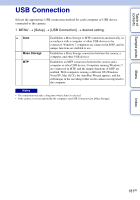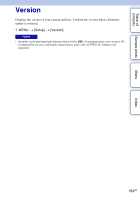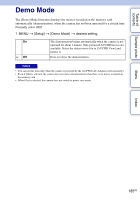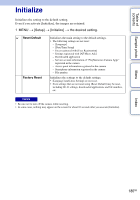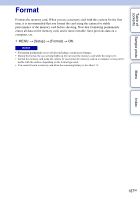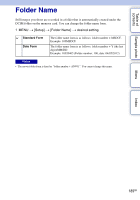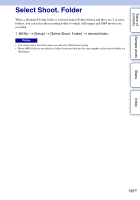Sony NEX-6L α Handbook - Page 186
Initialize
 |
View all Sony NEX-6L manuals
Add to My Manuals
Save this manual to your list of manuals |
Page 186 highlights
Table of contents Sample photo Initialize Initializes the setting to the default setting. Even if you activate [Initialize], the images are retained. 1 MENU t [Setup] t [Initialize] t the desired setting. Reset Default Factory Reset Initializes the main setting to the default settings. • The following settings are not reset: - [Language] - [Date/Time Setup] - Faces registered with [Face Registration] - Settings registered with [AF Micro Adj.] - Downloaded application - Service account information of "PlayMemories Camera Apps" registered in the camera - Access point information registered in the camera - Smartphone information registered in the camera - File number Initializes the settings to the default settings. • [Language] and [Area Setting] are not reset. • Even settings that are not reset using [Reset Default] may be reset, including Wi-Fi settings, downloaded applications and file numbers, etc. Notes • Be sure not to turn off the camera while resetting. • In some cases, nothing may appear on the screen for about 10 seconds after you execute [Initialize]. Menu Index 186GB