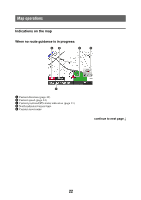Sony NVU44 Instruction Manual - Page 20
Address book search, Favorites search, Select Favorite 1, Favorite 2
 |
UPC - 027242753907
View all Sony NVU44 manuals
Add to My Manuals
Save this manual to your list of manuals |
Page 20 highlights
Address book search You can select the destination saved in the address book. For details on how to manage the address book, see page 35. 1 In the menu display, touch , then "My Places." The search method selection display appears. 2 Select "Address Book." The list of groups appears. 3 Select the desired group. The list of data in the selected group appears. 4 Select the desired entry in the list. The address/POI confirmation display appears. 5 Select "Go." Route guidance starts. Favorites search You can select a destination that is saved in the Favorites. For details on how to manage Favorites, see page 36. 1 In the menu display, touch , then "My Places." The search method selection display appears. 2 Select "Favorite 1," "Favorite 2," "Favorite 3," or "Favorite 4." Route guidance starts. With Gesture Command In the map display, draw one of the command strokes: - Favorite 1: - Favorite 2: continue to next page r 20