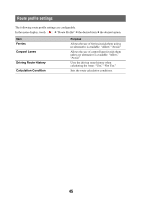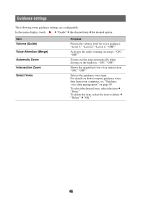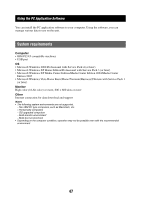Sony NVU44 Instruction Manual - Page 49
Starting the software
 |
UPC - 027242753907
View all Sony NVU44 manuals
Add to My Manuals
Save this manual to your list of manuals |
Page 49 highlights
Starting the software 1 Start the software. Click "start," then select "(All) Programs" c "nav-u tool" c "nav-u tool." The main menu appears. 1 2 3 4 5 6 1 To manage guidance voice data (page 50). 2 To manage the map data (page 51). 3 To manage the address book data (page 52). 4 To upgrade the firmware (page 54). 5 To select the language for software on-screen displays. 6 To access to the Sony navigation support site. 49

49
Starting the software
1
Start the software.
Click “start,” then select “(All) Programs”
c
“nav-u tool”
c
“nav-u tool.”
The main menu appears.
1
To manage guidance voice data (page 50).
2
To manage the map data (page 51).
3
To manage the address book data (page 52).
4
To upgrade the firmware (page 54).
5
To select the language for software on-screen displays.
6
To access to the Sony navigation support site.
1
2
3
4
5
6