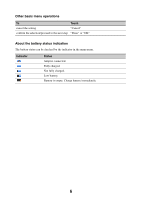Sony NVU44 Instruction Manual - Page 4
Photo Playback, Settings, Using the PC Application Software, Map data management.. 51
 |
UPC - 027242753907
View all Sony NVU44 manuals
Add to My Manuals
Save this manual to your list of manuals |
Page 4 highlights
Photo Playback 37 Viewing photos 37 Photo playback controls 38 Photo settings 39 Settings 40 Route planning settings 40 Address book settings 41 General settings 42 Map settings 44 Route profile settings 45 Guidance settings 46 Using the PC Application Software 47 System requirements 47 Installing the software 48 Connecting the unit to your computer 48 Starting the software 49 Guidance voice data management 50 Map data management 51 Address book data management 52 Editing the address book data on your computer 52 Editing the address book data on the unit 52 Transferring address book data from your computer to the unit 53 Transferring address book data from the unit to your computer 53 Firmware upgrade 54 4

4
Photo Playback
37
Viewing photos . . . . . . . . . . . . . . . . . . . . . . . . . . . . . . . . . . . . . . . . . . . . . . . . . . . . . . . . . . . . . . 37
Photo playback controls . . . . . . . . . . . . . . . . . . . . . . . . . . . . . . . . . . . . . . . . . . . . . . . . . . . . . 38
Photo settings. . . . . . . . . . . . . . . . . . . . . . . . . . . . . . . . . . . . . . . . . . . . . . . . . . . . . . . . . . . . . . . . 39
Settings
40
Route planning settings . . . . . . . . . . . . . . . . . . . . . . . . . . . . . . . . . . . . . . . . . . . . . . . . . . . . . . . . 40
Address book settings . . . . . . . . . . . . . . . . . . . . . . . . . . . . . . . . . . . . . . . . . . . . . . . . . . . . . . . . . 41
General settings. . . . . . . . . . . . . . . . . . . . . . . . . . . . . . . . . . . . . . . . . . . . . . . . . . . . . . . . . . . . . . 42
Map settings. . . . . . . . . . . . . . . . . . . . . . . . . . . . . . . . . . . . . . . . . . . . . . . . . . . . . . . . . . . . . . . . . 44
Route profile settings. . . . . . . . . . . . . . . . . . . . . . . . . . . . . . . . . . . . . . . . . . . . . . . . . . . . . . . . . . 45
Guidance settings. . . . . . . . . . . . . . . . . . . . . . . . . . . . . . . . . . . . . . . . . . . . . . . . . . . . . . . . . . . . . 46
Using the PC Application Software
47
System requirements . . . . . . . . . . . . . . . . . . . . . . . . . . . . . . . . . . . . . . . . . . . . . . . . . . . . . . . . . . 47
Installing the software . . . . . . . . . . . . . . . . . . . . . . . . . . . . . . . . . . . . . . . . . . . . . . . . . . . . . . . . . 48
Connecting the unit to your computer. . . . . . . . . . . . . . . . . . . . . . . . . . . . . . . . . . . . . . . . . . . . . 48
Starting the software . . . . . . . . . . . . . . . . . . . . . . . . . . . . . . . . . . . . . . . . . . . . . . . . . . . . . . . . . . 49
Guidance voice data management. . . . . . . . . . . . . . . . . . . . . . . . . . . . . . . . . . . . . . . . . . . . . . . . 50
Map data management. . . . . . . . . . . . . . . . . . . . . . . . . . . . . . . . . . . . . . . . . . . . . . . . . . . . . . . . . 51
Address book data management . . . . . . . . . . . . . . . . . . . . . . . . . . . . . . . . . . . . . . . . . . . . . . . . . 52
Editing the address book data on your computer . . . . . . . . . . . . . . . . . . . . . . . . . . . . . . . . . . 52
Editing the address book data on the unit. . . . . . . . . . . . . . . . . . . . . . . . . . . . . . . . . . . . . . . . 52
Transferring address book data from your computer to the unit . . . . . . . . . . . . . . . . . . . . . . 53
Transferring address book data from the unit to your computer . . . . . . . . . . . . . . . . . . . . . . 53
Firmware upgrade . . . . . . . . . . . . . . . . . . . . . . . . . . . . . . . . . . . . . . . . . . . . . . . . . . . . . . . . . . . . 54