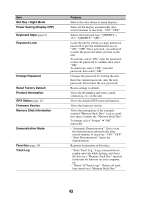Sony NVU44 Instruction Manual - Page 38
Photo playback controls, Option menu for photo playback
 |
UPC - 027242753907
View all Sony NVU44 manuals
Add to My Manuals
Save this manual to your list of manuals |
Page 38 highlights
Photo playback controls Touch the display if the photo playback controls are not shown. File name/shooting date and time 1 2 34 56 7 1 To exit the photo browser. 2 To select a file from the list. 3 To skip to the previous file. 4 To start the slideshow. 5 To skip to the next file. 6 To open the option menu for photo playback. 7 To hide the playback controls. With Gesture Command In the photo playback display, draw one of the command strokes: - Start the slideshow (only when playback controls are shown): z - Skip to the previous file: - Skip to the next file: - Skip to the previous folder: - Skip to the next folder: Option menu for photo playback The following options for photo playback are available. Select "Opt." in the tool bar, then one of the following items. Item Clockwise Counterclockwise Purpose Rotates the current photo clockwise in 90 degree steps. Rotates the current photo counterclockwise in 90 degree steps. 38