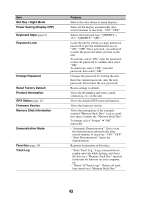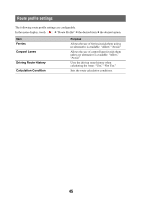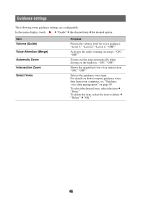Sony NVU44 Instruction Manual - Page 41
Address book settings, Edit Item, Edit Groups, Make Backup, Restore Address Book, Import Items
 |
UPC - 027242753907
View all Sony NVU44 manuals
Add to My Manuals
Save this manual to your list of manuals |
Page 41 highlights
Address book settings The following address book settings are configurable. In the menu display, touch c "Address Book" c the desired item c the desired option. Item Edit Item Edit Groups Make Backup Restore Address Book Import Items Export Items Purpose Edits the address book entry. Select the group, then one of the following items. - Entry in the list: Opens the display where you can delete an entry, or change the name/ group/phone/icon/sound setting. - "Move": Categorizes entry(ies) to another group. Select the entry(ies) to move c "Move To" c the new group c "OK." - "Delete": Deletes an entry(ies). Select an entry(ies) to delete c "Done" c "OK." Edits the group setting. - "New Group": Creates a new group. - "Rearrange Group Order": Changes the order of groups. Select the group c / c "Done." - "Edit Group Name": Changes the group name. - "Delete Group": Deletes the group and all its entries. Backs up the address book data on a "Memory Stick Duo." Restores the address book data from a "Memory Stick Duo." Imports the address book entry(ies) from a "Memory Stick Duo." Select the file in the "Memory Stick Duo" c all entries or individual entry c "Done" c "OK" c "OK." Exports the address book entry(ies) to a "Memory Stick Duo." Select the group c entry(ies) c "Done" c "Done" c "Done," select/create a file, then select c "OK" c "OK." 41