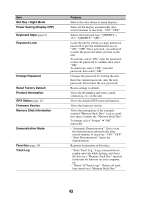Sony NVU44 Instruction Manual - Page 39
Photo settings, Playing Interval, Repeat, Slideshow Range, File Order
 |
UPC - 027242753907
View all Sony NVU44 manuals
Add to My Manuals
Save this manual to your list of manuals |
Page 39 highlights
Photo settings The following photo settings are configurable. In the photo file list, select "Settings" c the desired item c the desired option. Item Playing Interval Repeat Slideshow Range File Order Purpose Sets the slideshow interval. Repeats the slideshow. Plays slideshow of all photo files in a "Memory Stick Duo" or the currently selected folder. Sorts photo files by shooting date or name. 39

39
Photo settings
The following photo settings are configurable.
In the photo file list, select “Settings”
c
the desired item
c
the desired option.
Item
Purpose
Playing Interval
Sets the slideshow interval.
Repeat
Repeats the slideshow.
Slideshow Range
Plays slideshow of all photo files in a
“Memory Stick Duo” or the currently selected
folder.
File Order
Sorts photo files by shooting date or name.