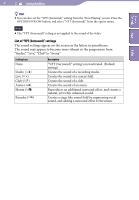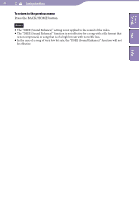Sony NWZ-A816WHI Operation Guide - Page 39
Customizing sound quality (Custom), to confirm.
 |
View all Sony NWZ-A816WHI manuals
Add to My Manuals
Save this manual to your list of manuals |
Page 39 highlights
Table of Contents Menu Index 39 Setting the Music Customizing sound quality You can preset the value of CLEAR BASS (bass) and 5 bands Equalizer as "Custom 1" or "Custom 2." Press and hold the BACK/HOME button until the Home menu appears. Press the button to select (Settings), and then press the button to confirm. Press the button to select "Music Settings," and then press the button to confirm. The list of "Music Settings" options appears. Press the button to select "Equalizer," and then press the button to confirm. The list of equalizer settings appears. Press the button to select "Edit" displayed under "Custom 1" or "Custom 2" to change a value, and then press the button to confirm. The setting screen appears. Press the / button to select a cursor for the CLEAR BASS or the frequency range setting, and press the / button to adjust the setting level. The CLEAR BASS can be set to any of 4 sound levels, and the 5 frequency ranges can be set to any of 7 sound levels. Press the button to confirm. The list of equalizer settings reappears. To return to the previous menu Press the BACK/HOME button. If you return to the previous menu before confirming a setting, the setting is canceled. Note The settings of "Custom 1" or "Custom 2" are not applied to the sound of the video.