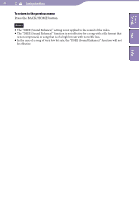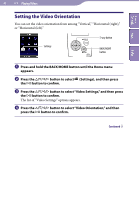Sony NWZ-A818BLK Operation Guide - Page 47
Playing Videos, On video playback operation
 |
View all Sony NWZ-A818BLK manuals
Add to My Manuals
Save this manual to your list of manuals |
Page 47 highlights
47 Playing Videos Table of Contents Menu Index On video playback operation To (icon) Find the beginning of the next video ( )*1 Find the beginning of the current video ( )*2 Go forward slightly ( )*3 Go backward slightly ( )*3 Go forward quickly over the paused video ( )*4 Go backward quickly over the paused video ( )*4 Go forward quickly ( , , ) Go backward quickly ( , , ) 5-way button operation Press the button. Press the button. Press the button while the video is paused. Press the button while the video is paused. Press and hold the button while the video is paused. Press and hold the button while the video is paused. Forward speed quickly changes through 3 levels by repeatedly pressing the button ( (×10), (×30), (×100)). Press the button to exit the operation. Backward speed quickly changes through 3 levels by repeatedly pressing the button ( (×10), (×30), (×100)). Press the button to exit the operation *1 Activates when "Continuous Playback" is set to "On" ( page 53). *2 When "Continuous Playback" is set to "On," you can find the beginning of the previous video from the currently playing video by pressing the button twice. *3 The interval used when going forward or backward varies, depending on the videos. *4 Fast forward/backward speed varies, depending on the length of the video.