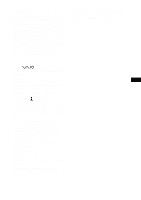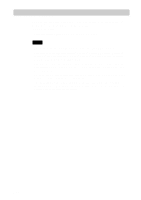Sony PCGA-DDRW2 Operating Instructions 1 - Page 4
Table of Contents
 |
View all Sony PCGA-DDRW2 manuals
Add to My Manuals
Save this manual to your list of manuals |
Page 4 highlights
Table of Contents Overview 5 Compatible computers 6 Compatible discs 7 Supplied Accessories 10 Locating the Controls and Connectors . 11 Connecting the Drive 12 Connecting the drive to your notebook with the supplied peripheral cable 14 Connecting the drive to your computer with the supplied i.LINK cable 16 Connecting a Digital Video Camera Recorder 18 Limitation (wrong connection example 23 Disconnecting the drive from the computer 23 Basic Operation 24 Power management information ... 24 Inserting a disc 24 Removing a disc 26 Installing the software 28 About the supplied software .......... 28 Installing 29 Precautions before use 31 Precautions when writing data ...... 31 Playing an Audio CD 35 Playing a DVD video 35 Notes about playing DVD video ... 35 Notes about DVD video discs ....... 36 Performing a System Recovery on a Notebook 37 Precautions 38 Maintenance 39 Getting Help 40 Specifications 41 Troubleshooting 43 4 GB