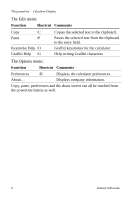Sony PEG-NZ90 powerOne Personal v2.0 Operating Instructions - Page 4
Getting Started, The Displays, Number Ranges, Long Calculations, PalmOS® Devices, PalmOS, Devices - manual
 |
View all Sony PEG-NZ90 manuals
Add to My Manuals
Save this manual to your list of manuals |
Page 4 highlights
Getting Started Getting Started This section helps you get started using your powerOne™ Personal calculator. The Displays There are two main displays: the calculator and the templates. Additionally, several types of input screens are used to enter numeric, date or time values into the templates. The templates perform business, conversion and statistics computations, working with the input screen to enter variables and perform calculations. Number Ranges Entry of numbers with up to 12 decimal places and 14 digits is allowed. Numbers larger than this will display in scientific notation (e.g., 1.234e13). Numbers may be entered and displayed in normal, scientific notation or engineering notation. Long Calculations Depending on the speed of your device and the complexity of the calculation, some calculations may take a few seconds to complete. Generally in such cases, a dialog box containing "Calculating..." with a 'Cancel' button will be shown. You can stop the calculation by tapping and holding the cancel button. PalmOS® Devices This manual references certain objects of the PalmOS device: powerOne™ Personal 1