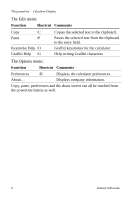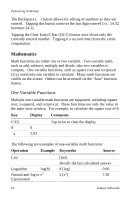Sony PEG-NZ90 powerOne Personal v2.0 Operating Instructions - Page 9
The Edit menu, The Options menu, Function, Shortcut, Comments
 |
View all Sony PEG-NZ90 manuals
Add to My Manuals
Save this manual to your list of manuals |
Page 9 highlights
The powerOne Calculator Display The Edit menu: Function Shortcut Comments Copy /C Paste /P Keystroke Help /O Graffiti Help /G Copies the selected text to the clipboard. Pastes the selected text from the clipboard to the entry field. Graffiti keystrokes for the calculator Help writing Graffiti characters The Options menu: Function Shortcut Comments Preferences /R Displays the calculator preferences. About... Displays company information. Copy, paste, preferences and the about screen can all be reached from the powerOne button as well. 6 Infinity Softworks
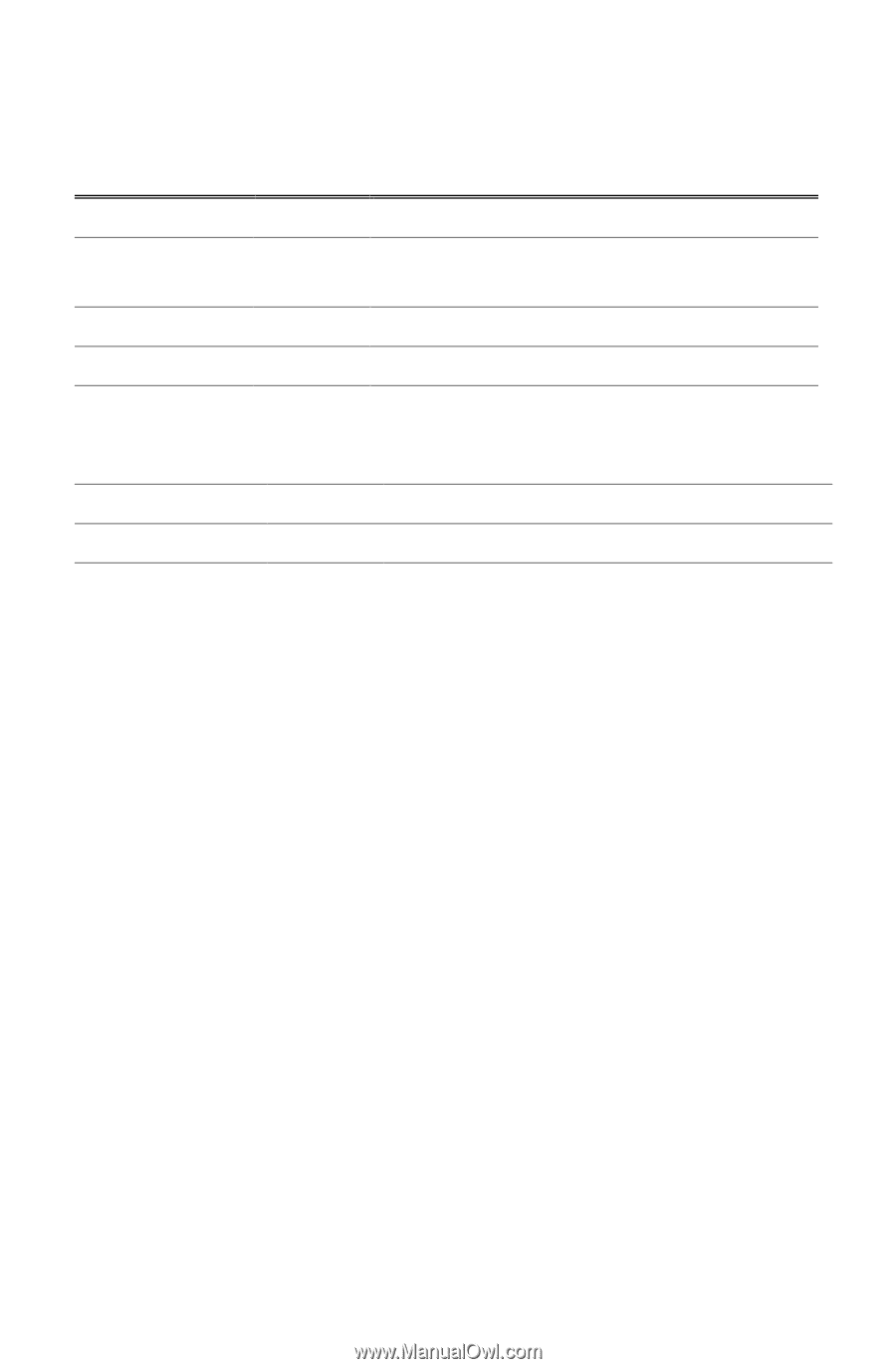
The powerOne
Calculator Display
6
Infinity Softworks
The Edit menu:
Function
Shortcut
Comments
Copy
/C
Copies the selected text to the clipboard.
Paste
/P
Pastes the selected text from the clipboard
to the entry field.
Keystroke Help
/O
Graffiti keystrokes for the calculator
Graffiti Help
/G
Help writing Graffiti characters
The Options menu:
Function
Shortcut
Comments
Preferences
/R
Displays the calculator preferences.
About…
Displays company information.
Copy, paste, preferences and the about screen can all be reached from
the powerOne button as well.