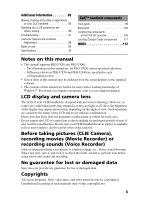Sony PEG-UX40 Read This First Operating Instructions - Page 2
Read This First Operating Instructions, Handbook, CLIÉ Application Manual HTML format: Read via
 |
View all Sony PEG-UX40 manuals
Add to My Manuals
Save this manual to your list of manuals |
Page 2 highlights
The following manuals are included with your CLIÉ handheld. Refer to the following together with this manual. ‰ Before you start using your CLIÉ handheld (This manual) Read This First (Operating Instructions) Explains the following: • Setting up your CLIÉ handheld and computer • Basic operations • What you can do with the applications For safe use, be sure to read the supplied "Safety & Regulations Guide". ‰ When you want to become more familiar with the basic operations of your CLIÉ handheld ‰ When you want to change the settings of your CLIÉ handheld Handbook Using CLIÉ handheld for the first time The basic features and operations are explained in detail. CLIÉ handheld advanced operations Useful and advanced features of your CLIÉ handheld are explained in detail. ‰ When you want to become more familiar with using the supplied applications ‰ When you want to install additional applications CLIÉ Application Manual (HTML format: Read via a computer window) Explains how to use the supplied applications in detail. CLIÉ Application Manual will be automatically installed on your computer when you install Palm™ Desktop for CLIÉ. For details on using the manual, refer to "Using the CLIÉ Application Manual" on page 72 of this manual. ‰ If you have problems Troubleshooting Q&A Helps in solving common problems that you may have while using your CLIÉ handheld. 2