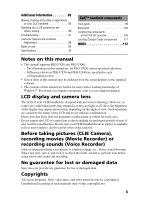Sony PEG-UX40 Read This First Operating Instructions - Page 4
Table of Contents - 50
 |
View all Sony PEG-UX40 manuals
Add to My Manuals
Save this manual to your list of manuals |
Page 4 highlights
Table of Contents Setting up your CLIÉ™ handheld Confirming the package contents 6 Setting up your CLIÉ™ handheld 8 Step 1: Charging your CLIÉ handheld 8 Step 2: Performing the initial setup after turning on your CLIÉ handheld for the first time 9 Using your CLIÉ™ handheld with your computer 16 Step 1: Installing the software on your computer 16 Step 2: Connecting your CLIÉ handheld and computer via the USB cable 19 Step 3: Entering a user name for your CLIÉ handheld 20 Synchronizing data between your CLIÉ handheld and computer (the HotSync® operation 21 Basic operations of your CLIÉ™ handheld Turning on/off your CLIÉ™ handheld 24 Turning on your CLIÉ handheld 24 Starting an application 25 Using the Jog Dial™ navigator and the BACK button 25 Other ways to start an application 27 About Internal Media 28 Entering text 29 Turning off your CLIÉ™ handheld using Power Saving Mode . . . .30 Turning off your CLIÉ handheld (Power Saving Mode 30 Restarting your CLIÉ™ handheld . .32 Connecting to the Internet Preparing for the wireless LAN function 35 Step 1: Verifying the settings for the wireless LAN access point 36 Step 2: Preparing the check sheet 37 Step 3: Setting up the wireless LAN function 38 Browsing websites 40 Setting up NetFront v3.0 for CLIE 40 Browsing websites by connecting to the Internet via the wireless LAN access point 42 Sending/Receiving e-mail messages 43 Setting up CLIE Mail 43 Sending e-mail messages 45 Receiving e-mail messages 46 Have a try Enjoying image files 47 Enjoying movies 50 Recording a voice memo (Voice Recorder 53 Viewing handwritten memos and image files, and playing back voice memos 55 Listening to music 57 Managing schedule events (Date Book). . . . 59 Managing addresses and telephone numbers (Address Book 61 Exchanging Date Book and Address Book data between your CLIÉ handheld and computer 63 Viewing computer documents on your CLIÉ handheld (Picsel Viewer for CLIE 64 Using the Bluetooth® function 66 Using applications 72 Using the CLIÉ Application Manual 72 Introducing applications 74 4