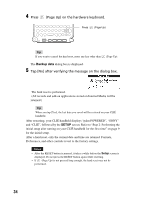Sony PEG-UX40 Read This First Operating Instructions - Page 39
Connecting to the Internet, WEP Key, Adhoc mode, Power Save, IP address, Auto Connect, Tap [OK].
 |
View all Sony PEG-UX40 manuals
Add to My Manuals
Save this manual to your list of manuals |
Page 39 highlights
Connecting to the Internet A SSID Enter the setting for 1 SSID recorded on the check sheet. Note Alphabet input is case sensitive. B WEP Key Enter the setting for 2 WEP Key recorded on the check sheet. C Adhoc mode You can communicate with other wireless LAN compatible devices (e.g. wireless LAN enabled PC) without connecting to the wireless LAN access point when [Adhoc mode:] is selected. D Power Save You can enable the power saving function when [Power Save:] is selected. Note You cannot select [Power Save:], when [Adhoc mode:] is selected. Tip You can disable the power saving for communicating with maximum power when the wireless LAN is unstable. However, the battery power is quickly consumed. Select [Power Save:] for normal use. E IP address Deselect [IP address:] to disable DHCP, and you can enter the settings for 3 Primary DNS, 4 Secondary DNS, 5 IP Address, 6 Netmask (Subnet mask), and 7 Router (Gateway) in the following IP Address screen. F Auto Connect When [Auto Connect:] is selected, the wireless LAN access point can be a candidate to be automatically connected by your CLIÉ handheld when it accesses wireless LAN. 6 Tap [OK]. The Wireless LAN Setup screen is displayed. 7 Tap [OK]. The Preferences screen is displayed. 39